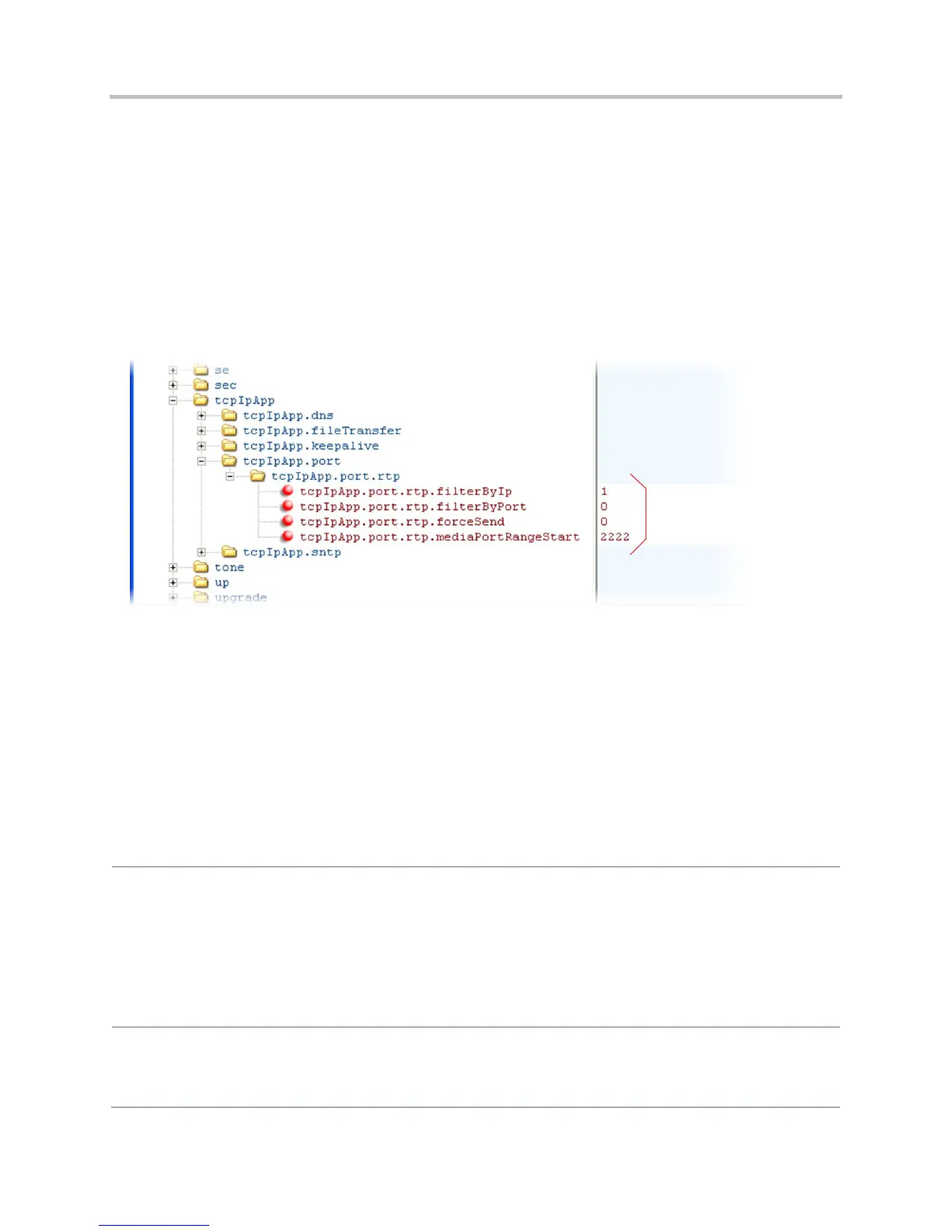Polycom CX5500 Unified Conference Station Administrator’s Guide 1.1.0
Polycom, Inc. 115
Example Real-Time Transport Protocol Configuration
The following illustration shows the default real-time transport protocol settings in the site.cfg template
file. The parameter tcpIpApp.port.rtp.filterByIp is set to 1 so that the phone will reject RTP
packets sent from non-negotiated IP addresses. The parameter tcpIpApp.port.rtp.filterByPort
is set to 0 so that RTP packets sent from non-negotiated ports will not be rejected. Enter a value in the
tcpIpApp.port.rtp.forceSend parameter to specify the port that all RTP packets will be sent to and
received from. The parameter tcpIpApp.port.rtp.mediaPortrangeStart shows the default
starting port 2222 for RTP packets. The starting port must be entered as an even integer.
Configure Network Address Translation
The phone can work with certain types of Network Address Translation (NAT). NAT enables a local area
network (LAN) to use one set of IP addresses for internal traffic and another set for external traffic. The
phone’s signaling and Real-Time Transport Protocol (RTP) traffic use symmetric ports. You can configure
the external IP address and ports used by the NAT on the phone’s behalf on a per-phone basis. The table
Network Access Translation lists each of the parameters you can configure. Note that the source port in
transmitted packets is the same as the associated listening port used to receive packets.
Network Access Translation
Central Provisioning Server
Specify the external NAT IP address
Specify the external NAT keepalive interval
sip-interop.cfg > nat.keepalive.interval
Specify the external NAT media port start
sip-interop.cfg > nat.mediaPortStart
Specify the external NAT signaling port
sip-interop.cfg > nat.signalPort
Web Configuration Utility
Specify the external NAT IP address, the signaling port, the media port start, and the keepalive interval by
navigating to Settings > Network > NAT.
