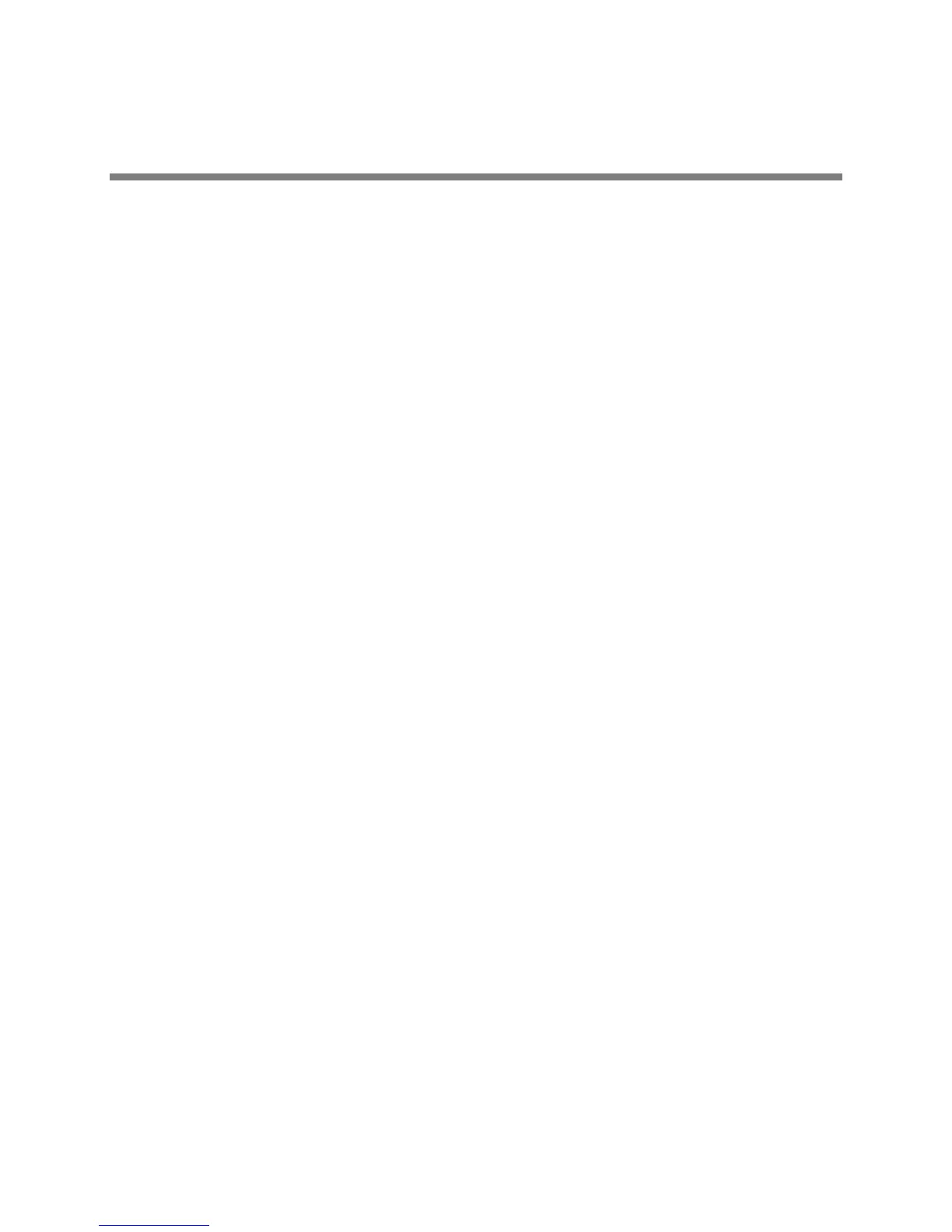Polycom, Inc. 3
Contents
About This Guide ........................................................................................................ 12
Who Should Read This Guide? ............................................................................................................. 12
Conventions Used in This Guide ........................................................................................................... 12
Recommended Software Tools ............................................................................................................. 14
Read the Feature Parameter Tables ..................................................................................................... 14
Example One: Feature Parameter Tables ............................................................................................. 15
Example Two: Configuring Grouped Parameters .................................................................................. 16
Get Help and Support ............................................................................................................................ 19
About the CX5500 Unified Conference Station for Microsoft Lync ......................... 20
The Polycom UC Software Big Picture ...................................................................... 21
Understand Polycom UC Software Architecture .................................................................................... 22
What Is the Polycom UC Software? ............................................................................... 22
What Are the Configuration Files? ................................................................................ 22
What Are the Resource Files? ........................................................................................ 23
Set Up Your Device Network ...................................................................................... 24
Establish Link Connectivity .................................................................................................................... 25
Wired Devices .................................................................................................................. 25
Security and Quality of Service Settings ................................................................................................ 25
VLANs and Wired Devices .............................................................................................. 25
802.1X Authentication ..................................................................................................... 26
IP Communication Settings.................................................................................................................... 27
Provisioning Server Discovery ............................................................................................................... 28
Supported Provisioning Protocols ................................................................................ 29
Phone Network Menus ........................................................................................................................... 31
Main Menu ........................................................................................................................ 32
Provisioning Server Menu .............................................................................................. 33
DHCP Menu ...................................................................................................................... 35
Network Interfaces Menu (Ethernet Menu) .................................................................... 36
VLAN Menu ...................................................................................................................... 37
802.1X Menu ..................................................................................................................... 38
PAC File Information ....................................................................................................... 39
Login Credentials Menu .................................................................................................. 39
TLS Security Menu .......................................................................................................... 39
TLS Profile Menu ............................................................................................................. 40
Applications Menu ........................................................................................................... 41