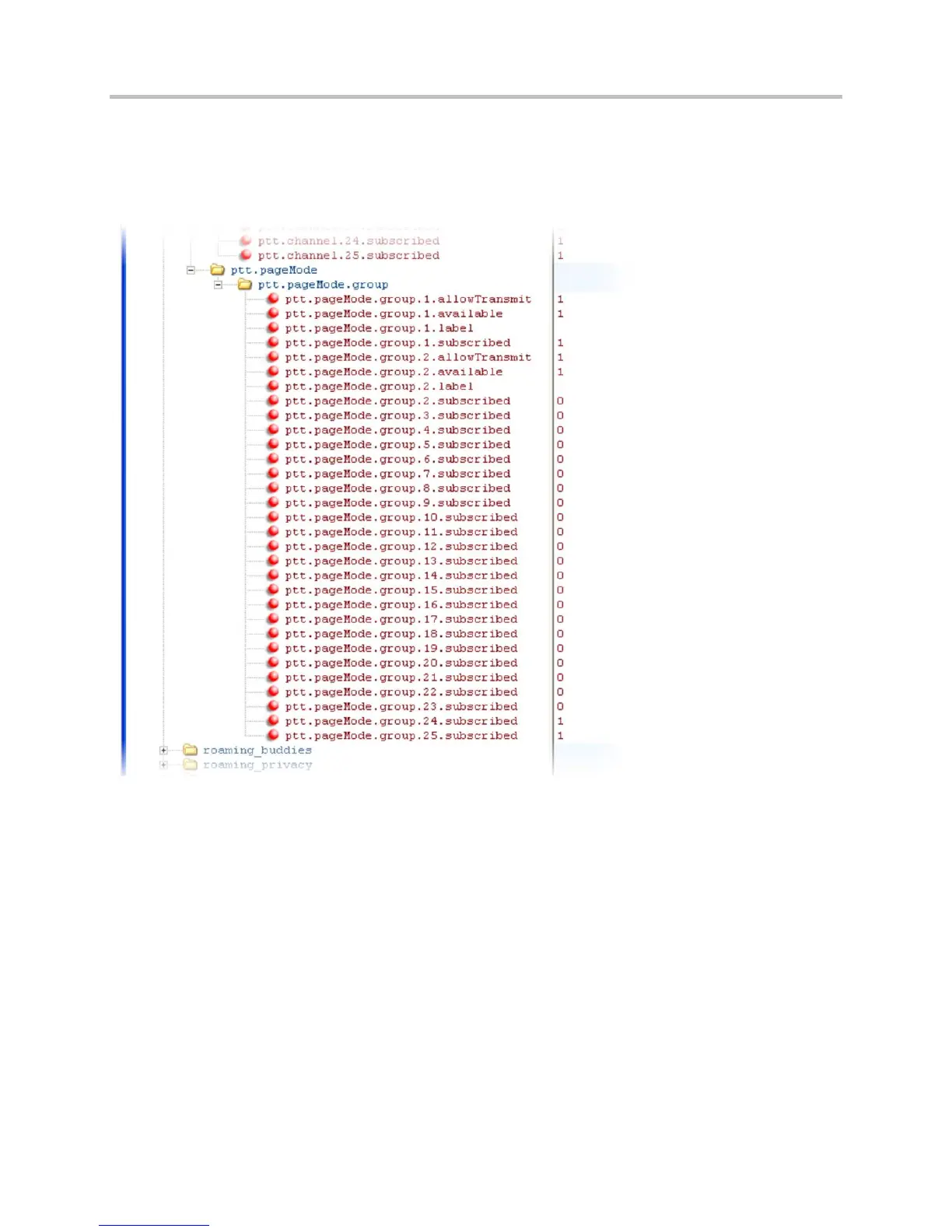Polycom CX5500 Unified Conference Station Administrator’s Guide 1.1.0
Polycom, Inc. 133
Paging Mode Groups
You can subscribe to the following Paging groups. Note that groups one and two are enabled by default,
and that groups 24 and 25, the priority and emergency channels respectively, are also enabled by default.
Configure Shared Call Appearances
With the shared call appearance feature enabled, an active call displays simultaneously on multiple
phones in a group. By default, the answering phone has sole access to the incoming call, called line
seize. You can enable another phone in the group the ability to enter a conversation, called a barge in. If
the answering phone places the call on hold, that call becomes available to all phones of that group. The
parameters you can configure are listed in the table Configure Shared Call Appearances. All call states of
a call —active, inactive, on hold—are displayed on all phones of a group.
This feature is dependent on support from a SIP call server. To enable shared call appearances on your
phone, obtain a shared line address from your SIP service provider. For more details on SIP signaling
with shared call appearances, see Shared Call Appearance Signaling.