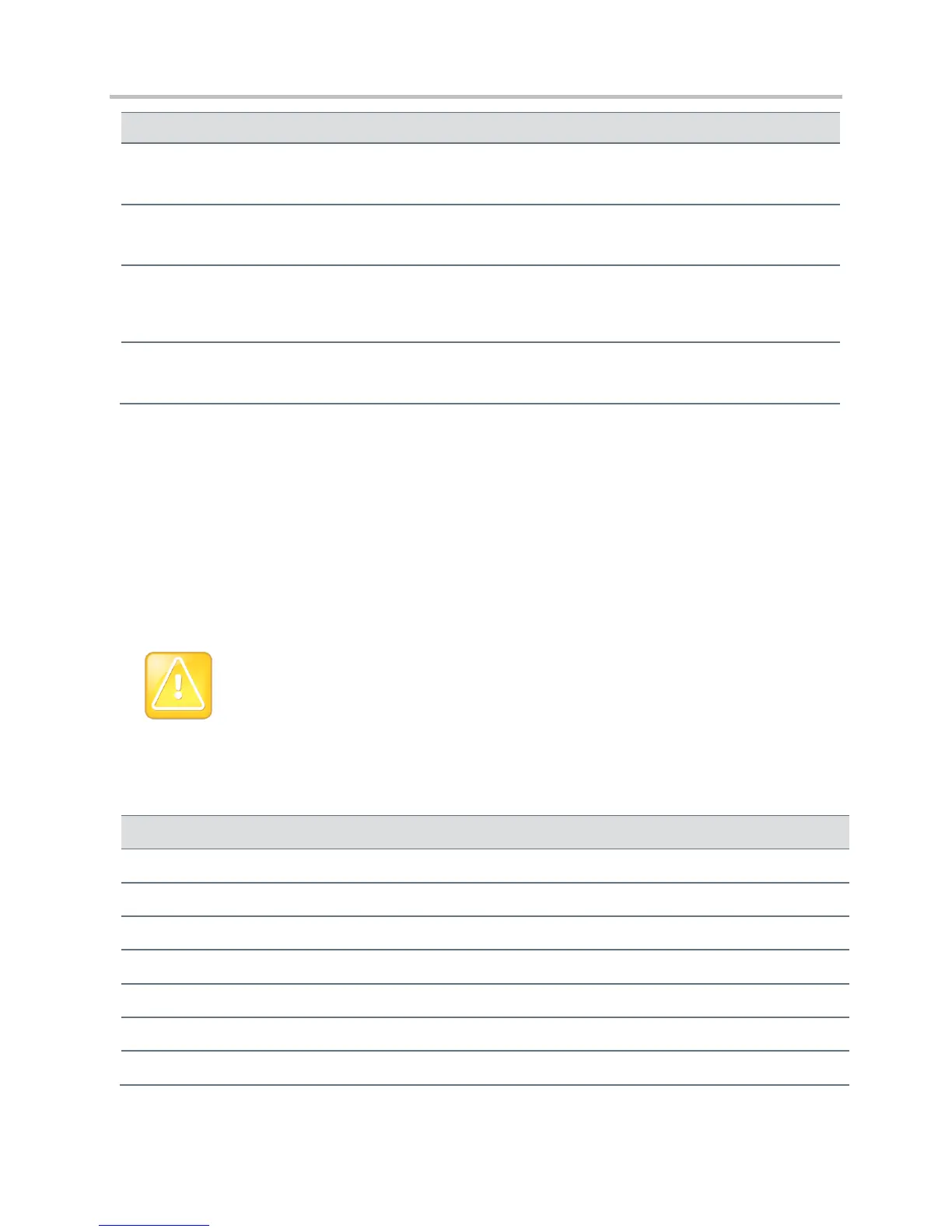Polycom CX5500 Unified Conference Station Administrator’s Guide 1.1.0
Polycom, Inc. 273
Enter a suffix for the street address used in locInfo.x.HNS, for example,
A
or ½.
Enter any additional information that identifies the location.
Enter a name for the location, for example, a
business name, an occupant, a resident.
Enter the postal code of the location.
<log/>
The event logging system supports the classes of events listed in the table Logging Levels. Two types of
logging are supported:
● <level/> <change/>and<render/>
● <sched/>
Caution: Changing the Logging Parameters
Logging parameter changes can impair system operation. Do not change any logging parameters
without prior consultation with Polycom Technical Support.
Logging Levels
Moderate detail event class
Minor error—graceful recovery
Major error—will eventually incapacitate the system