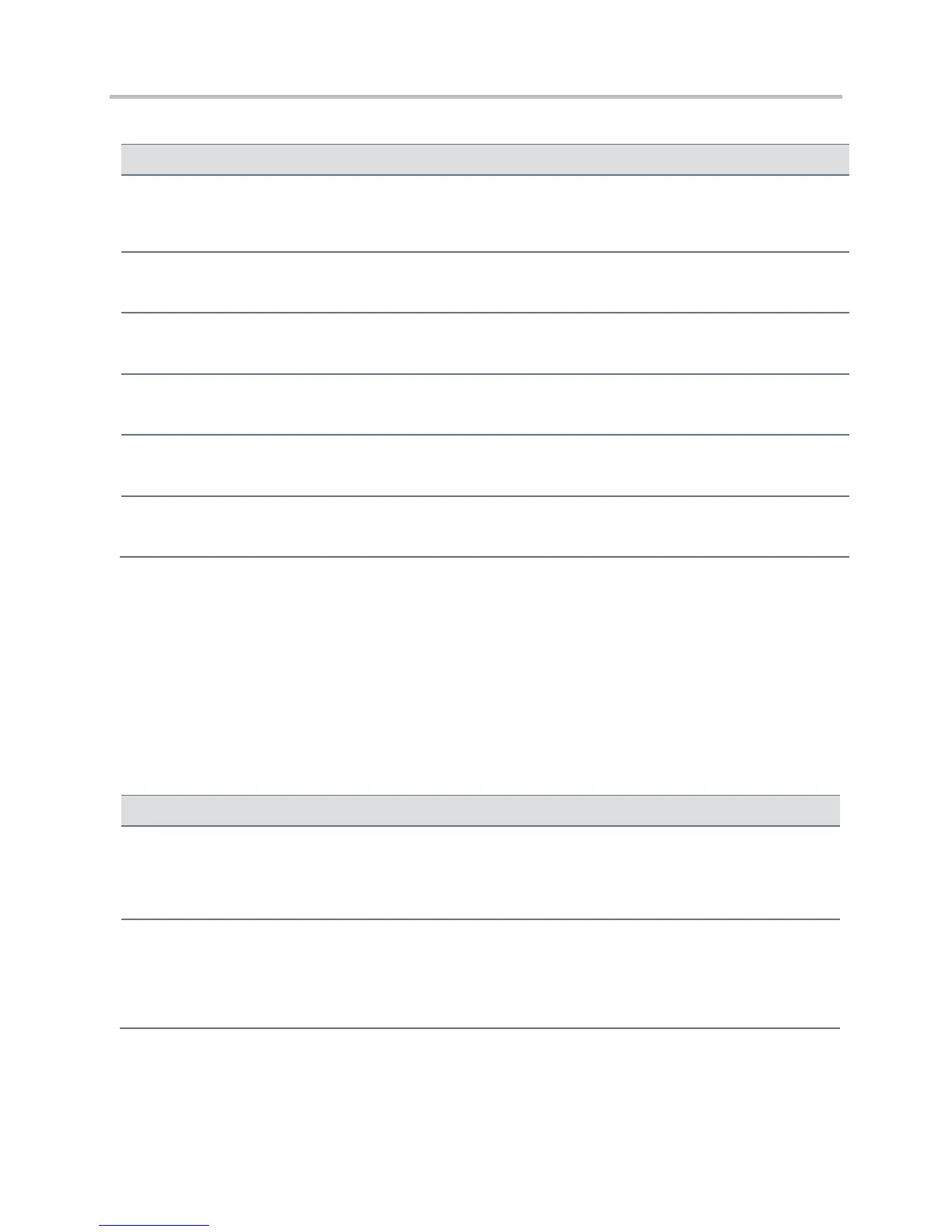Polycom CX5500 Unified Conference Station Administrator’s Guide 1.1.0
Polycom, Inc. 276
Logging Schedule Parameters
Event class to assign to the log events generated by this command. This needs to be the same or higher than
log.level.change.slog for these events to display in the log.
Name of an internal system command to be periodically executed. To be supplied by Polycom.
positive integer, default 15
Seconds between each command execution. 0=run once
When startMode is abs, specifies the day of the week to start command execution. 1=Sun, 2=Mon, ..., 7=Sat
Start at an absolute time or relative to boot.
positive integer OR hh:mm
Seconds since boot when startMode is rel or the start time in 24-hour clock format when startMode is abs.
<msg/>
The table Message Waiting Parameters lists parameters you can use to configure message-waiting which
is supported on a per-registration basis.
In the following table, x is the registration number. For the CX5500, x=1-16.
Message Waiting Parameters
msg.bypassInstantMessage
1
This parameter determines what is shown on the phone menu when you press the Messages key. If 0, the
phone shows Message Center and Instant Messages. If 1, the phone bypasses these menus and goes directly to
voicemail.
ASCII encoded string containing digits (the
user part of a SIP URL) or a string that
constitutes a valid SIP URL (6416 or
6416@polycom.com)
If non-Null, the phone will send a SUBSCRIBE request to this contact after boot-up.