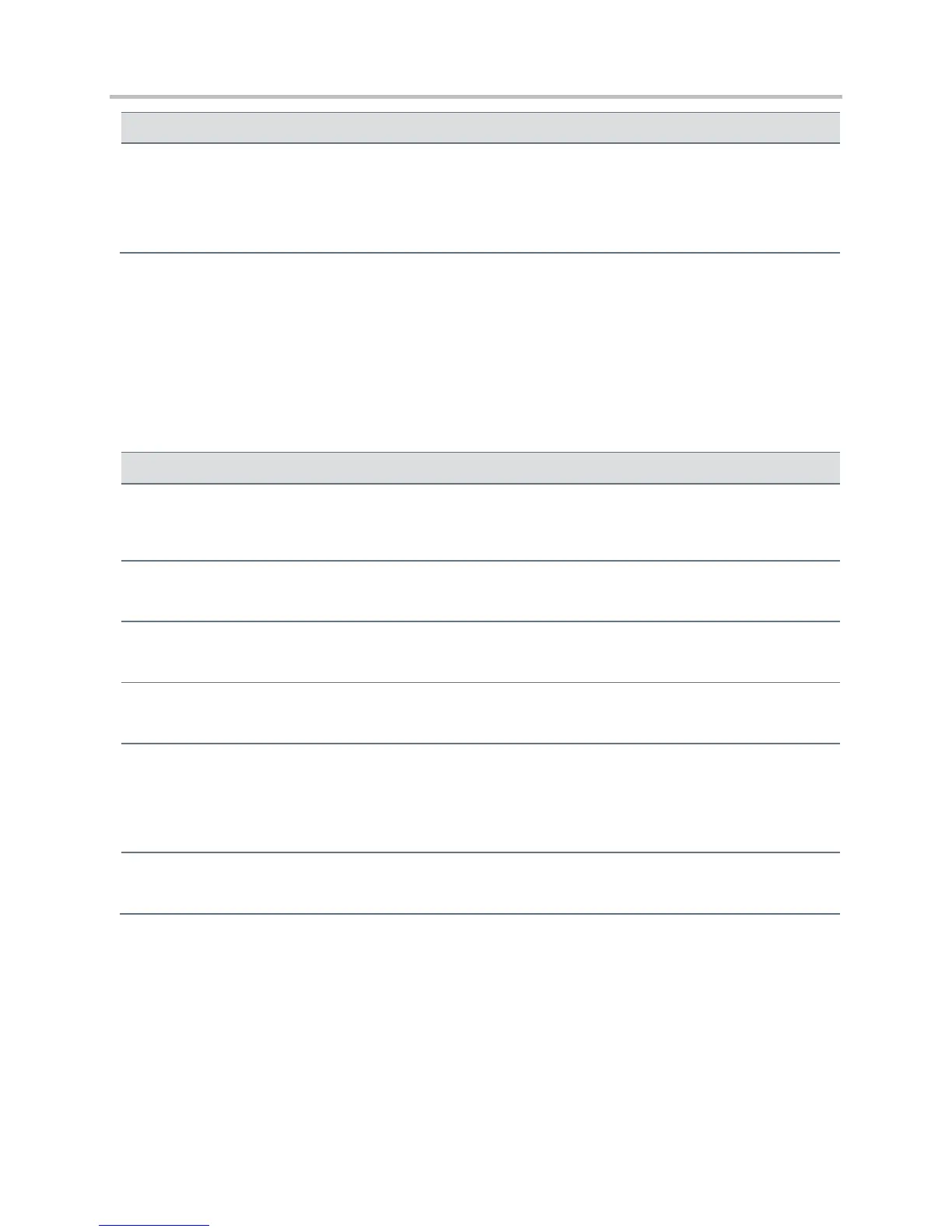Polycom CX5500 Unified Conference Station Administrator’s Guide 1.1.0
Polycom, Inc. 262
300 to 536870912 (2^29), seconds
The TTL describes the time period the phone will use the configured static cache record. If a dynamic network
request receives no response, this timer begins on first access of the static record and once the timer expires,
the next lookup for that record will retry a dynamic network request before falling back on the static entry and its
reset TTL timer again.
DNS-SRV
Add up to 12 DNS-SRV record entries using parameters in the table DNS-SRV Parameters. Specify each
parameter for DNS-SRV record x, where x is from 1 to 12.
DNS-SRV Parameters
domain name string with SRV
prefix
The domain name string with SRV prefix.
The port on this target host of this service. For more information, see RFC 2782.
The priority of this target host. For more information, see RFC 2782.
The domain name of the target host. For more information, see RFC 2782.
300 to 536870912 (2^29), seconds
The TTL describes the time period the phone will use the configured static cache record. If a dynamic network
request receives no response, this timer begins on first access of the static record and once the timer expires,
the next lookup for that record will retry a dynamic network request before falling back on the static entry and its
reset TTL timer again.
A server selection mechanism. For more information, see RFC 2782.
<efk/>
Use the three tables to configure the Enhanced Feature Key (EFK) feature on your phone:
● Enhanced Feature Key Version Parameters
● Enhanced Feature Key List Parameters