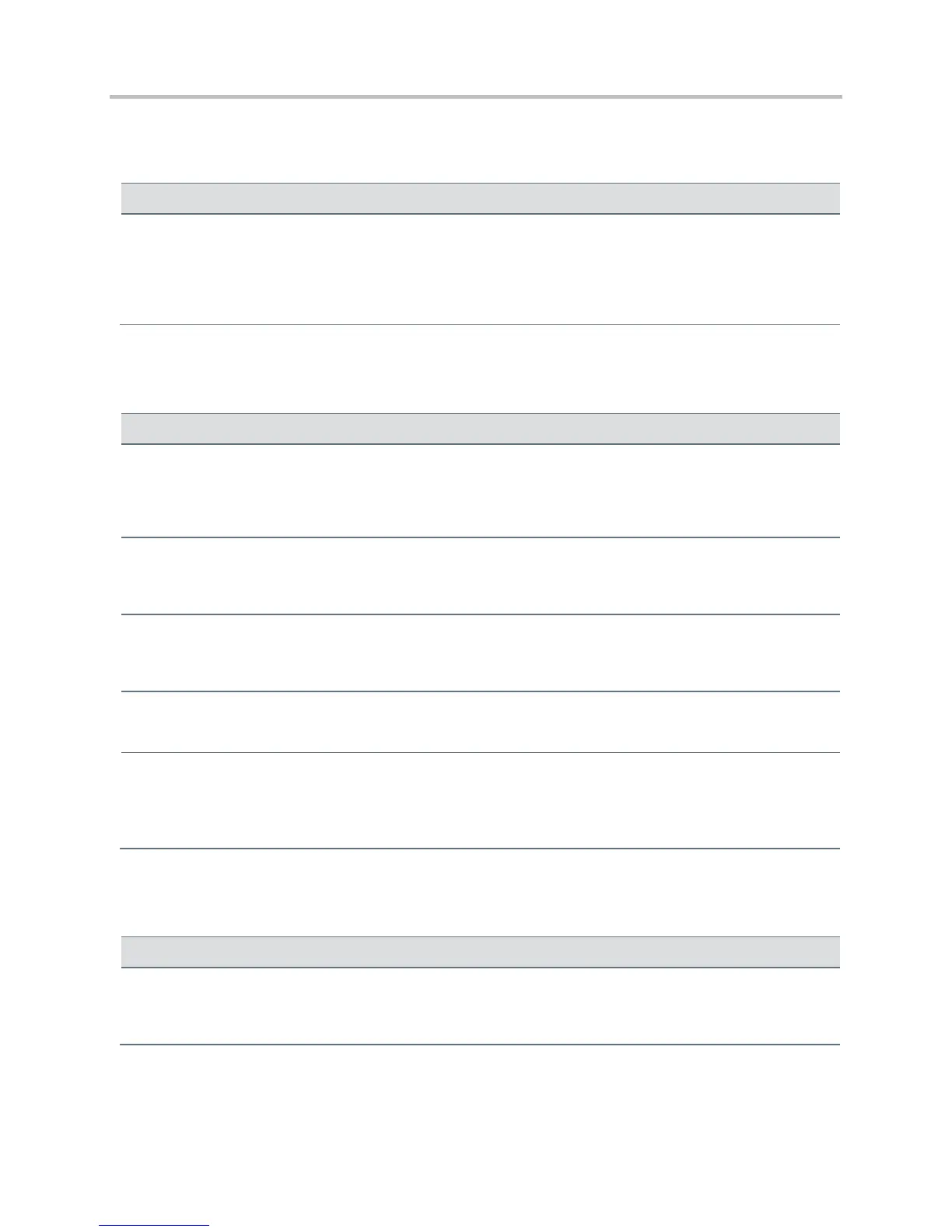Polycom CX5500 Unified Conference Station Administrator’s Guide 1.1.0
Polycom, Inc. 263
● Enhanced Feature Key Prompt Parameters
Enhanced Feature Key (EFK) Version Parameters
2 (1 for SIP 3.0 and
earlier)
The version of the EFK elements. For SIP 3.0.x or earlier, 1 is the only supported version. For SIP 3.1 and later,
2 is the only supported version. If this parameter is Null, the EFK feature s disabled. This parameter is not
required if there are no efk.efklist entries.
Enhanced Feature Key (EFK) List Parameters
efk.efklist.x.action.string
The action string contains a macro definition of the action that the feature key will perform. If EFK is enabled, this
parameter must have a value (it cannot be Null). For a list of macro definitions and example macro strings, see
Understanding Macro Definitions.
The text string that will be used as a label on any user text entry screens during EFK operation. If Null, the Null
string is used. Note: If the label does not fit on the screen, the text will be shortened and ‘…’ will be appended.
The unique identifier used by the speed dial configuration to reference the enhanced feature key entry. Cannot
start with a digit. Note that this parameter must have a value, it cannot be Null.
If 0 or Null, key x is disabled. If 1, the key is enabled.
The SIP method to be performed. If set to invite, the action required is performed using the SIP INVITE
method. Note: This parameter is included for backwards compatibility. Do not use if possible. If
efk.x.action.string contains types, this parameter is ignored. If Null, the default of INVITE is used.
Enhanced Feature Key (EFK) Prompt Parameters
The prompt text that is presented to the user on the user prompt screen. If Null, no prompt displays. Note: If the
label does not fit on the screen, the label will be shortened and ‘…’ will be appended.