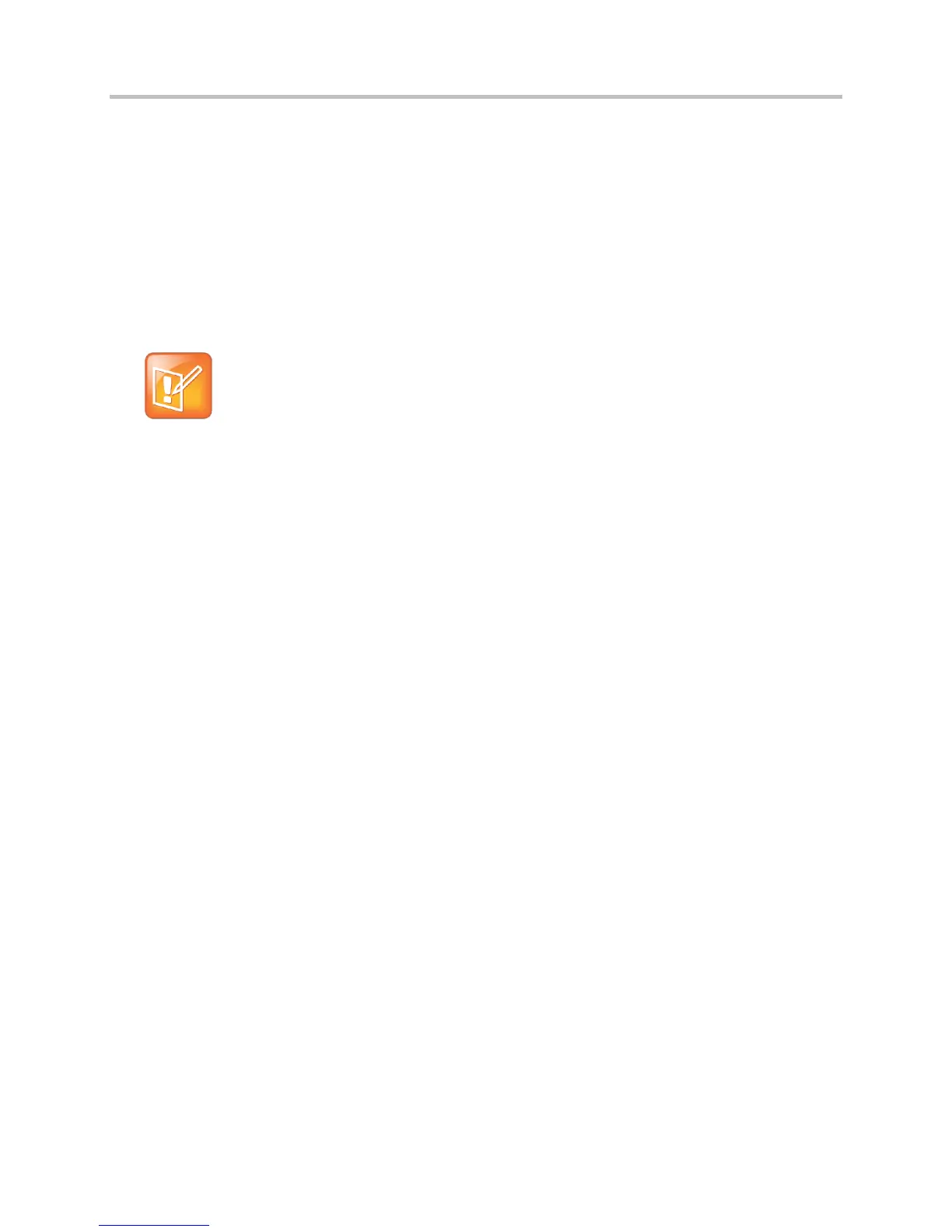Polycom CX5500 Unified Conference Station Administrator’s Guide 1.1.0
Polycom, Inc. 225
The string must be terminated by a semi colon “;”
All characters after the semi colon “;” will be ignored
There must be no white space before the semi colon “;”
VLAN IDs may be decimal, hex, or octal
The following DVD strings will result in the phone using VLAN 10:
VLAN-A=10;
VLAN-A=0x0a;
VLAN-A=012;
Note: VLAN Tags Assigned by CDP or LLDP
If a VLAN tag is assigned by CDP or LLDP, DHCP VLAN tags will be ignored.
Parse Vendor ID Information
After the phone boots, it sends a DHCP Discover packet to the DHCP server. This is found in the
Bootstrap Protocol/option ‘Vendor Class Identifier’ section of the packet and includes the phone’s part
number and the BootROM version. RFC 2132 does not specify the format of this option's data, and can
be defined by each vendor. To be useful, every vendor's format must be distinguishable from every other
vendor's format. To make our format uniquely identifiable, the format follows RFC 3925, which uses the
IANA Private Enterprise number to determine which vendor's format should be used to decode the
remaining data. The private enterprise number assigned to Polycom is 13885 (0x0000363D).
This vendor ID information is not a character string, but an array of binary data.
The steps for parsing are as follows:
1 Check for the Polycom signature at the start of the option:
4 octet: 00 00 36 3d
2 Get the length of the entire list of sub-options:
1 octet
3 Read the field code and length of the first sub-option, 1+1 octets
4 If this is a field you want to parse, save the data.
5 Skip to the start of the next sub-option.
6 Repeat steps 3 to 5 until you have all the data or you encounter the End-of-Suboptions code
(0xFF).
For example, the following is a sample decode of a packet from an IP 601:
3c 74
Option 60, length of Option data (part of the DHCP spec.)
00 00 36 3d