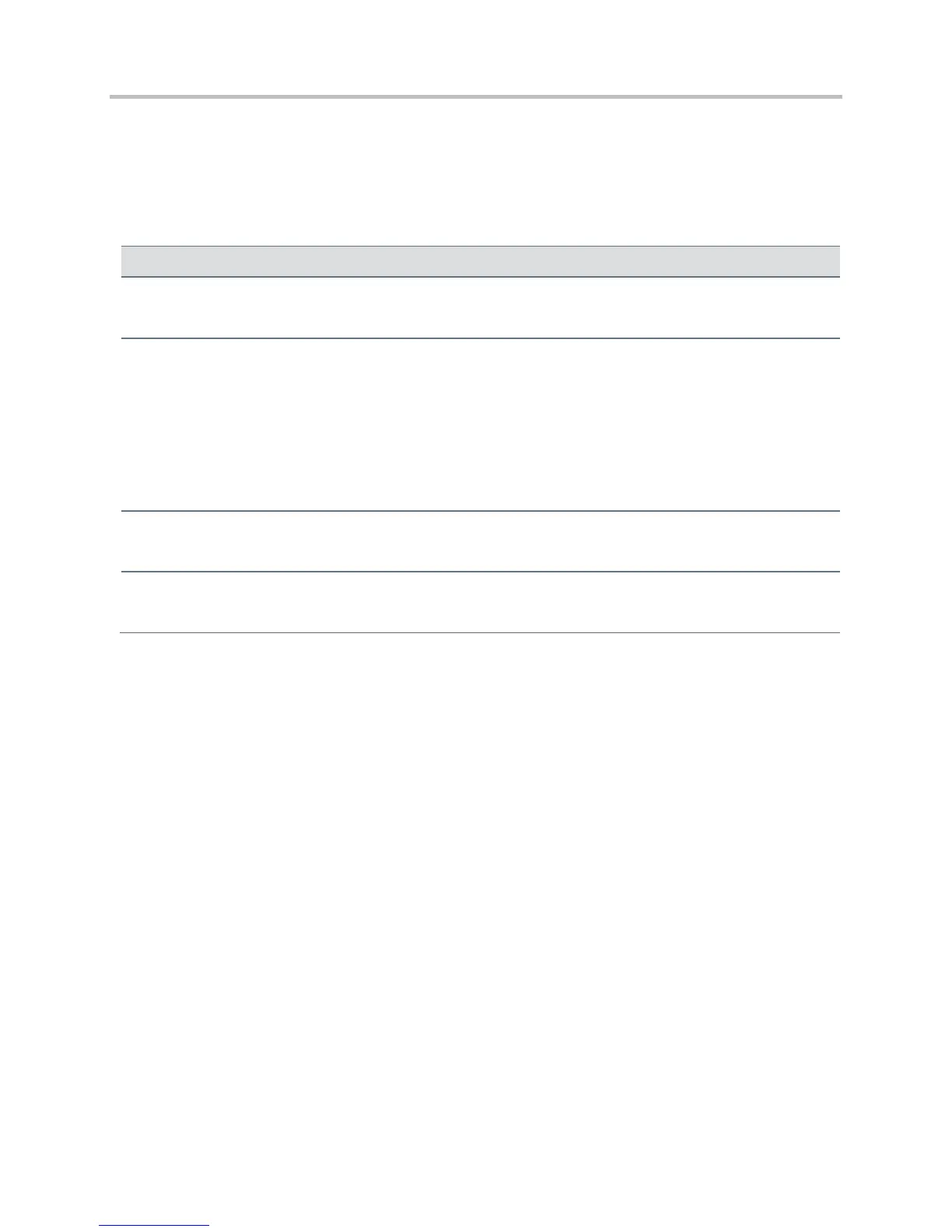Polycom CX5500 Unified Conference Station Administrator’s Guide 1.1.0
Polycom, Inc. 271
<datetime/>
The parameters listed in the table Date and Time Parameters configure the date and time display on the
phone.
Date and Time Parameters
lcl.datetime.date.dateTop
If set to 1, display date above time else display time above date.
string which includes
‘D’, ‘d’ and ‘M’ and two
optional commas
Controls format of date string. D = day of week, d = day, M = month.
Up to two commas may be included.
For example: D,dM = Thursday, 3 July or Md,D = July 3, Thursday
The field may contain 0, 1 or 2 commas which can occur only between characters and only one at a time. For
example: “D,,dM” is illegal.
lcl.datetime.date.longFormat
If set to 1, display the day and month in long format (Friday/November), otherwise, use abbreviations (Fri/Nov).
lcl.datetime.time.24HourClock
If set to 1, display time in 24-hour clock mode rather than a.m./p.m.