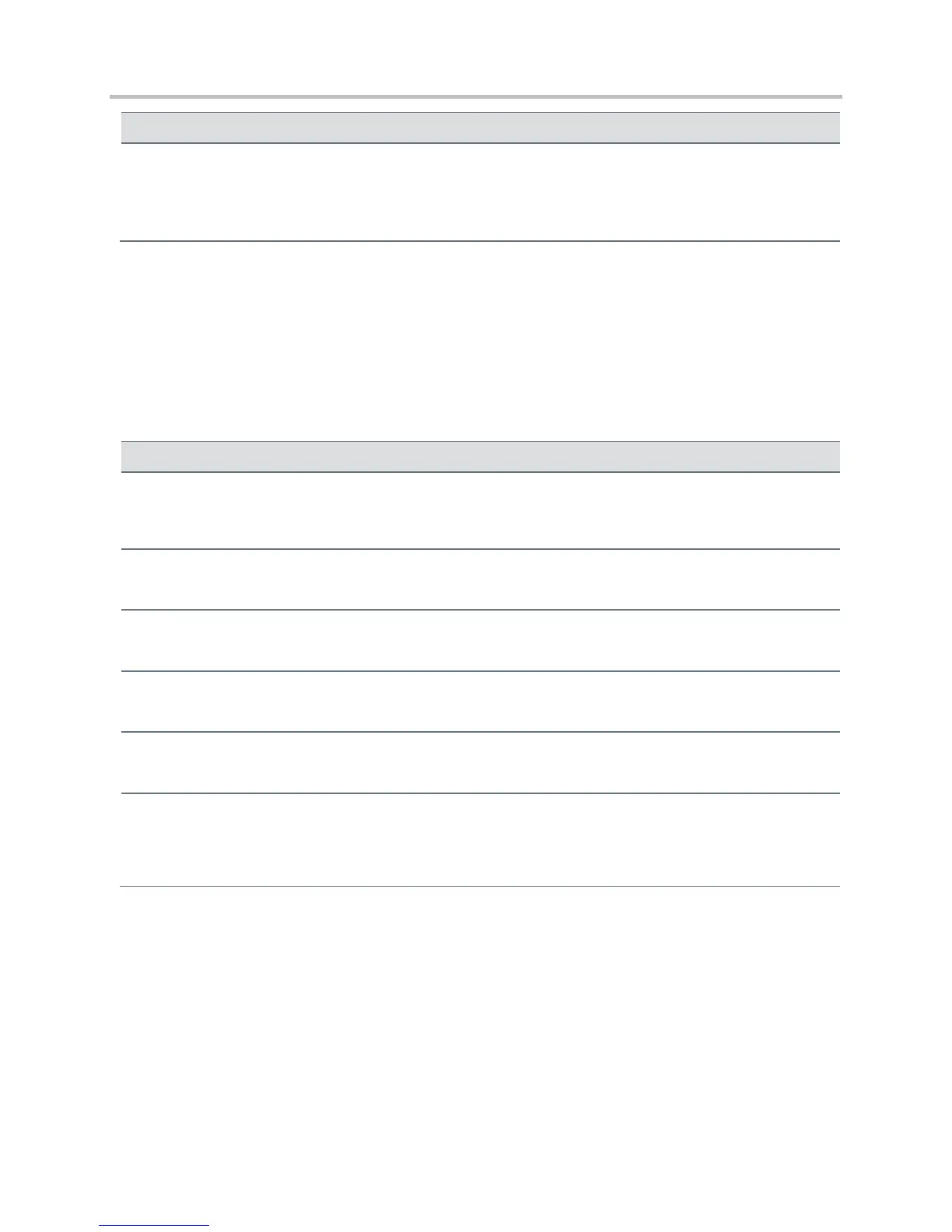Polycom CX5500 Unified Conference Station Administrator’s Guide 1.1.0
Polycom, Inc. 38
128 through 254 (Cannot be the same as Boot Server Option) (default is
129)
The DHCP private option (when VLAN Discovery is set to Custom).
For more information, see Assign a VLAN ID Using DHCP.
802.1X Menu
The 802.1X Menu displays when 802.1X authentication is enabled. You can modify configuration
parameters shown in the 802.1X Menu.
802.1X Menu
0 = None, 1=EAP-TLS, 2=EAP-PEAPv0/MSCHAPv2, 3=EAP-PEAPv0/GTC, 4=EAP-
TTLS/EAP-MSCHAPv2, 5=EAP-TTLS/EAP-GTC, 6=EAP-FAST, 7=EAP-MD5
The selected EAP type to be used for authentication. For more information, see Support 802.1X Authentication.
The identity (or user name) required for 802.1X authentication.
The password required for 802.1X authentication. The minimum length is 6 characters.
The anonymous user name for constructing a secure tunnel for tunneled authentication and FAST authentication.
See PAC File Information.
EAP-FAST Inband
Provisioning
A flag to determine whether EAP-FAST Inband Provisioning is enabled. This parameter is used only if EAP
Method is EAP-FAST.