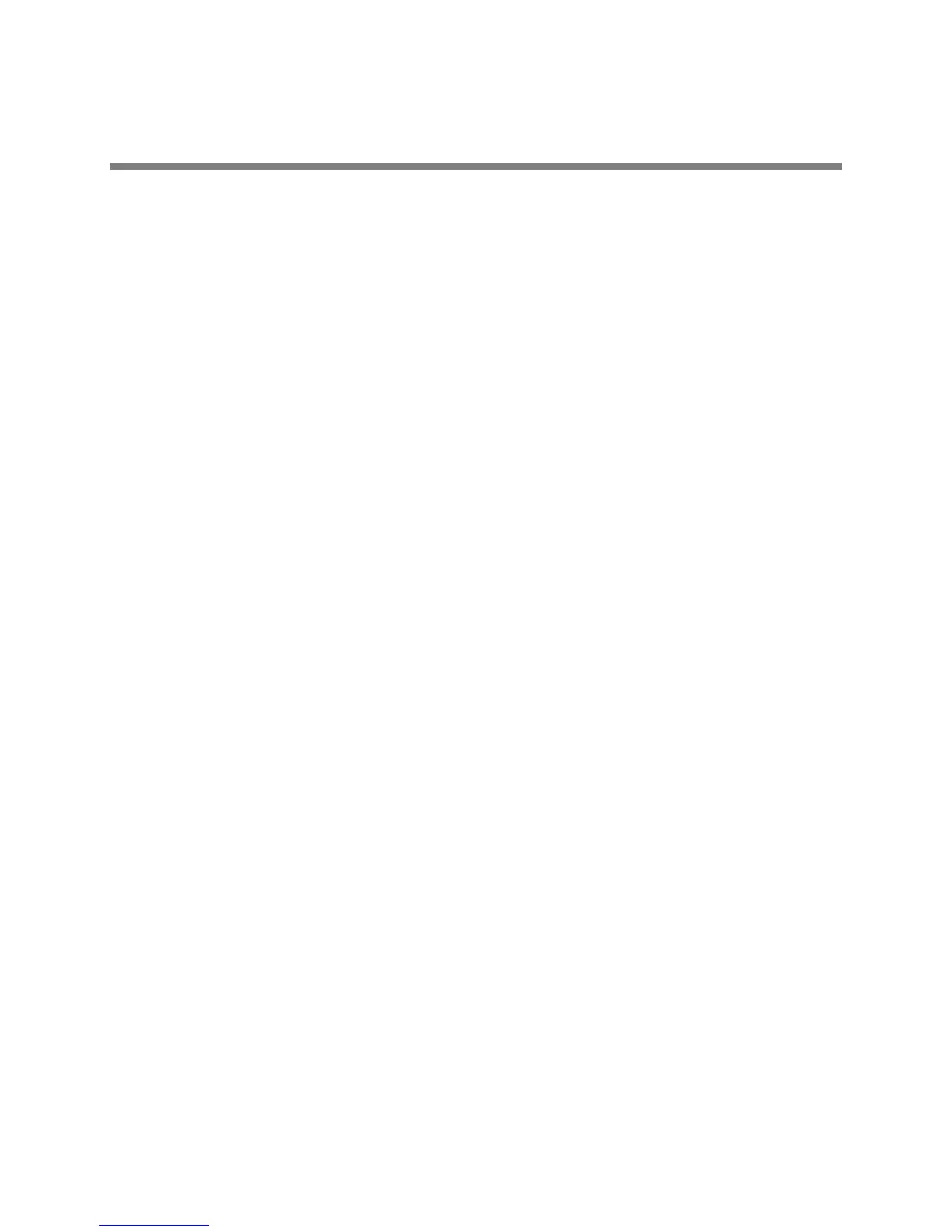Polycom, Inc. 233
Configuration Parameters
This section is a reference guide to the UC Software configuration parameters used to configure all phone
features and functions. This section is useful if you want to read a detailed description of a particular
configuration parameter or you would like to see the default or permitted values for that parameter. If you
want to configure a specific feature, see the following sections:
● Set Up Basic Phone Features
● Set Up Advanced Phone Features
● Set Up Phone Audio Features
● Set Up User and Phone Security Features
The following parameters are included in this section:
● <apps/>
● <bg/>
● <button/>
● <call/>
● <callLists/>
● <device/>
● <dialplan/>
● <dir>
<broadsoft/>
<local/>
<corp/>
● <divert/>
● <dns/>
DNS-A
DNS-NAPTR
DNS-SRV
● <efk/>
● <exchange/>
● <feature/>
● <httpd/>
● <lcl/>
<ml/>
<datetime/>
● <log/>
<level/> <change/>and<render/>