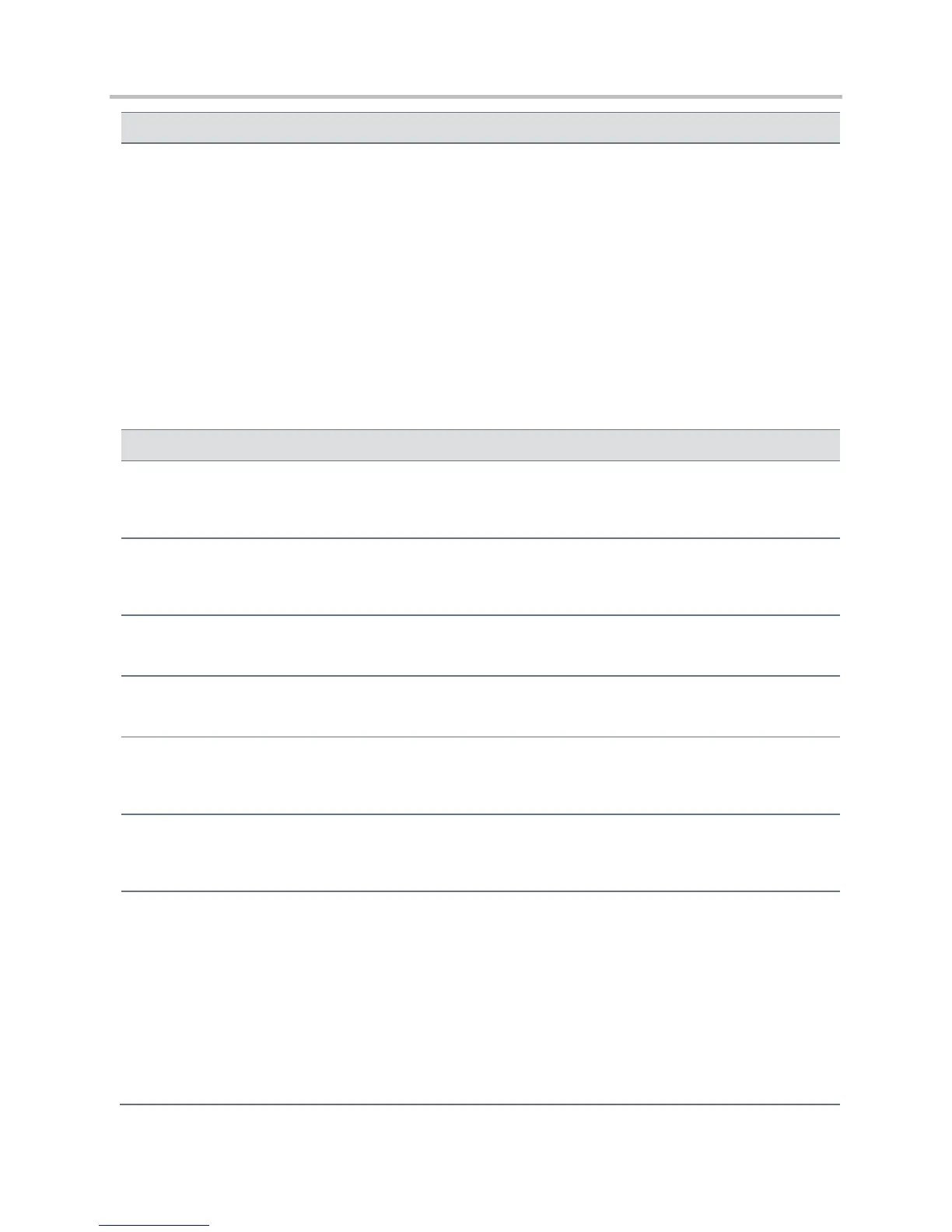Polycom CX5500 Unified Conference Station Administrator’s Guide 1.1.0
Polycom, Inc. 252
1
Change causes phone to restart or reboot.
<dialplan/>
The parameters listed in the table Dial Plan (Digit Map) Parameters enable you to create a specific
routing path for outgoing SIP calls independent of other default configurations.
The dial plan (or digit map) is not applied against Placed Call List, Voicemail, last call return, remote
control dialed numbers, or on-hook dialing.
Dial Plan (Digit Map) Parameters
dialplan.applyToCallListDial
1
If 0, the dial plan does not apply to numbers dialed from the Received Call List or Missed Call List. If 1, the dial
play is applied to numbers dialed from the received call and missed call lists, including sub-menus.
dialplan.applyToDirectoryDial
1
If 0, the dial plan is not applied to numbers dialed from the directory or speed dial list. If 1, the dial plan is applied
to numbers dialed from the directory or speed dial, including auto-call contact numbers.
If 0, the dial plan does not apply to forwarded calls. If 1, the dial plan applies to forwarded calls.
dialplan.applyToTelUriDial
1
If 0, the dial plan does not apply to URI dialing. If 1, the dial plan applies to URI dialing.
dialplan.applyToUserDial
1
If 0, the dial plan does not apply to calls made when the user presses the Dial soft key to place a call. If 1, the
dial plan applies to calls placed using the Dial soft key.
dialplan.applyToUserSend
1
If 0, the dial plan does not apply to calls placed when the user presses the Send soft key to place a call. If 1, the
dial plan applies to calls placed using the Send soft key.
string compatible with
the digit map feature of
MGCP described in 2.1.5
of RFC 3435
+011xxx.T|
0[2-9]xxxxxxxxx|
+1[2-9]xxxxxxxx|
[2-9]xxxxxxxxx|
[2-9]xxxT
The digit map used for the dial plan. The string is limited to 2560 bytes and 100 segments of 64 bytes; a comma
is also allowed; a comma will turn dial tone back on;’+’ is allowed as a valid digit; extension letter ‘R’ is used as
defined above. This parameter enables the phone to automatically initiate calls to numbers that match a digit
map pattern.