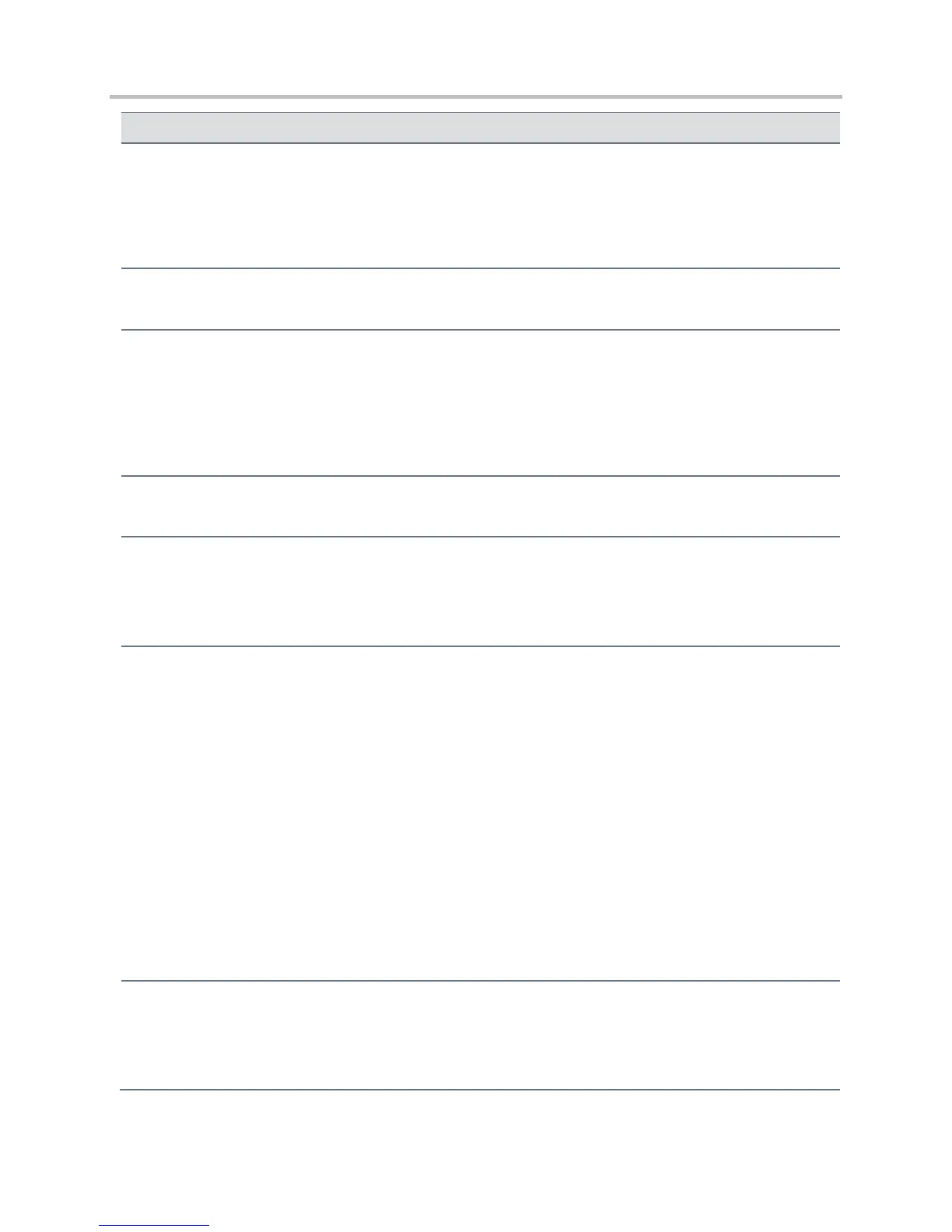Polycom CX5500 Unified Conference Station Administrator’s Guide 1.1.0
Polycom, Inc. 253
dialplan.digitmap.timeOut
1
string of positive
integers separated by ‘|’
Specify a timeout in seconds for each segment of digit map. After you press a key, the phone will wait this many
seconds before matching the digits to a dial plan and dialing the call. Note: If there are more digit maps than
timeout values, the default value of 3 will be used. If there are more timeout values than digit maps, the extra
timeout values are ignored.
dialplan.filterNonDigitUriUsers
1
If 0, allow do not filter out (+) in the dial plan. If 1, filter out (+) from the dial plan (this is the previous behavior).
dialplan.impossibleMatchHandling
1
This parameter applies to digits you enter in dial mode, the dial mode when you tap the New Call softkey. The
phone is not in dial mode when you are hot dialing, contact dialing, or call list dialing. If set to 0, the digits entered
up to and including the point an impossible match occurred are sent to the server immediately. If set to 1, give
reorder tone. If set to 2, allow user to accumulate digits and dispatch call manually with the Send soft key.
Note that if a call orbit number begins with ‘#’ or ‘*’, you need to set this parameter to 2 to retrieve the call using
off-hook dialing.
dialplan.removeEndOfDial
1
If set to 1, strip trailing # digit from digits sent out.
dialplan.routing.emergency.outboundIdentity
10-25 digits, or a
SIP, or TEL URI
The identity used to identify your phone when you place an emergency call from your phone. Format should be a
10-25 digit number or a valid SIP, or TEL URI. If using a URI, the full uri will be included verbatim in the P-A-I
header.
dialplan.routing.emergency.x.description
1
Emergency contact description
dialplan.routing.emergency.x.server.y
1
Emergency server
dialplan.routing.emergency.x.value
Emergency URL values
string
positive integer
SIP URL (single entry)
x=1:Emergency, Others:
Null
x=1: 1, others: Null
x=1: 911, others: Null
x is the index of the emergency entry description and y is the index of the server associated with emergency
entry x. For each emergency entry (index x), one or more server entries (indexes (x,y)) can be configured. x and
y must both use sequential numbering starting at 1.
description: The label or description for the emergency address
server.y: The index representing the server to use for emergency routing
(dialplan.routing.server.x.address where x is the index).
value: The URLs that should be watched for. When the user dials one of the URLs, the call will be directed to
the emergency server defined by address.
Note: Blind transfer for 911 (or other emergency calls) may not work if registration and emergency servers are
different entities.
dialplan.routing.server.x.address
1
dotted-decimal IP
address or hostname
The IP address or hostname of a SIP server that will be used for routing calls. Multiple servers can be listed
starting with x=1 to 3 for fault tolerance. Note: Blind transfer for 911 (or other emergency calls) may not work if
registration and emergency servers are different entities.