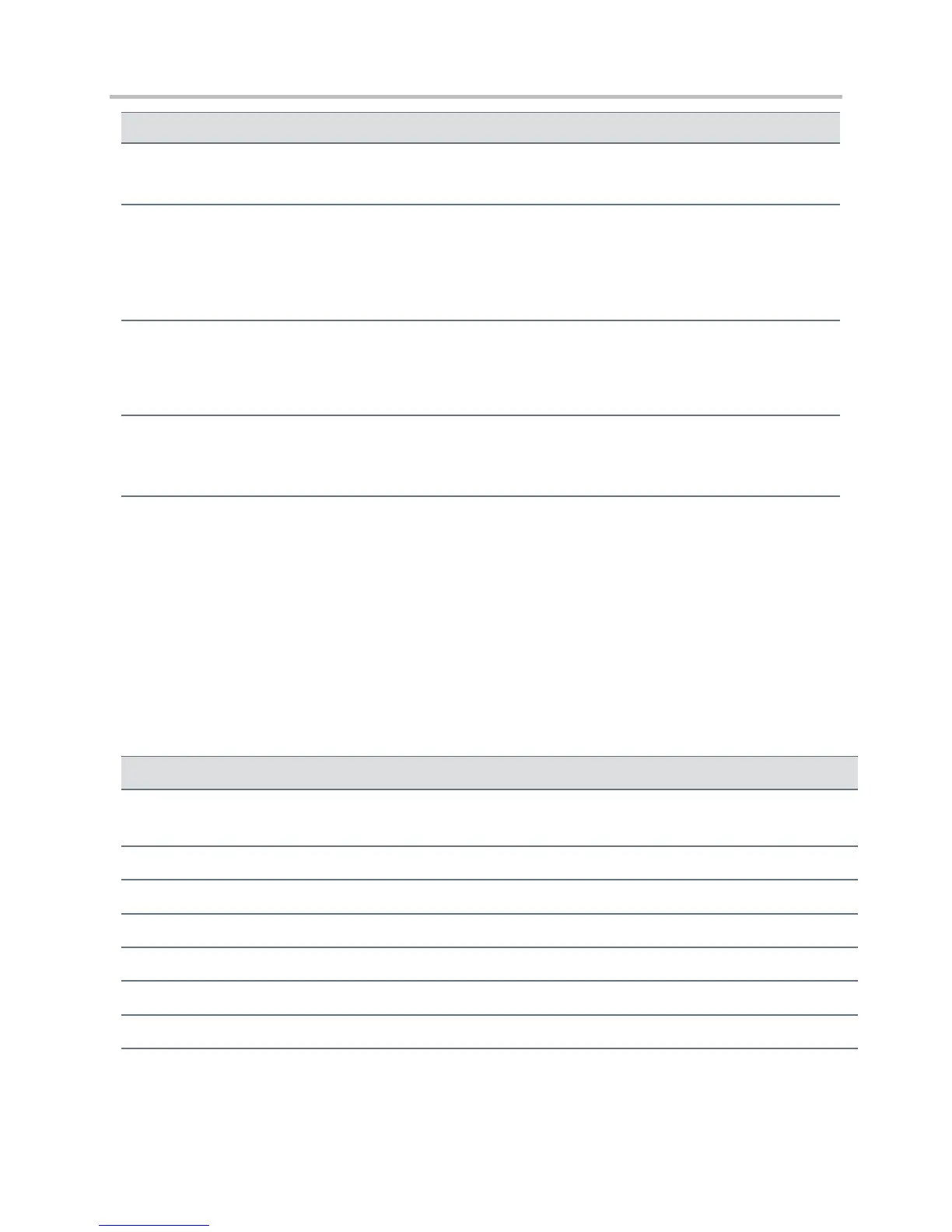Polycom CX5500 Unified Conference Station Administrator’s Guide 1.1.0
Polycom, Inc. 254
dialplan.routing.server.x.port
1
The port of a SIP server that will be used for routing calls
dialplan.routing.server.x.transport
1
DNSnaptr, TCPpreferred,
UDPOnly, TLS, TCPOnly
The dns lookup of the first server to be dialed will be used, if there is a conflict with the others.
For example, if dialplan.routing.server.1.transport="UDPOnly" and
dialplan.routing.server.2.transport = "TLS", then UDPOnly is used.
dialplan.userDial.timeOut
This parameter specifies the time in seconds that the phone waits before dialing a number you enter while the
phone is on hook. You can apply dialplan.userDial.timeOut only when its value is lower than
up.IdleTimeOut. Note that you need to restart or reboot to apply changes to this parameter.
dialplan.x.conflictMatchHandling
This is the per-registration parameter of dialplan.conflictMatchHandling. This parameter takes
priority over the general parameter, dialplan.conflictMatchHandling.
1
Change causes phone to restart or reboot.
Per-registration dial plan configuration is also supported and paramters are listed in the table Per
Registration Dial Plan (Digit Map) Parameters. The descriptions for these per-registration parameters are
provided in the table Dial Plan (Digit Map) Parameters. Note that the per-registration parameters override
the general parameters where x is the registration number (for example,
dialplan.x.applyToTelUriDial overrides dialplan.applyToTelUriDial for registration x).
For the CX500 system, x=1-16.
Per-Registration Dial Plan (Digit Map) Parameters
dialplan.conflictMatchHandling
dialplan.x.applyToCallListDial
1
dialplan.x.applyToDirectoryDial
1
dialplan.x.applyToForward
dialplan.x.applyToTelUriDial
1
dialplan.x.applyToUserDial
1
dialplan.x.applyToUserSend
1
string - max number of
characters 2560