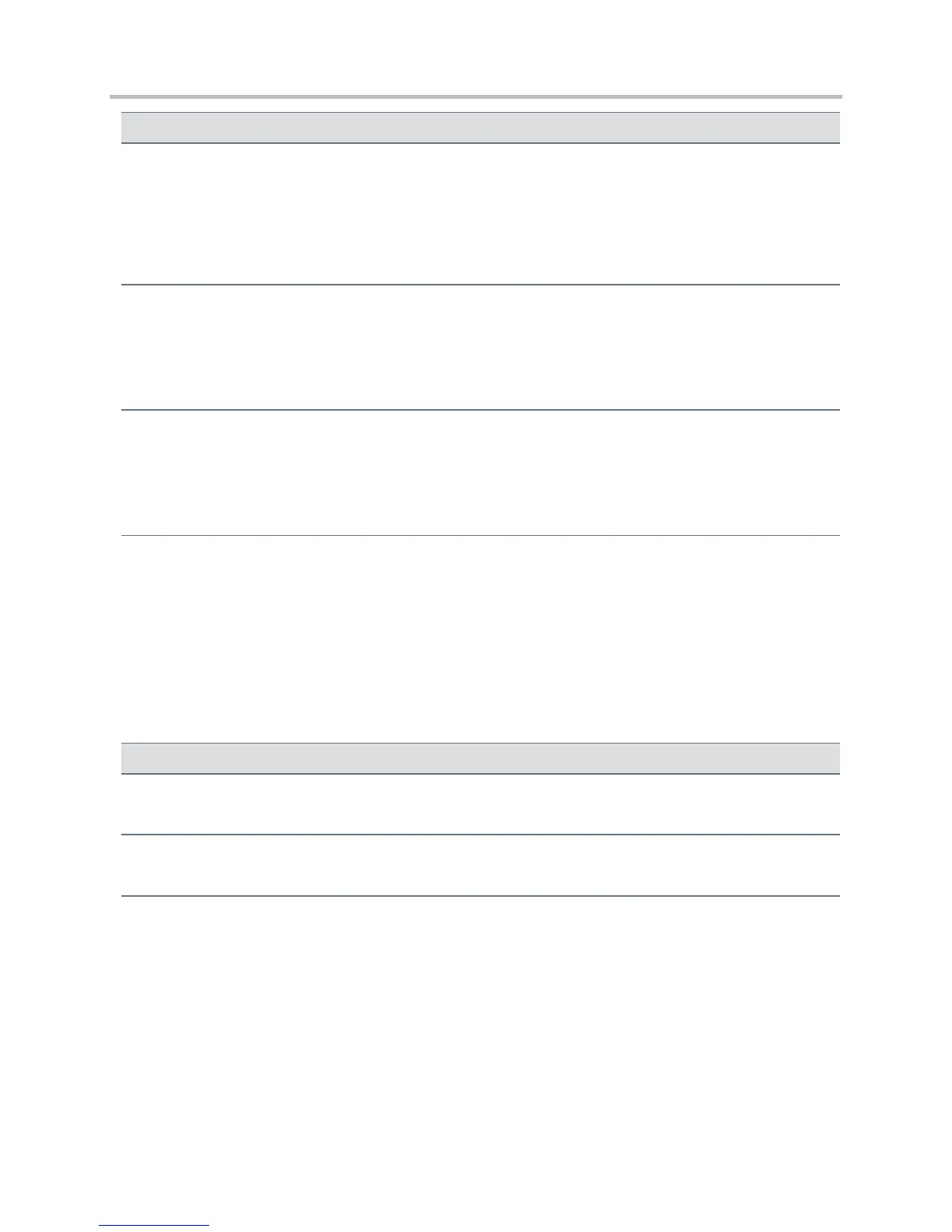Polycom CX5500 Unified Conference Station Administrator’s Guide 1.1.0
Polycom, Inc. 303
sec.encryption.upload.config
The encryption on the phone-specific configuration file created and uploaded to the provisioning server when the
user selects Upload Configuration from the phone menu.
If 0, the file is uploaded unencrypted, and overwrites whatever phone-specific configuration file is on the server,
even if the file on the server is encrypted.
If 1, the file is uploaded encrypted and replaces any existing phone-specific configuration file on the server. If
there is no encryption key on the phone, the file is not uploaded.
sec.encryption.upload.dir
1
The encryption on the phone-specific contact directory that is uploaded to the provisioning server.
If 0, the directory is uploaded unencrypted regardless of how it was downloaded, the directory replaces whatever
phone-specific contact directory is on the server, even if the file on the server is encrypted.
If 1, the directory is uploaded encrypted regardless of how it was downloaded. The file replaces any existing
phone-specific contact directory file on the server.
sec.encryption.upload.overrides
The encryption on the phone-specific <MACaddress>-phone.cfg override file that is uploaded to the server.
If 0, the file is uploaded unencrypted regardless of how it was downloaded, the file replaces whatever file was on
the server, even if the file on the server is encrypted.
If 1, the file is uploaded encrypted regardless of how it was downloaded. The file replaces any existing phone-
specific override file on the server.
1
Change causes phone to restart or reboot.
<pwd/><length/>
The table Password Length Parameters lists configurable password length parameters.
Password Length Parameters
The minimum length for administrator passwords changed using the phone. Use 0 to allow null passwords.
The minimum length for user passwords changed using the phone. Use 0 to allow null passwords.
1
Change causes phone to restart or reboot.