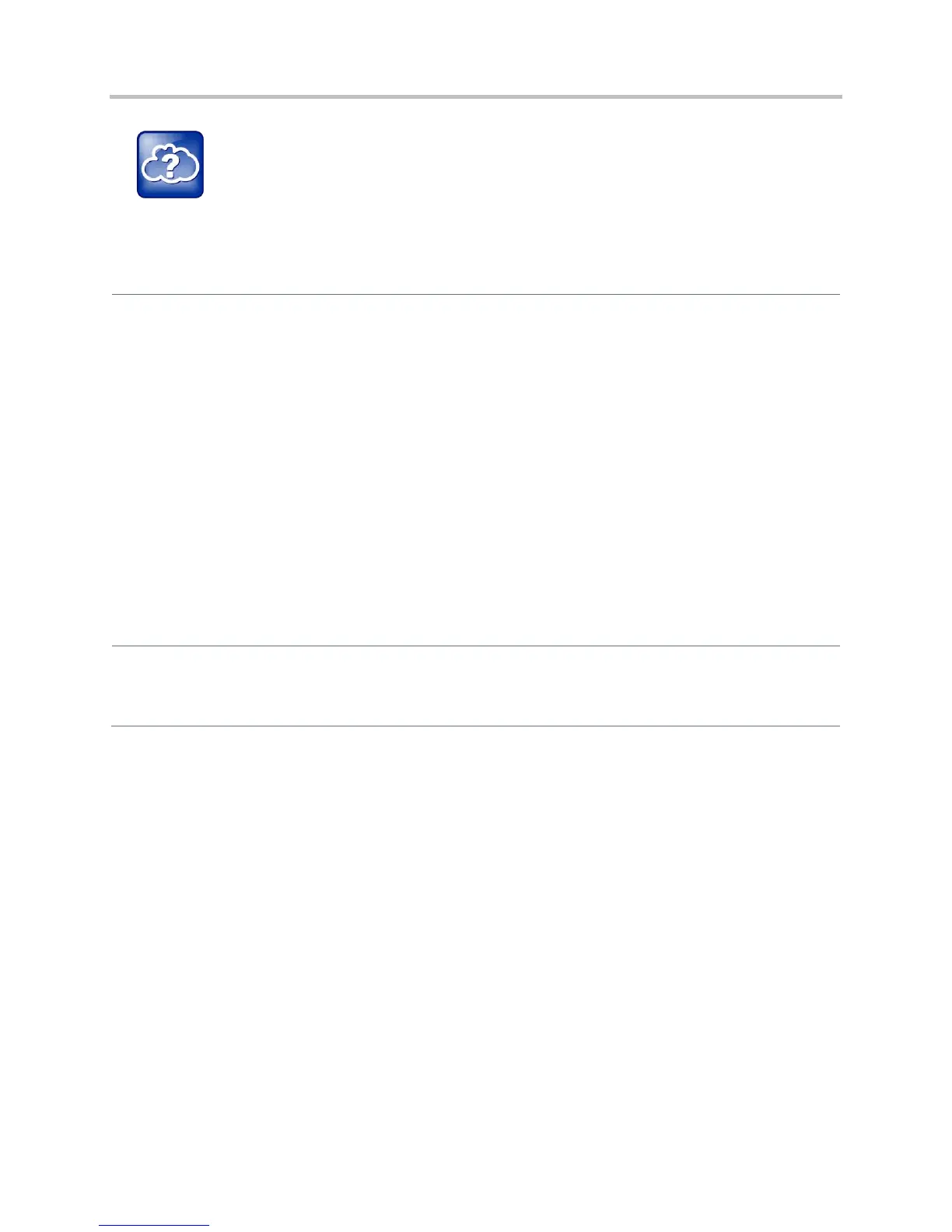Polycom CX5500 Unified Conference Station Administrator’s Guide 1.1.0
Polycom, Inc. 82
Web Info: Changing the Local Digit Map on Polycom Phones
For instructions on how to modify the Local Digit Map, see Technical Bulletin 11572: Changes to
Local Digit Maps on SoundPoint IP, SoundStation IP, and Polycom VVX 1500 Phones.
Configure the Local Digit Map
Central Provisioning Server
Apply a dial plan to dialing scenarios
site.cfg > dialplan.applyTo*
Specify the digit map to use for the dial plan
site.cfg > dialplan.digitmap
Specify the timeout for each segment of the digit map
site.cfg > dialplan.digitmap.timeOut
Specify the behavior if an impossible dial plan match occurs
site.cfg > dialplan.impossibleMatchHandling
Specify if trailing # digits should be removed from digits sent out
site.cfg > dialplan.removeEndOfDial
Specify the details for emergency dial plan routing
site.cfg > dialplan.routing.emergency.x.*
Specify the server that will be used for routing calls
site.cfg > dialplan.routing.server.x.*
Configure the same parameters as above for a specific registration
(overrides the global parameters above)
Specifies the time in seconds that the phone waits before dialing a
number when you dial on-hook
site.cfg > dialplanuserDialtimeOut
Web Configuration Utility
Specify impossible match behavior, trailing # behavior, digit map matching strings, and time-out value by
navigating to Settings > SIP and expanding the Local Settings menu.
Understand Digit Map Rules
The following is a list of digit map string rules. If you are using a list of strings, each string in the list can
be specified as a set of digits or timers, or as an expression which the gateway will use to find the
shortest possible match.
Digit map extension letter R indicates that certain matched strings are replaced. Using a RRR syntax, you
can replace the digits between the first two Rs with the digits between the last two Rs. For example,
R555R604R would replace 555 with 604. Digit map timer letter T indicates a timer expiry. Digit map
protocol letters S and H indicate the protocol to use when placing a call. The following examples illustrate
the semantics of the syntax:
● R9R604Rxxxxxxx—Replaces 9 with 604
● xxR601R600Rxx—When applied to 1160122 gives 1160022
● R9RRxxxxxxx—Remove 9 at the beginning of the dialed number (replace 9 with nothing)
For example, if a customer dials 914539400, the first 9 is removed when the call is placed.