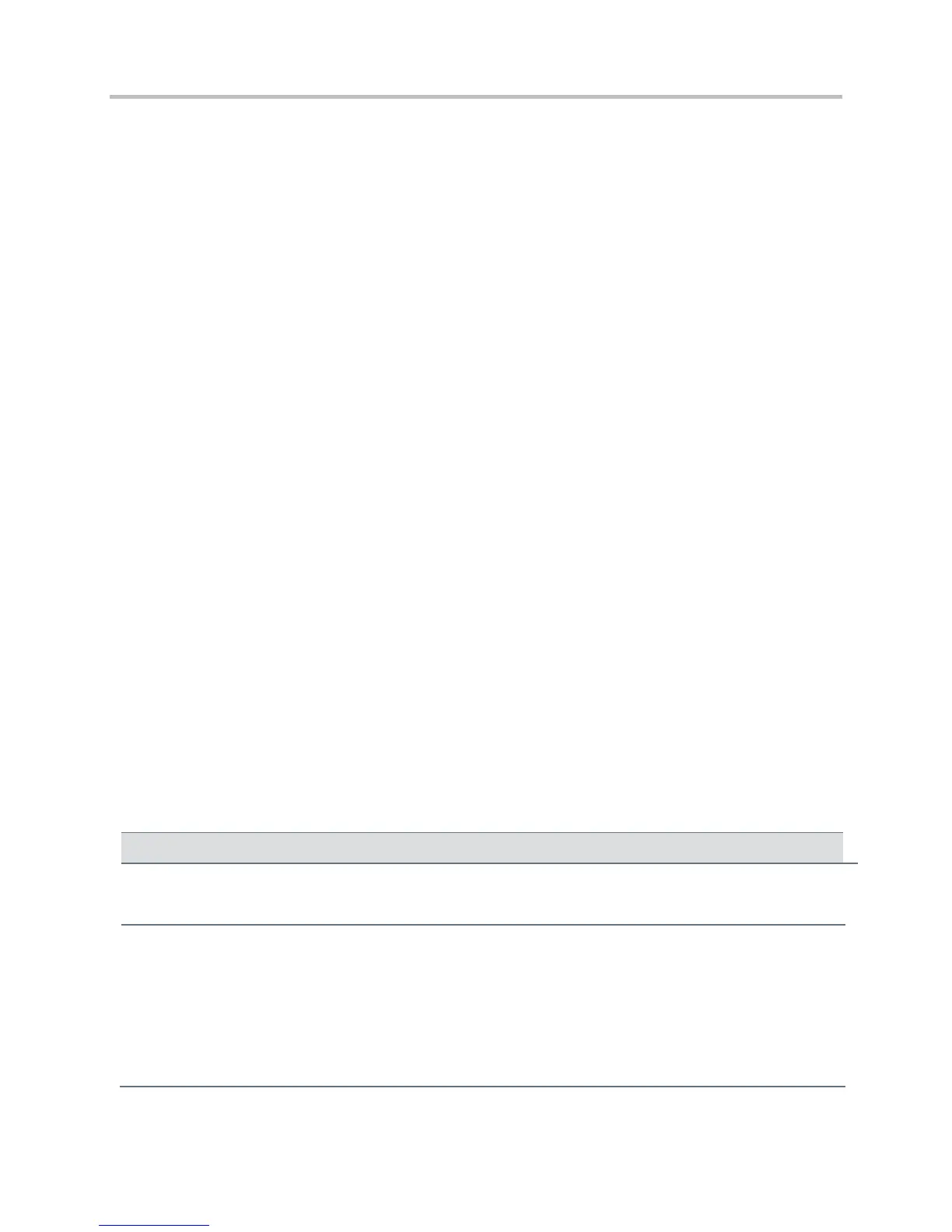Polycom CX5500 Unified Conference Station Administrator’s Guide 1.1.0
Polycom, Inc. 235
<chord/>
● <up/>
● <upgrade/>
● <video/>
<camera/>
<codecs/>
<codecPref/>
<profile/>
● <voice/>
<codecPref/>
<volume/>
<vad/>
<quality monitoring/>
<rxQoS/>
● <voIpProt/>
<server/>
<SDP/>
<SIP/>
● <webutility/>
<xmpp/>
<apps/>
The table Application Parameters lists <apps/> parameters you can use to control telephone notification
events, state polling events, and push server controls. For more information, see the Polycom Web
Application Developer’s Guide.
Application Parameters
If 0, there is no sound when an alert is pushed. If 1, there is sound.
Choose a priority level for push messages from the application server to the phone.
0: (None) Discard push messages
1: (Normal) Allows only normal push messages
2: (Important) Allows only important push messages
3: (High) Allows only priority push messages
4: (Critical) Allows only critical push
5: (All) Allows all push messages