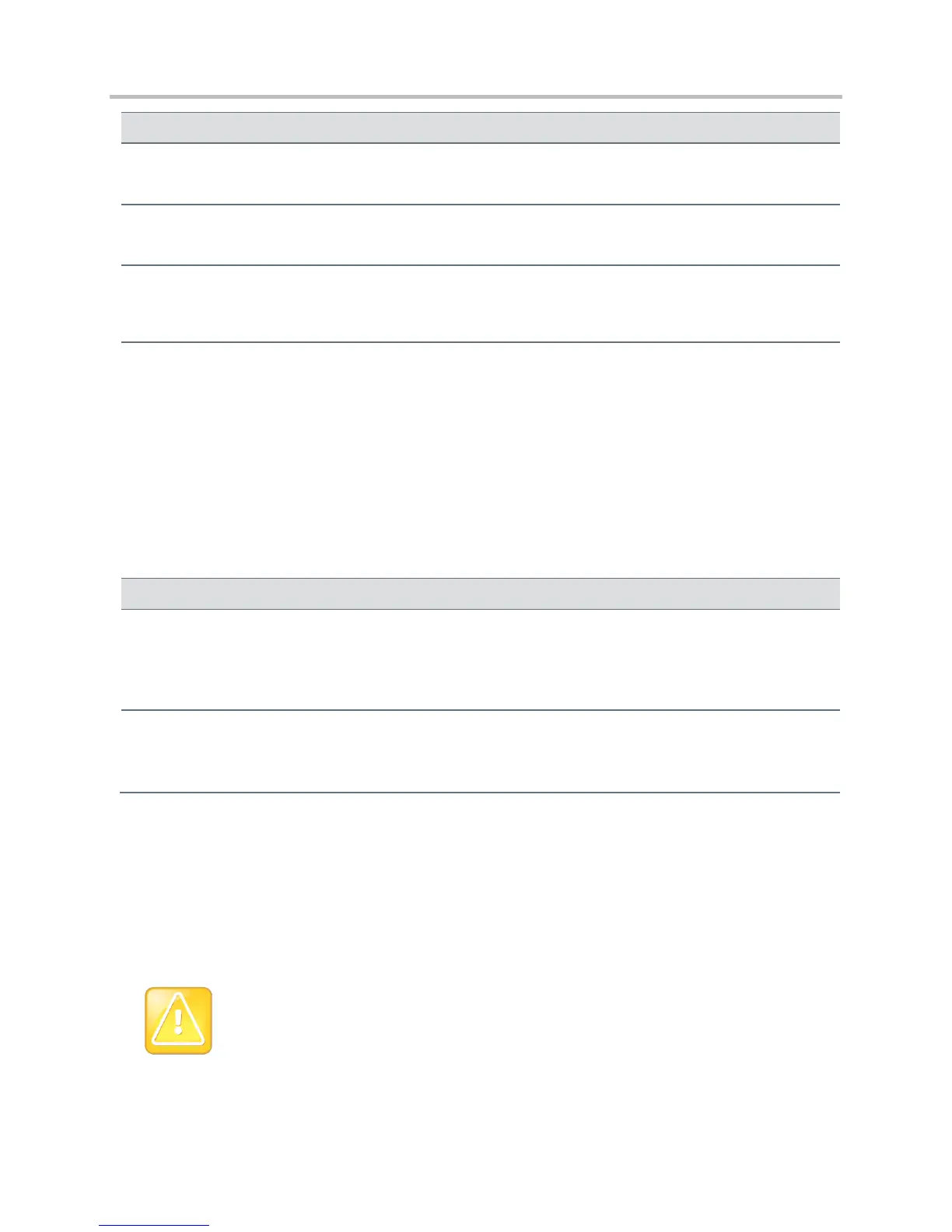Polycom CX5500 Unified Conference Station Administrator’s Guide 1.1.0
Polycom, Inc. 268
httpd.cfg.secureTunnelEnabled
1
If 0, the Web does not use a secure tunnel. If 1, the server connects through a secure tunnel.
httpd.cfg.secureTunnelPort
1
The port to use for communications when the secure tunnel is used.
httpd.cfg.secureTunnelRequired
1
If 0, communications to the Web server do not require a secure tunnel. If 1, communications do require a secure
tunnel.
1
Change causes phone to restart or reboot.
<keyboard/>
The parameters listed in Keyboard for Lync Server are for use with Lync Server. Use these parameters to
set options for the phone screen virtual keyboard layout and encoding options.
Keyboard for Lync Server
Use this parameter to change the phone’s virtual keyboard for character and numeric input from the
English language QWERTY layout to French language AZERTY layout. The default value 0 sets the
virtual keyboard to QWERTY. Set to 1 to use the French-language AZERTY layout.
When set to 1, the default, the phone display default character encoding options for the phone
menus. Set to 0 to display only ASCII and Latin encoding options for the phone menus.
<lcl/>
You can configure the language you want the Polycom phone user interface to operate and display in.
The phones support both North American and international time and date formats.
Caution: Use a Multilingual XML Editor
Edit the language parameters using a multilingual XML editor. If you do not use an XML editor,
some of the language labels in the configuration file, and in the language menu on the phone, will
display incorrectly. To confirm whether your editor properly supports these characters, view the
language parameter for languages such as Chinese, Japanese, Korean, Russian— for example
lcl.ml.lang.menu.1.label.