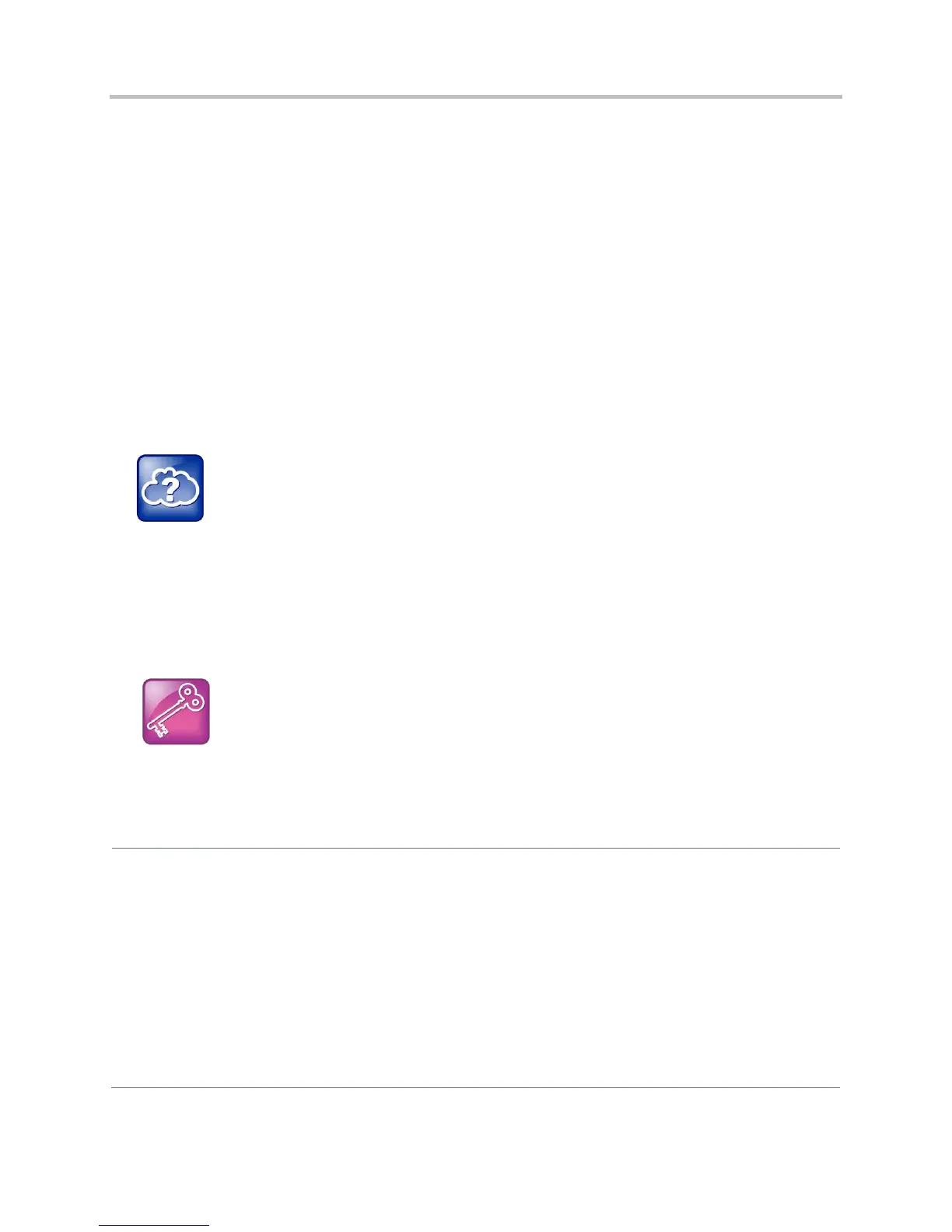Polycom CX5500 Unified Conference Station Administrator’s Guide 1.1.0
Polycom, Inc. 120
Configure Enhanced Feature Keys
Enhanced Feature Keys (EFK) enables you to customize the functions of a phone’s line and soft keys
and, as of UC Software 4.0.1, hard keys. You can use EFK to assign frequently used functions to line
keys, soft keys, and hard keys or to create menu shortcuts to frequently used phone settings.
See the table Enhanced Feature Keys for the parameters you can configure and a brief explanation of
how to use the contact directory to configure line keys. Enhanced feature key functionality is implemented
using star code sequences (like *69) and SIP messaging. Star code sequences that define EFK functions
are written as macros that you apply to line and soft keys. The EFK macro language was designed to
follow current configuration file standards and to be extensible. The macros are case sensitive.
The rules for configuring EFK for line keys, soft keys, and hard keys are different. Before using EFK, you
are advised to become familiar with the macro language shown in this section and in the reference
section at <efk/>.
Web Info: Using Enhanced Feature Keys
For instructions and details on how to use Enhanced Feature Keys, refer to Feature Profile 42250:
Using Enhanced Feature Keys and Configurable Soft Keys on Polycom Phones.
Note that the configuration file changes and the enhanced feature key definitions can be included
together in one configuration file. Polycom recommends creating a new configuration file in order to make
configuration changes.
The Enhanced Feature Key (EFK) feature from SIP 3.0 is compatible with Enhanced Feature Key
feature from SIP 3.1. However, improvements have been made and Polycom recommends that
existing configuration files be reviewed and updated.
Enhanced Feature Keys
Central Provisioning Server
Specify at least two calls per line key
reg-basic.cfg > reg.x.callsPerLineKey
Enable or disable Enhanced Feature Keys
features.cfg > feature.enhancedFeatureKeys.enabled
Specify the EFK List parameters
features.cfg > efk.efklist.x.*
features.cfg > efk.efkprompt.x.*
Because line keys and their functions are linked to fields in the contact directory file -
000000000000-directory.xml (global) or <MACaddress>-directory.xml (per phone) - you must match the contact
field (ct) in the directory file to the macro name field (mname) in the configuration file that contains the EFK
parameters. When you enter macro names to the contact field (ct) in the directory file, add the ‘!’ prefix to the