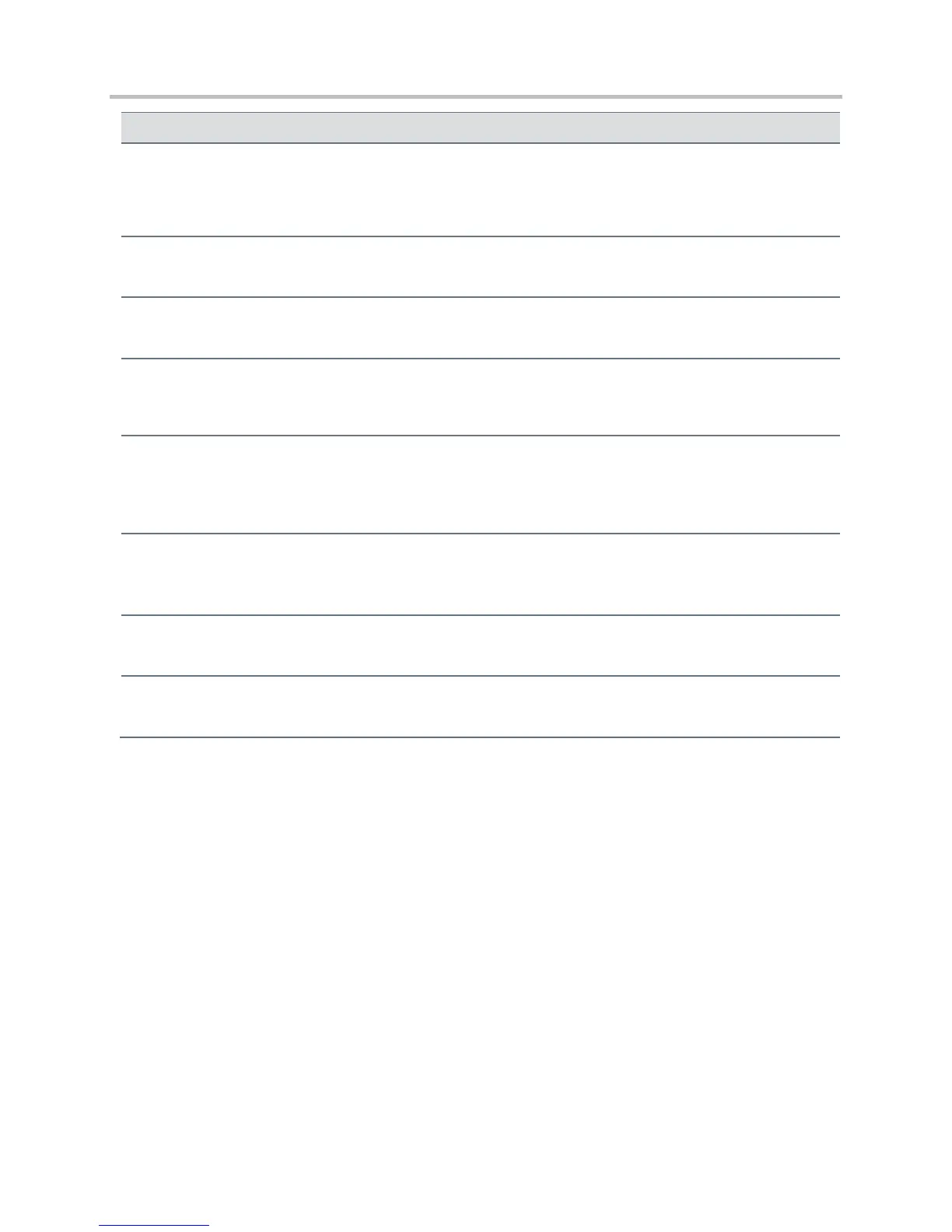Polycom CX5500 Unified Conference Station Administrator’s Guide 1.1.0
Polycom, Inc. 81
UTF-8 encoded string of up to 40 bytes
1
The label for the contact. Note: The label of a contact directory item is by default the label attribute of the item. If
the label attribute does not exist or is Null, then the first and last names will form the label. A space is added
between first and last names.
SIP, H323, or Unspecified
The protocol to use when placing a call to this contact.
When incoming calls match a directory entry, this field specifies the ringtone that will be used.
UTF-8 encoded string containing digits (the user part of a
SIP URL) or a string that constitutes a valid SIP URL
The address to forward calls to if the Auto Divert feature is enabled.
If set to 1, callers that match the directory entry are diverted to the address specified for the divert contact
element.
Note: If auto-divert is enabled, it has precedence over auto-reject.
If set to 1, callers that match the directory entry specified for the auto-reject element are rejected.
Note: If auto divert is also enabled, it has precedence over auto reject.
If set to 1, this contact is added to the list of watched phones.
If set to 1, this contact is blocked from watching this phone.
1
In some cases, this will be less than 40 characters due to UTF-8’s variable bit length encoding.
Configure the Local Digit Map
The phone has a local digit map feature that, when configured, will automatically call a dialed number,
eliminating the need to press the Dial or Send soft key to place outgoing calls. Note that digit maps do
not apply to on-hook dialing.
Digit maps are defined by a single string or a list of strings. If a number you dial matches any string of a
digit map, the call is automatically placed. If a number you dial matches no string—an impossible match—
you can specify the phone’s behavior. If a number ends with #, you can specify the phone’s behavior,
called trailing # behavior. You can also specify the digit map timeout, the period of time after you dial a
number that the call will be placed. The parameter for each of these options is outlined in Configure the
Local Digit Map. The configuration syntax of the digit map is based on recommendations in section 2.1.5
of RFC 3435.