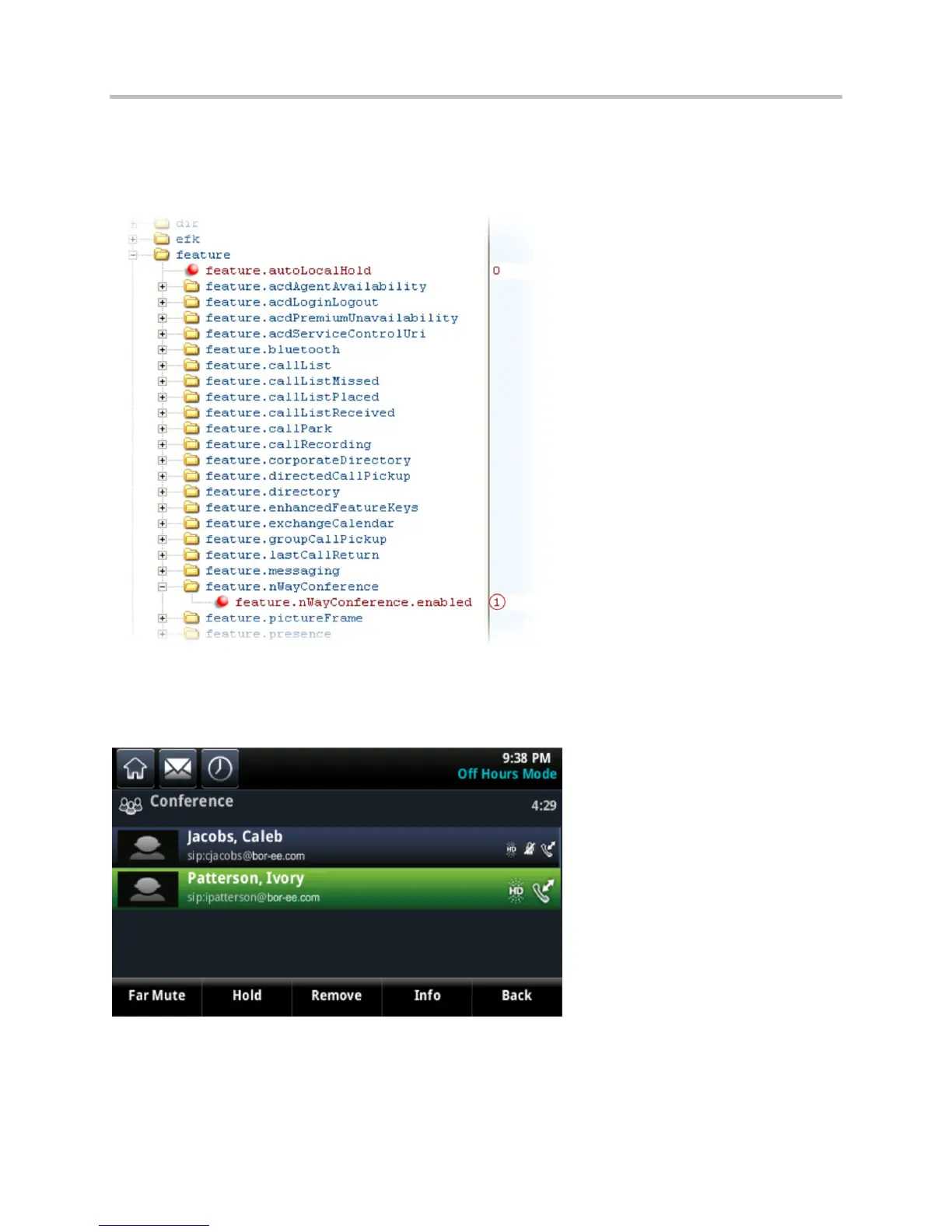Polycom CX5500 Unified Conference Station Administrator’s Guide 1.1.0
Polycom, Inc. 96
Example Conference Management Configuration
The following example shows you how to enable the conference management feature in the features.cfg
file.
When you enable conference management, a Manage soft key will display on the phone during a
conference. When you press the Manage soft key, the Manage Conference screen, shown next, will
display with soft keys you can use to manage conference participants.