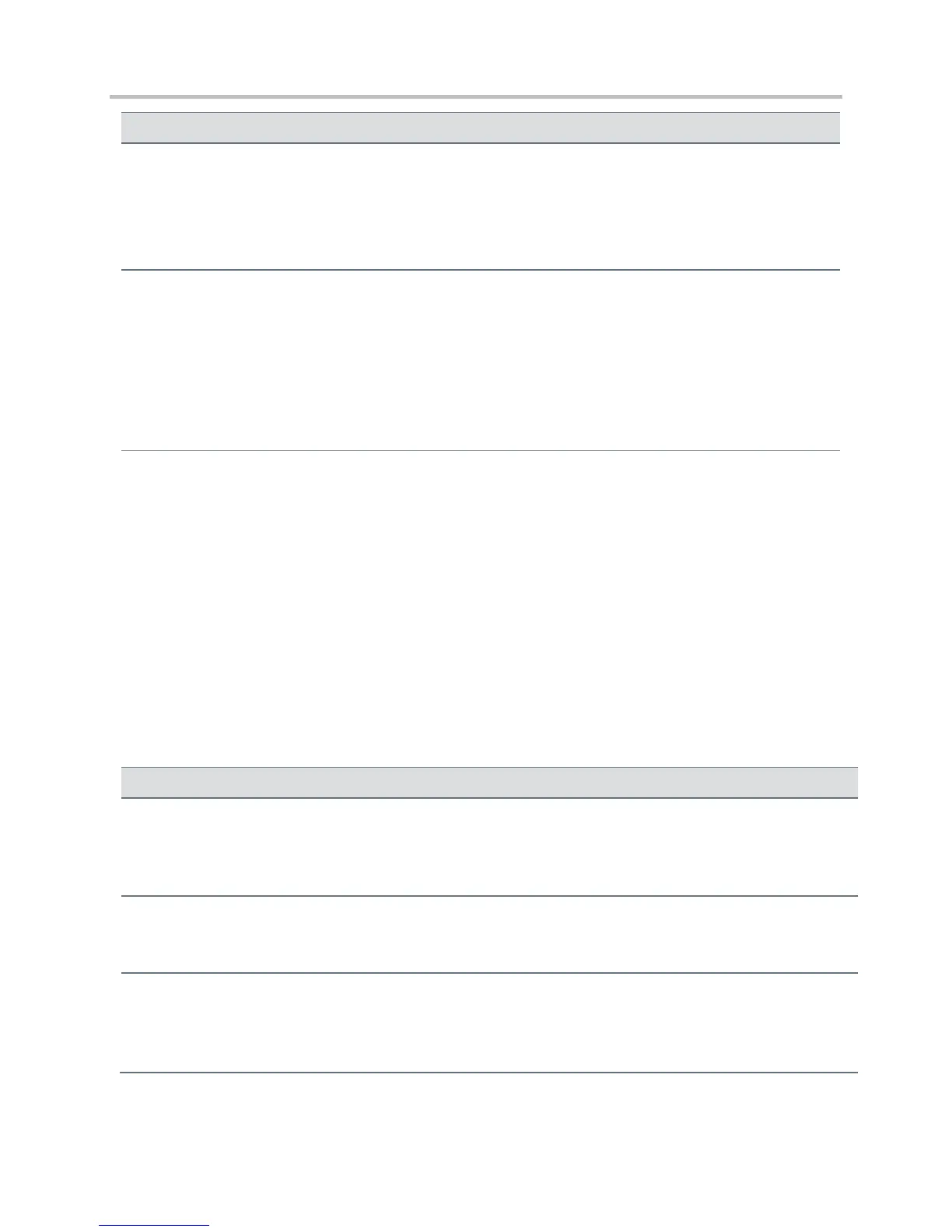Polycom CX5500 Unified Conference Station Administrator’s Guide 1.1.0
Polycom, Inc. 285
0 to 63 or EF or any of AF11,AF12,
AF13,AF21, AF22,AF23, AF31,AF32,
AF33,AF41, AF42,AF43
Allows the DSCP of packets to be specified. If the value is non-null, this parameter will override the other
qos.ip.rtp.video.*parameters. The default value is Null, so the other qos.ip.rtp.video.* parameters
will be used.
qos.ip.rtp.video.max_reliability
1
qos.ip.rtp.video.max_throughput
1
qos.ip.rtp.video.min_cost
1
qos.ip.rtp.video.min_delay
1
qos.ip.rtp.video.precedence
1
0 or 1
0 or 1
0 or 1
0 -7
Set the bits in the IP ToS field of the IP header used for RTP video. Specify whether or not to set the max
reliability bit, the max throughput bit, the min cost bit, the min delay bit, and the precedence bit.
If 0, the bit in the IP ToS field of the IP header is not set. If 1, the bit is set.
1
Change causes phone to restart or reboot.
<reg/>
Each registration can optionally be associated with a private array of servers for completely segregated
signaling. The CX5500 system supports a total of 16 registrations.
In the following tables, x is the registration number. For the CX5500, x=1-16.
The tables Registration Parameters and Registration Server Parameters list all line registration and server
registration parameters.
Registration Parameters
reg.x.acd-agent-available
If both ACD login/logout and agent available are set to 1 for registration x, the ACD feature will be enabled for that
registration.
The user part (for example, 1002) or the user and the host part (for example, 1002@polycom.com) of the
registration SIP URI extension.
reg.x.applyServerDigitMapLocally
If 1 and reg.x.server.y.specialInterop is set to lync2010, the phone uses the dialplan from the
Microsoft Lync Server. Any dialed number will apply the dial plan locally.
If 0, the dialplan from the Microsoft Lync Server is not used.