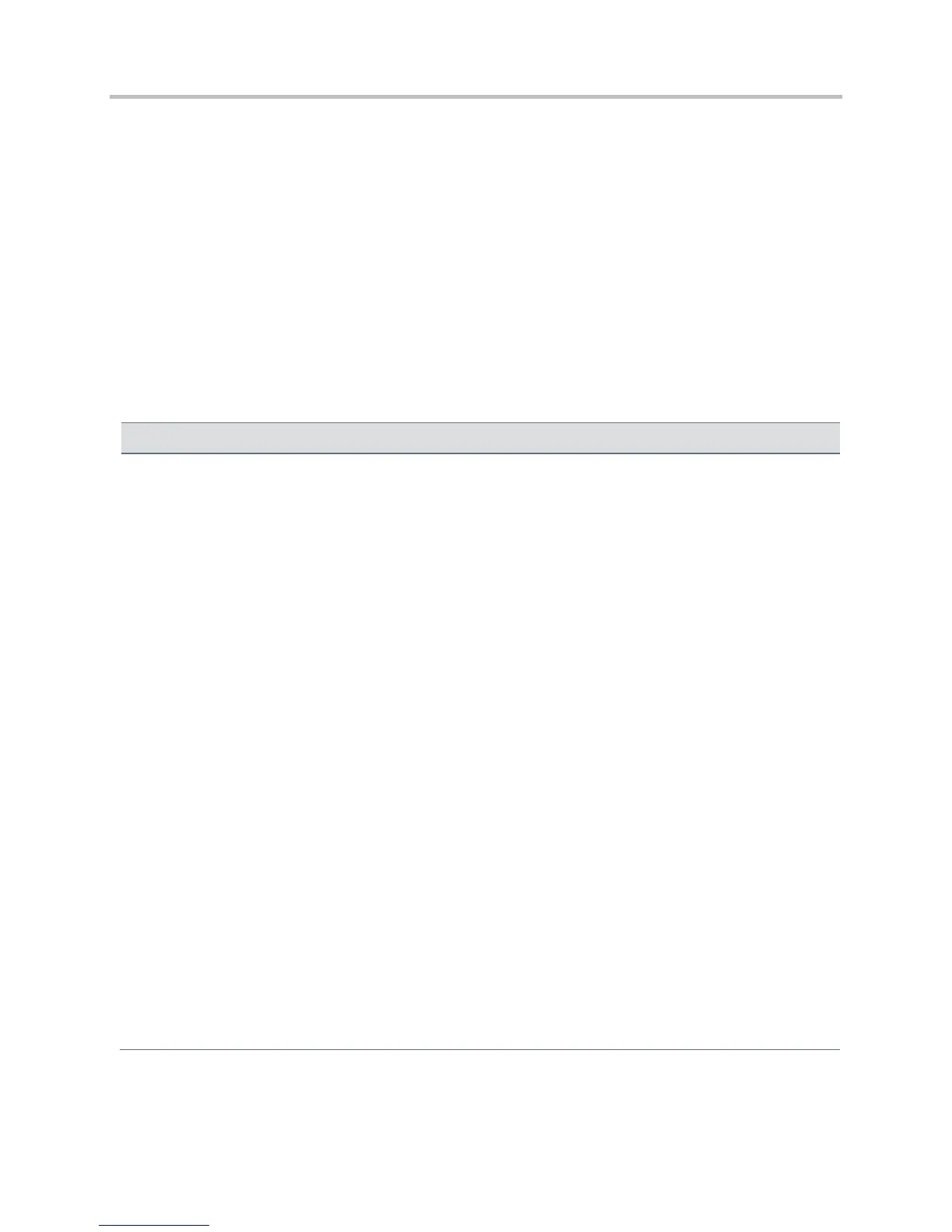Polycom CX5500 Unified Conference Station Administrator’s Guide 1.1.0
Polycom, Inc. 329
● <quality monitoring/>
● <rxQoS/>
<codecPref/>
As of Polycom UC Software 3.3.0, you can configure a simplified set of codec properties for all phone
models to improve consistency and reduce workload on the phones. Phone codec preferences are listed
in the table Voice Codec Preferences Parameters.
If a particular phone does not support a codec, the phone will ignore that codec and continue to the codec
next in the priority.
For more information on codecs on particular phones and priorities, see Audio Codecs.
Voice Codec Preferences Parameters
voice.codecPref.G711_A
voice.codecPref.G711_Mu
voice.codecPref.G719.32kbps
voice.codecPref.G719.48kbps
voice.codecPref.G719.64kbps
voice.codecPref.G722
voice.codecPref.G7221.16kbps
voice.codecPref.G7221.24kbps
voice.codecPref.G7221.32kbps
voice.codecPref.G7221_C.24kbps
voice.codecPref.G7221_C.32kbps
voice.codecPref.G7221_C.48kbps
voice.codecPref.G729_AB
voice.codecPref.iLBC.13_33kbps
voice.codecPref.iLBC.15_2kbps
voice.codecPref.Lin16.8ksps
voice.codecPref.Lin16.16ksps
voice.codecPref.Lin16.32ksps
voice.codecPref.Lin16.44_1ksps
voice.codecPref.Lin16.48ksps
voice.codecPref.Siren14.24kbps
voice.codecPref.Siren14.32kbps
voice.codecPref.Siren14.48kbps
voice.codecPref.Siren22.32kbps
voice.codecPref.Siren22.48kbps
voice.codecPref.Siren22.64kbps
7
6
0
0
0
4
0
0
5
0
0
2
8
0
0
0
0
0
0
0
0
0
3
0
0
0
The priority of the codec. If 0 or Null, the codec is disabled. A value of 1 is the highest priority. If a phone does
not support a codec, it will treat the setting as if it were 0 and not offer or accept calls with that codec.