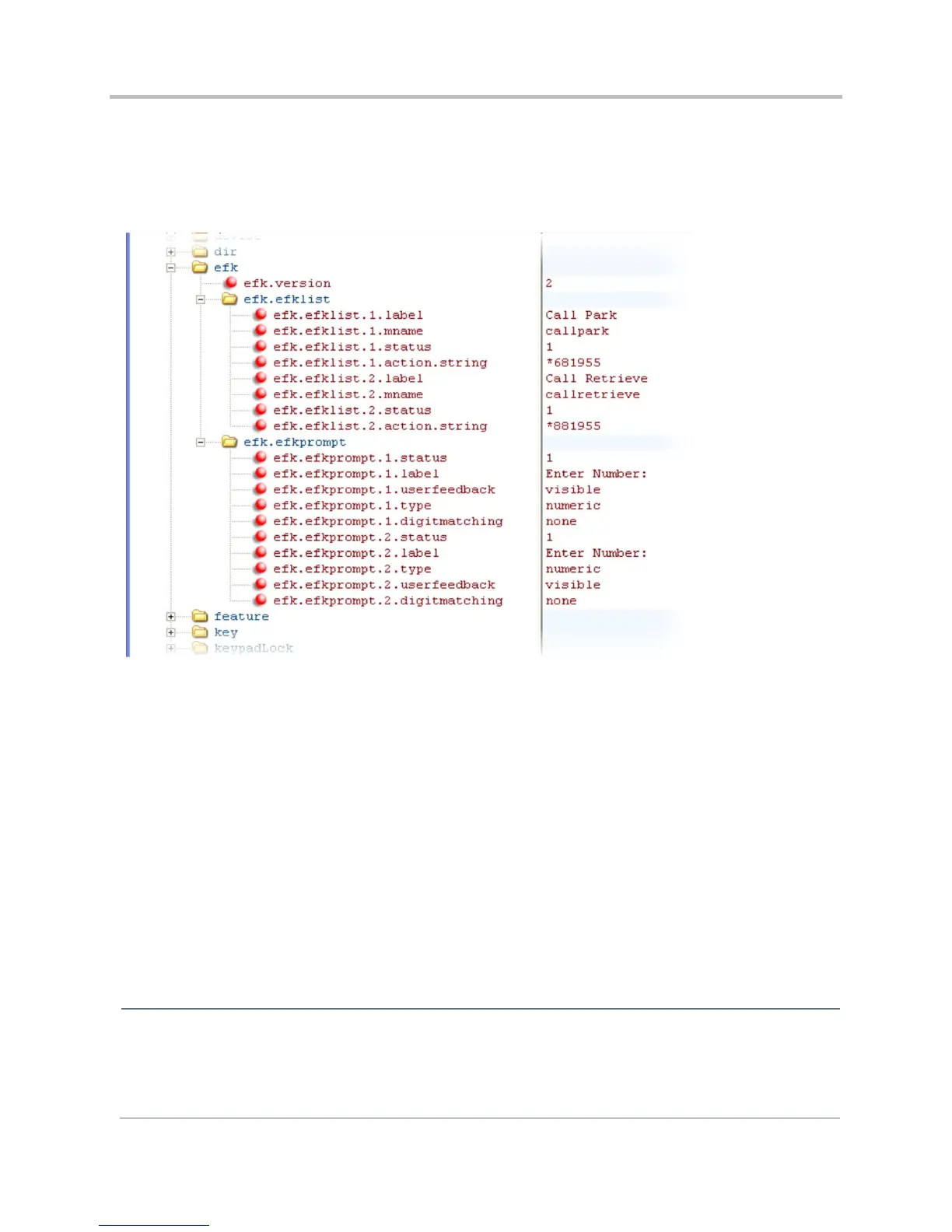Polycom CX5500 Unified Conference Station Administrator’s Guide 1.1.0
Polycom, Inc. 123
In the efk.prompt.* parameters, status has been enabled. The label on the user prompt has been
defined as Enter Number: and this prompt will display on the phone screen. The type parameter has
been set to numeric to allow only numbers and because userfeedback has been specified as
visible, you will be able to see the numbers you enter into the prompt.
Understanding Macro Definitions
The efk.efklist.x.action.string can be defined by one of the following:
● Macro Actions
● Prompt Macro Substitution
● Expanded Macros
Macro Actions
The action string is executed in the order it displays. User input is collected before any action is taken.
The action string can contain the fields shown in the table Macro Actions and Descriptions.
Macro Actions and Descriptions
This is the label for the entire operation. The value can be any string including the null string (in this case, no
label displays). This label will be used if no other operation label collection method worked (up to the point where
this field is introduced). Make this the first entry in the action string to be sure this label is used; otherwise
another label may be used and this one ignored.
