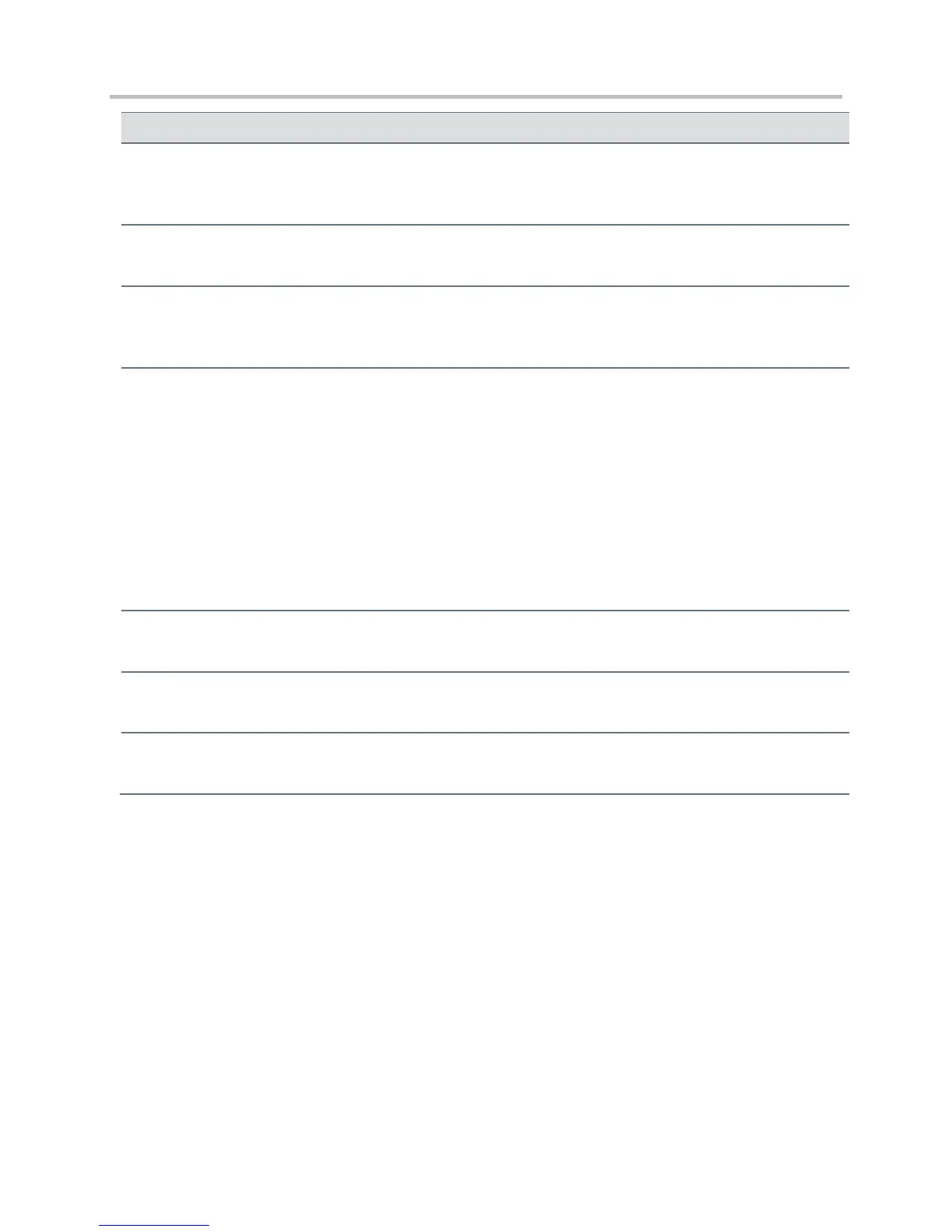Polycom CX5500 Unified Conference Station Administrator’s Guide 1.1.0
Polycom, Inc. 275
log.render.file.upload.append.limitMode
Behavior when server log file has reached its limit.
delete=delete file and start over stop=stop appending to file
log.render.file.upload.append.sizeLimit
Maximum log file size that can be stored on provisioning server in Kbytes.
log.render.file.upload.period
Time in seconds between log file uploads to the provisioning server.
Note: The log file will not be uploaded if no new events have been logged since the last upload.
Specifies the lowest class of event that will be rendered to the log files. This is the output filter from the internal
memory-based log system.
The log.render.level maps to syslog severity as follows:
0 -> SeverityDebug (7)
1 -> SeverityDebug (7)
2 -> SeverityInformational (6)
3 -> SeverityInformational (6)
4 -> SeverityError (3)
5 -> SeverityCritical (2)
6 -> SeverityEmergency (0) For more information, refer to Syslog Menu.
Set to 1. Polycom recommends that you do not change this value.
Set to 1. Polycom recommends that you do not change this value.
Refer to Event Timestamp Formats for timestamp type.
<sched/>
The phone can be configured to schedule certain advanced logging tasks on a periodic basis. Polycom
recommends that you set the parameters listed in the table Logging Schedule Parameters in consultation
with Polycom Technical Support. Each scheduled log task is controlled by a unique parameter set starting
with log.sched.x where x identifies the task. A maximum of 10 schedule logs is allowed.