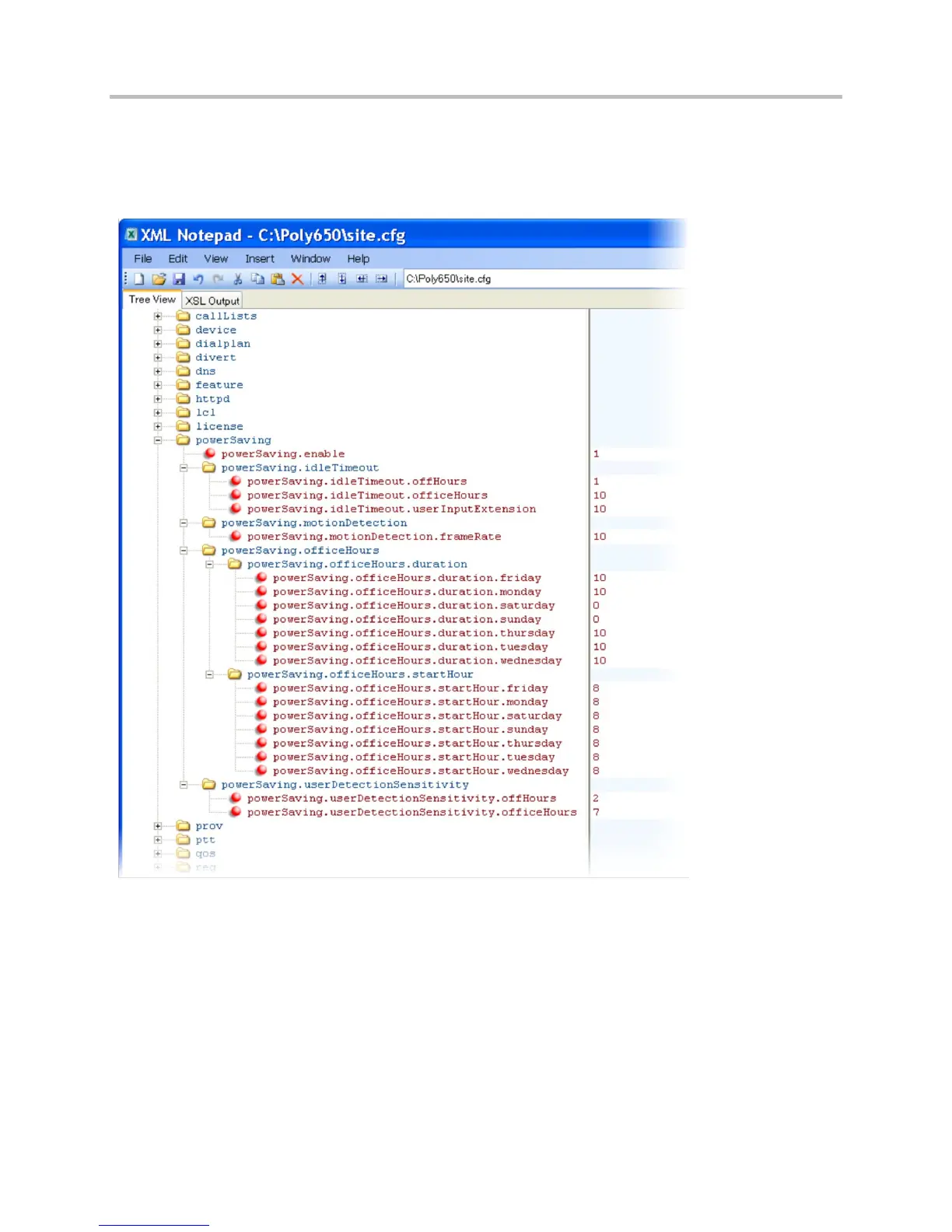Polycom CX5500 Unified Conference Station Administrator’s Guide 1.1.0
Polycom, Inc. 131
Example Power-Saving Configuration
The following illustration shows the power-saving default settings, which reflect the hours of a typical work
week.
Configure Group Paging
The Group Paging feature enables you to make pages —one-way audio announcements—to users
subscribed to a page group. Administrators must enable Paging before users can subscribe to a page
group.
Paging has 25 groups you can subscribe to and announcements play only through the phone’s
speakerphone. To configure Group Paging, see the table Configure Group Paging.
