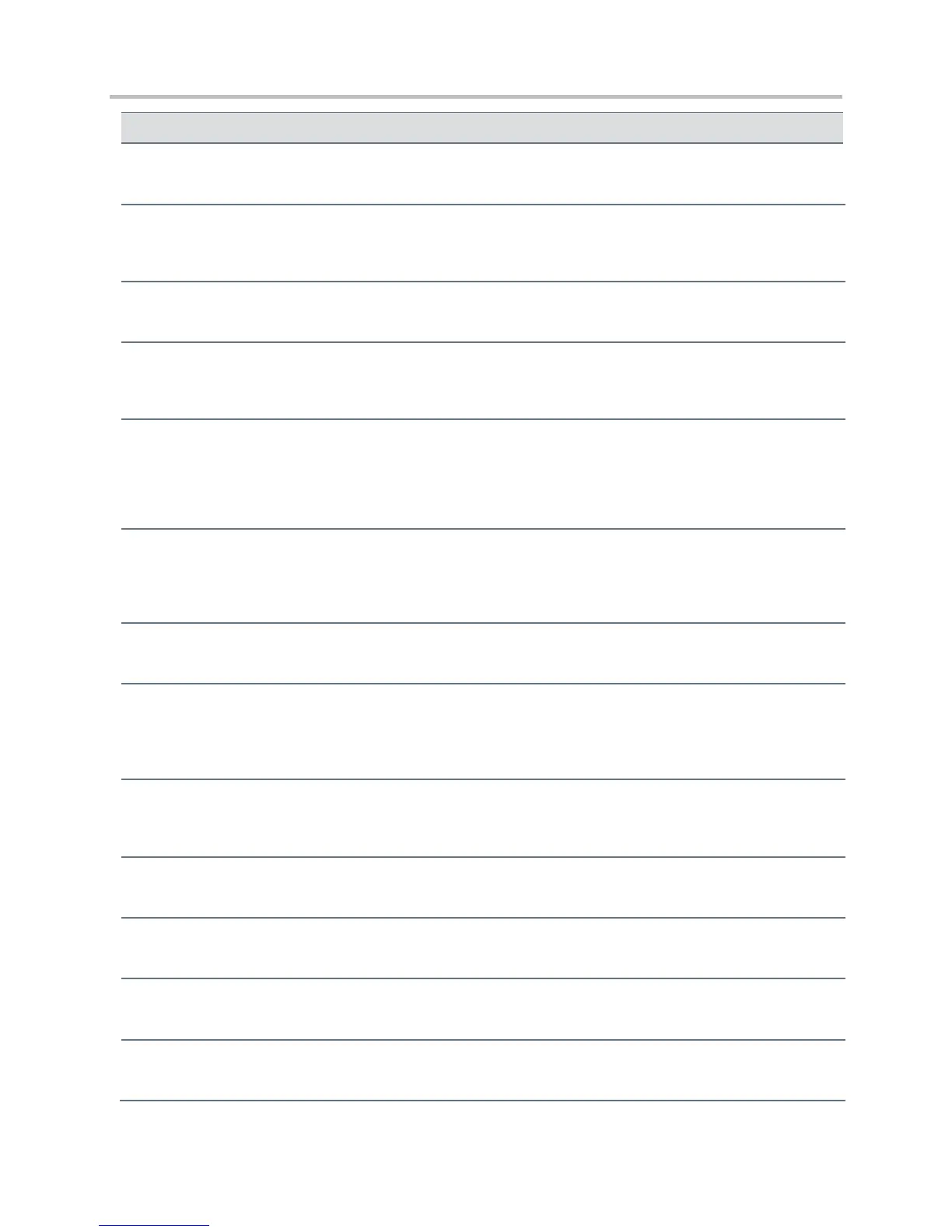Polycom CX5500 Unified Conference Station Administrator’s Guide 1.1.0
Polycom, Inc. 236
The password to access the push server URL.
apps.push.secureTunnelEnabled
If 0, the Web server is not connected through a secure tunnel. If 1, the Web server is connected through a secure
tunnel.
apps.push.secureTunnelPort
The port that the phone should use to communicate to the Web server when the secure tunnel is used.
apps.push.secureTunnelRequired
If 0, communications to the Web server do not require a secure tunnel. If 1, communications require a secure
tunnel.
The URL of the application server you enter here is combined with the phone address and sent to the phone’s
browser. For example, if the application server root URL is http://172.24.128.85:8080/sampleapps and the relative
URL is /examples/sample.html, the URL that is sent to the microbrowser is
http://172.24.128.85:8080/sampleapps/examples/sample.html. Can be either HTTP or HTTPS.
The user name to access the push server URL.
Note: To enable the push functionality, the parameters apps.push.username and apps.push.password
must be set (not null).
apps.statePolling.password
Enter the password that the phone requires to authenticate phone state polling.
The URL to which the phone sends call processing state/device/network information. The protocol used can be
either HTTP or HTTPS. Note: To enable state polling, the parameters apps.statePolling.URL,
apps.statePolling.username, and apps.statePolling.password must be set to non-null values.
apps.statePoling.responseMode
The mode of sending requested polled data. If 1, requested polled data is sent to a configured URL. If 0, the data
is sent in the HTTP response.
apps.statePolling.username
Enter the user name that the phone requires to authenticate phone state polling.
apps.telNotification.callStateChangeEvent
If 0, call state change notification is disabled. If 1, notification is enabled.
apps.telNotification.incomingEvent
If 0, incoming call notification is disabled. If 1, notification is enabled.
apps.telNotification.lineRegistrationEvent
If 0, line registration notification is disabled. If 1, notification is enabled.