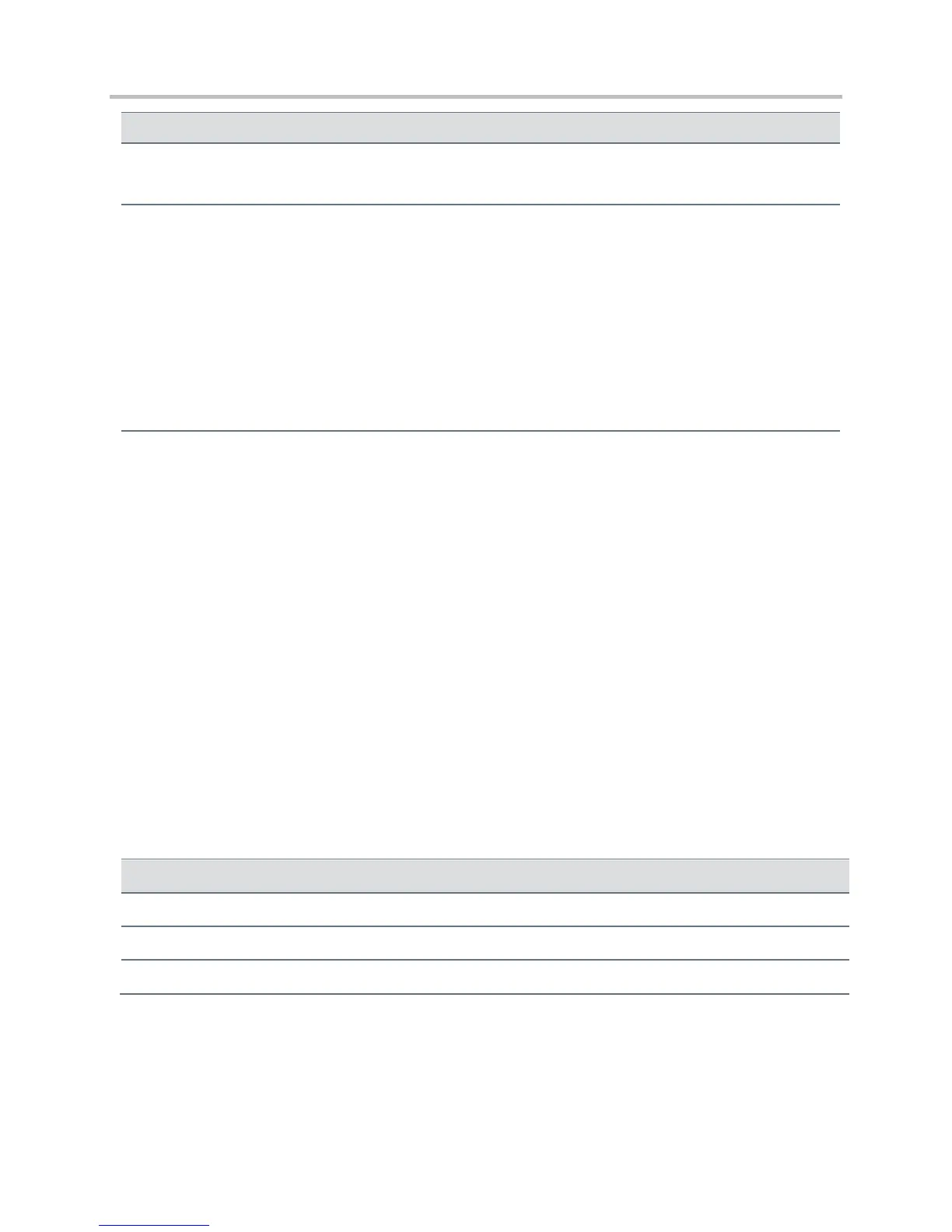Polycom CX5500 Unified Conference Station Administrator’s Guide 1.1.0
Polycom, Inc. 270
A list of the languages supported on the phones.
Dictionary file
lcl.ml.lang.menu.x.label
1
Phone language menu label
String in the format language_region
String in the format nativeLanguageName (abbreviation)
The phone supports multiple languages. Dictionary files and labels must be sequential (for example,
lcl.ml.lang.menu.1, lcl.ml.lang.menu.2, lcl.ml.lang.menu.3… lcl.ml.lang.menu.N) The
dictionary file cannot have caps, and the strings must exactly match a folder name of a dictionary file (you can
find the names in the SoundPointIPLocalization folder of your software distribution). If you edit these
parameters, you need to use a multilingual XML editor that supports Unicode, such as XML Notepad 2007.
For example, a dictionary file and label for German would be: lcl.ml.lang.menu.8=“German_Germany”
lcl.ml.lang.menu.8.label=“Deutsch (de-de)”
1
Change causes phone to restart or reboot.
To add a new language:
1 Create a new dictionary file based on an existing one.
2 Change the strings making sure to encode the XML file in UTF-8 but also ensuring the UTF-8
characters chosen are within the Unicode character ranges indicated in the tables below.
3 Place the file in an appropriately named folder according to the format language_region parallel
to the other dictionary files under the SoundPointIPLocalization folder on the provisioning server.
4 Add an lcl.ml.lang.clock.menu.x parameter to the configuration file.
5 Add lcl.ml.lang.clock.x.24HourClock, lcl.ml.lang.clock.x.format,
lcl.ml.lang.clock.x.longFormat, and lcl.ml.lang.clock.x.dateTop parameters and
set them according to the regional preferences.
6 (Optional) Set lcl.ml.lang to be the new language_region string.
The basic character support includes the Unicode character ranges listed in the table Unicode Ranges for
Basic Character Support.
Unicode Ranges for Basic Character Support
C0 Controls and Basic Latin
C1 Controls and Latin-1 Supplement