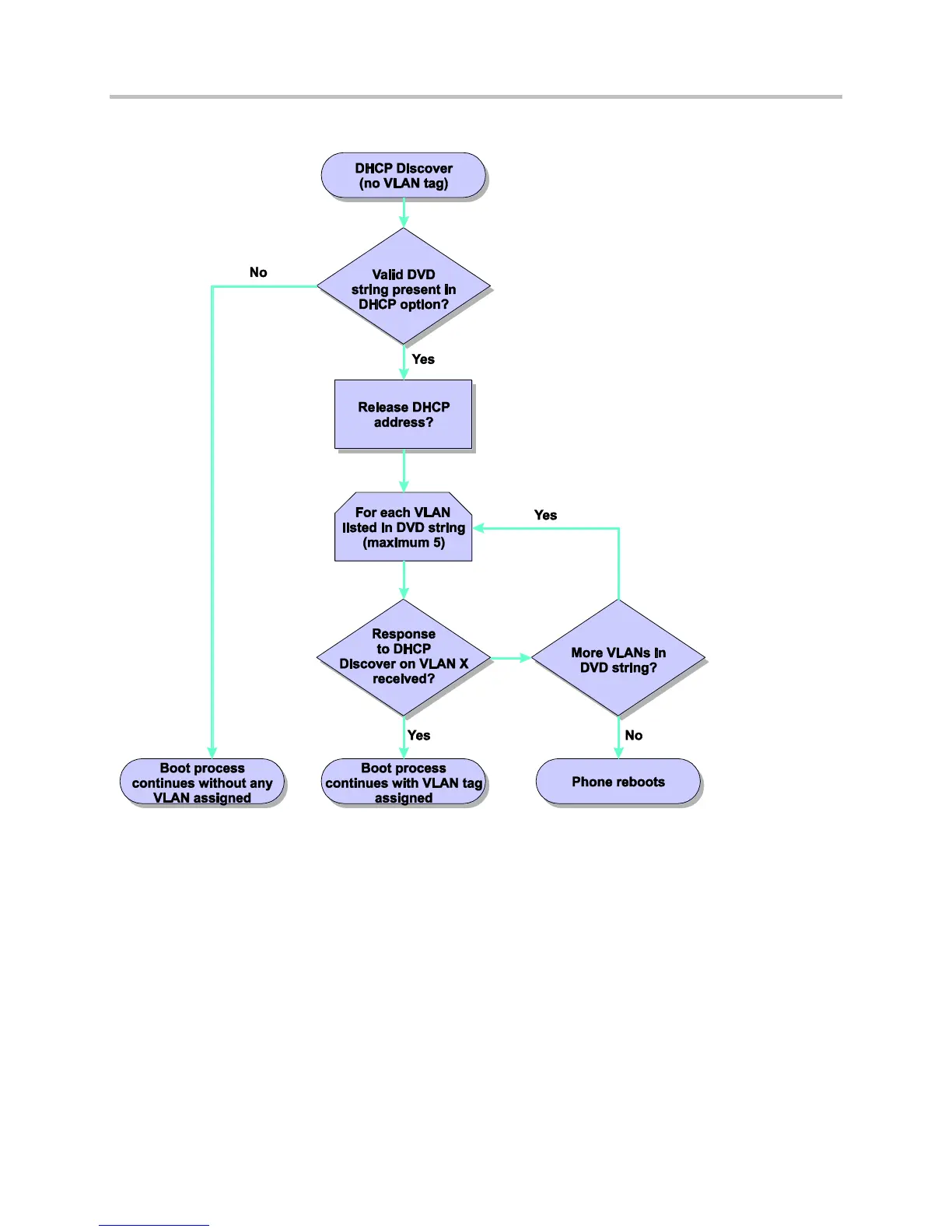Polycom CX5500 Unified Conference Station Administrator’s Guide 1.1.0
Polycom, Inc. 224
VLAN Using DHCP Phone Boot-Up Sequence
To assign a VLAN ID to a phone using DHCP:
» In the DHCP menu of the Main setup menu, set VLAN Discovery to Fixed or Custom.
When set to Fixed, the phone will examine DHCP options 128,144, 157 and 191 (in that order)
for a valid DVD string.
When set to Custom, a value set in the VLAN ID Option will be examined for a valid DVD
string.
DVD string in the DHCP option must meet the following conditions to be valid:
Must start with “VLAN-A=” (case-sensitive)
Must contain at least one valid ID
VLAN IDs range from 0 to 4095
Each VLAN ID must be separated by a “+” character