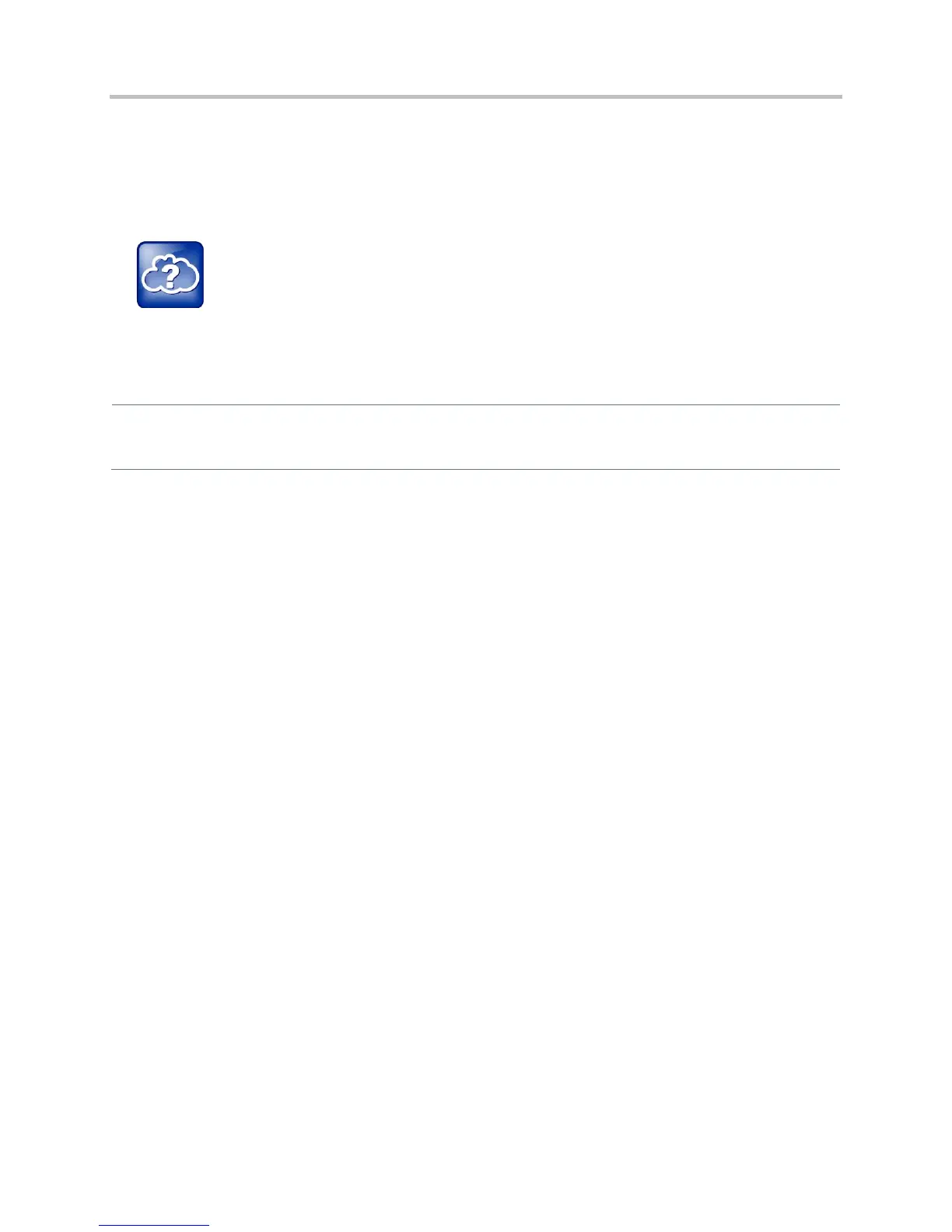Polycom CX5500 Unified Conference Station Administrator’s Guide 1.1.0
Polycom, Inc. 154
soft key using a configuration file setting. The table Quick Setup of the CX5500 System indicates the
parameter that enables this feature.
You can enable the Quick Setup feature through the site.cfg configuration file or through the phone’s
menu.
Web Info: Configuring Quick Setup
For details on how to configure quick setup, see Technical Bulletin 45460: Using Quick Setup with
Polycom Phones.
Quick Setup of the CX5500 System
Central Provisioning Server
To enable or disable Quick Setup
site.cfg > prov.quickSetup.enabled