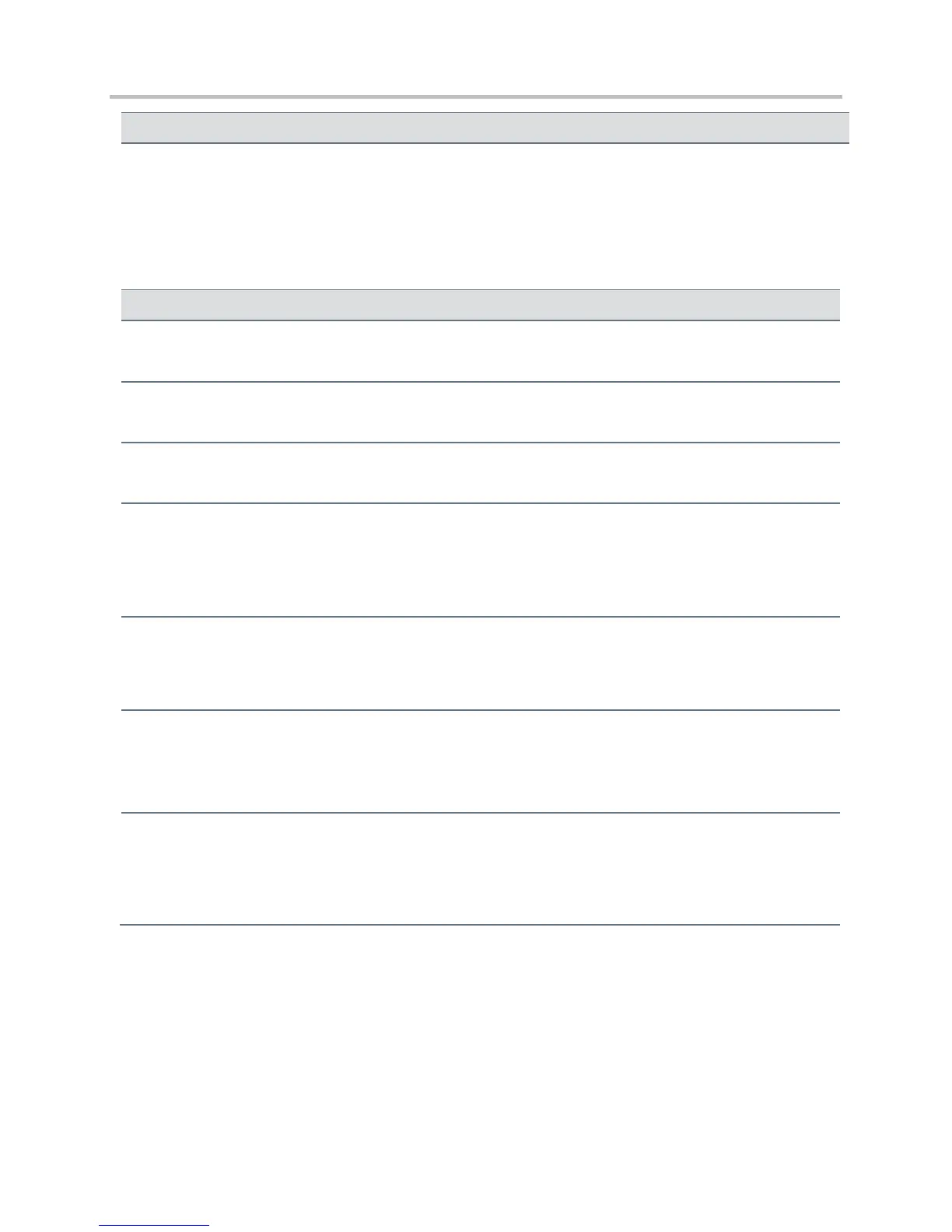Polycom CX5500 Unified Conference Station Administrator’s Guide 1.1.0
Polycom, Inc. 245
1
Change causes phone to restart or reboot
The table Device Parameters lists each of the <device/> parameters that you can configure.
Device Parameters
device.auth.localAdminPassword
string (32 character max)
The phone’s local administrative password. The minimum length is defined by sec.pwd.length.admin.
device.auth.localUserPassword
string (32 character max)
The phone user’s local password. The minimum length is defined by sec.pwd.length.user.
Choose the Base Profile that the phone will operate with.
The mode the phone uses to retrieve the Polycom CMA server IP address. Auto The phone uses SRV lookup.
Disabled The phone does not contact the server. Static The phone uses the server name or IP address
specified in device.cma.serverName. Note: If you will modify this parameter, the phone will re-provision. The
phone may also reboot if the configuration on the CMA server has changed.
server name or IP
address
Polycom CMA server name or IP address. Note: If you will modify this parameter, the phone will re-provision. The
phone may also reboot if the configuration on the CMA server has changed.
When the boot server is set to Custom or Custom+Option66, specify the numeric DHCP option that the phone
will look for.
device.dhcp.bootSrvOptType
1
The type of DHCP option in which the phone will look for its provisioning server (if
device.dhcp.bootSrvUseOpt is set to Custom). If IP, the IP address provided must specify the format of the
provisioning server. If String, the string provided must match one of the formats specified by
device.prov.serverName.