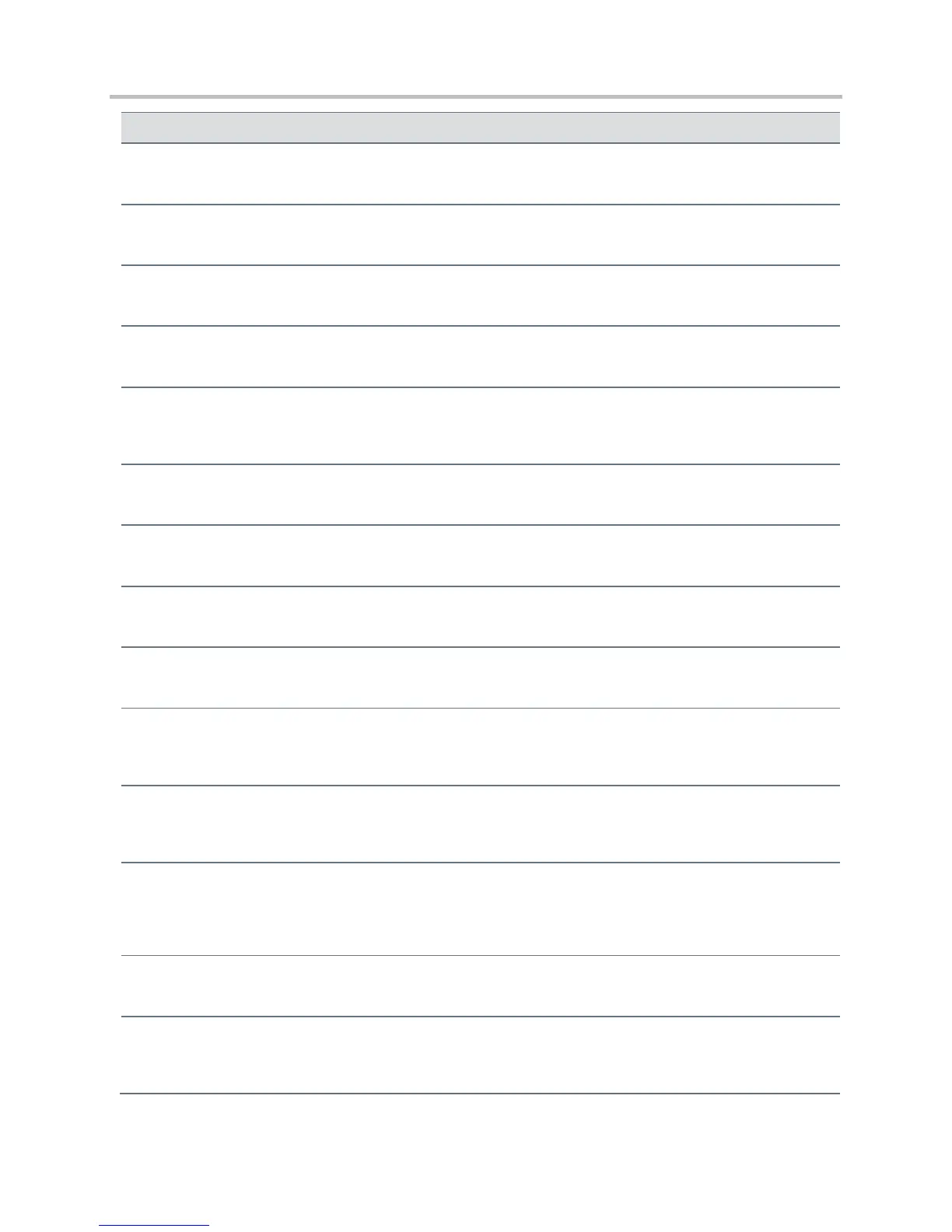Polycom CX5500 Unified Conference Station Administrator’s Guide 1.1.0
Polycom, Inc. 266
feature.callRecording.enabled
1
If 0, the call recording and playback feature is disabled. If 1, the feature is enabled.
feature.corporateDirectory.enabled
If 0, the corporate directory feature is disabled. If 1, the feature is enabled.
feature.directedCallPickup.enabled
1
If 0, the directed call pickup feature is disabled. If 1, the feature is enabled.
feature.directory.enabled
If 0, the local contact directory is disabled. If 1, the directory is enabled.
feature.enhancedCallDisplay.enabled
If 0, the phone may display the protocol at the end of the called party identification (for example, 1234567 [SIP]).
If 1, the phone will display the number only (for example, 1234567).
feature.enhancedFeatureKeys.enabled
If 0, the enhanced feature keys feature is disabled. If 1, the feature is enabled.
feature.exchangeCalendar.enabled
1
If 0, the calendaring feature is disabled. If 1, the feature is enabled.
feature.groupCallPickup.enabled
1
If 0, the group call pickup feature is disabled.
feature.lastCallReturn.enabled
1
If 0, the last call return feature is disabled. If 1, the feature is enabled.
Set to 1 to enable comprehensive contact search in the Lync Server address book service. Set to 0 to disable
comprehensive contact search in the Lync Server address book service.
feature.lync.abs.maxResult
The value for this parameter defines the maximum number of contacts to display in a Lync Server address book
service contact search.
Feature.lyncbtoe.auto.signin.signoff.enabled
Enables or disables the phone to signout of Lync automatically when BToE enabled. If 1, the phone signs out of
Lync automatically when BTOE is disabled or the phone is unpaired with the computer. If 0, the phone does not
signout of Lync when BToE is disabled or the phone is unpaired with the computer.
feature.messaging.enabled
1
If 0, the instant messaging feature is disabled. If 1, the feature is enabled.
feature.nonVolatileRingerVolume.enabled
If 0, user changes to the ringer volume are reset to default when the phone reboots. If 1, user changes to the
ringer volume are saved and maintained when the phone reboots.