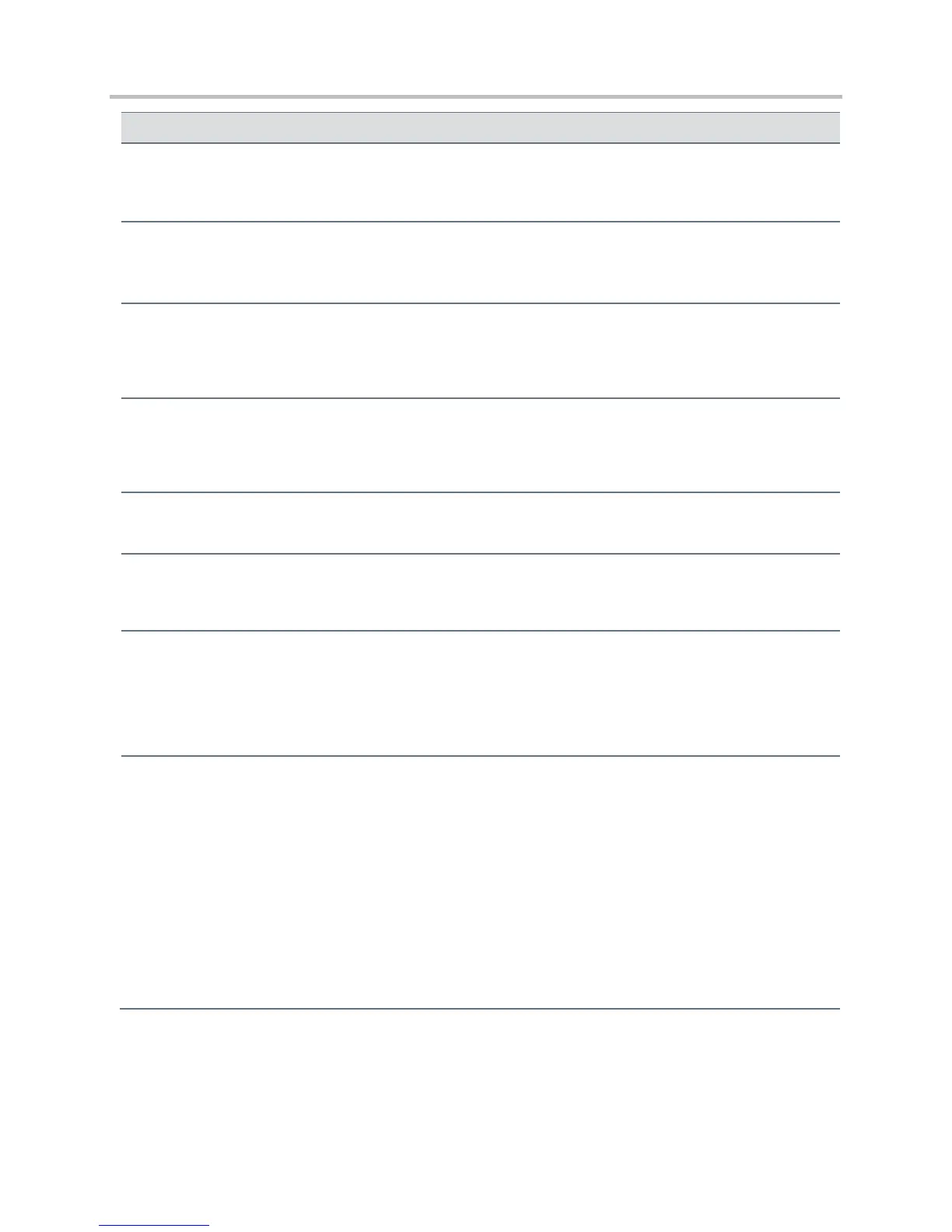Polycom CX5500 Unified Conference Station Administrator’s Guide 1.1.0
Polycom, Inc. 293
The port of the sip server that specifies registrations. If 0, the port used depends on
reg.x.server.y.transport.
If 0, calls can be routed to an outbound proxy without registration. See voIpProt.server.x.register.
For more information, see Technical Bulletin 5844: SIP Server Fallback Enhancements on Polycom Phones.
reg.x.server.y.registerRetry.baseTimeOut
The base time period to wait before a registration retry. Used in conjunction with
reg.x.server.y.registerRetry.maxTimeOut to determine how long to wait. The algorithm is
defined in RFC 5626.
reg.x.server.y.registerRetry.maxTimeOut
The maximum time period to wait before a registration retry. Used in conjunction with
reg.x.server.y.registerRetry.baseTimeOut to determine how long to wait. The algorithm is defined in
RFC 5626.
reg.x.server.y.retryMaxCount
If set to 0, 3 is used. The number of retries that will be attempted before moving to the next available server.
reg.x.server.y.retryTimeOut
The amount of time (in milliseconds) to wait between retries. If 0, use standard RFC 3261 signaling retry
behavior.
reg.x.server.y.specialInterop
standard,
ocs2007r2,
lcs2005,
lync2010
Specify if this registration should support Microsoft Office Communications Server 2007 R2 (ocs2007r2),
Microsoft Live Communications Server 2005 (lcs2005), or Microsoft Lync 2010 (lync2010).
DNSnaptr,
TCPpreferred,
UDPOnly, TLS,
TCPOnly
The transport method the phone uses to communicate with the SIP server.
Null or DNSnaptr – if reg.x.server.y.address is a hostname and reg.x.server.y.port is 0 or Null,
do NAPTR then SRV look-ups to try to discover the transport, ports and servers, as per RFC 3263. If
reg.x.server.y.address is an IP address, or a port is given, then UDP is used.
TCPpreferred – TCP is the preferred transport; UDP is used if TCP fails.
UDPOnly – only UDP will be used.
TLS – if TLS fails, transport fails. Leave port field empty (will default to 5061) or set to 5061.
TCPOnly – only TCP will be used.