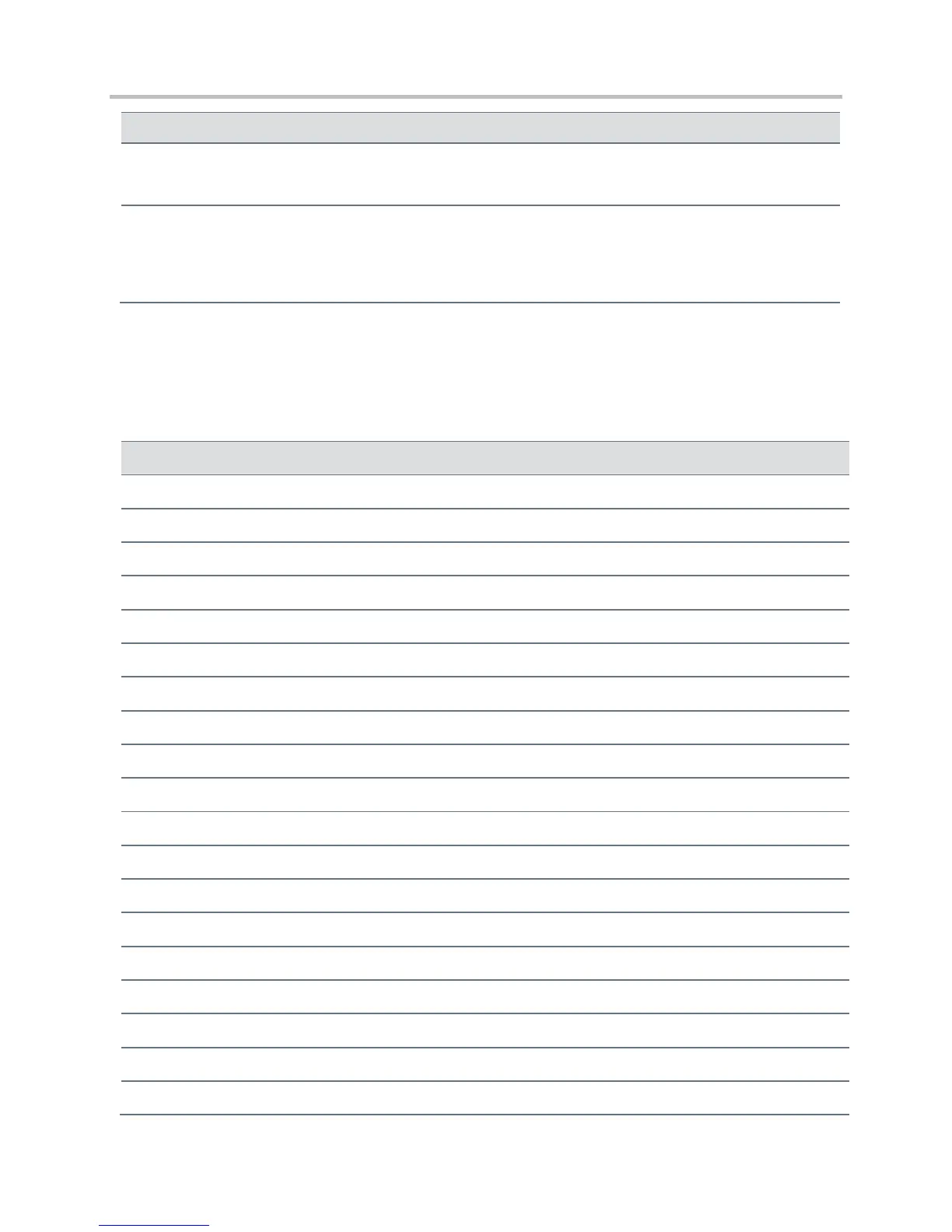Polycom CX5500 Unified Conference Station Administrator’s Guide 1.1.0
Polycom, Inc. 298
sampled, chord, silence, branch
Type of sound effect, where cat is callProg, ringer, or misc.
se.pat.cat.x.inst.y.value
The instruction: sampled – sampled audio file number, chord – type of sound effect,
silence – silence duration in ms, branch – number of instructions to advance. cat is callProg, ringer, or
misc.
The table Call Progress Tone Pattern Names shows the call progress pattern names and their
descriptions:
Call Progress Tone Pattern Names
Call Progress Pattern Name
Call waiting tone long (distinctive)
Howler tone (off-hook warning)
Intercom announcement tone
Precedence call waiting tone