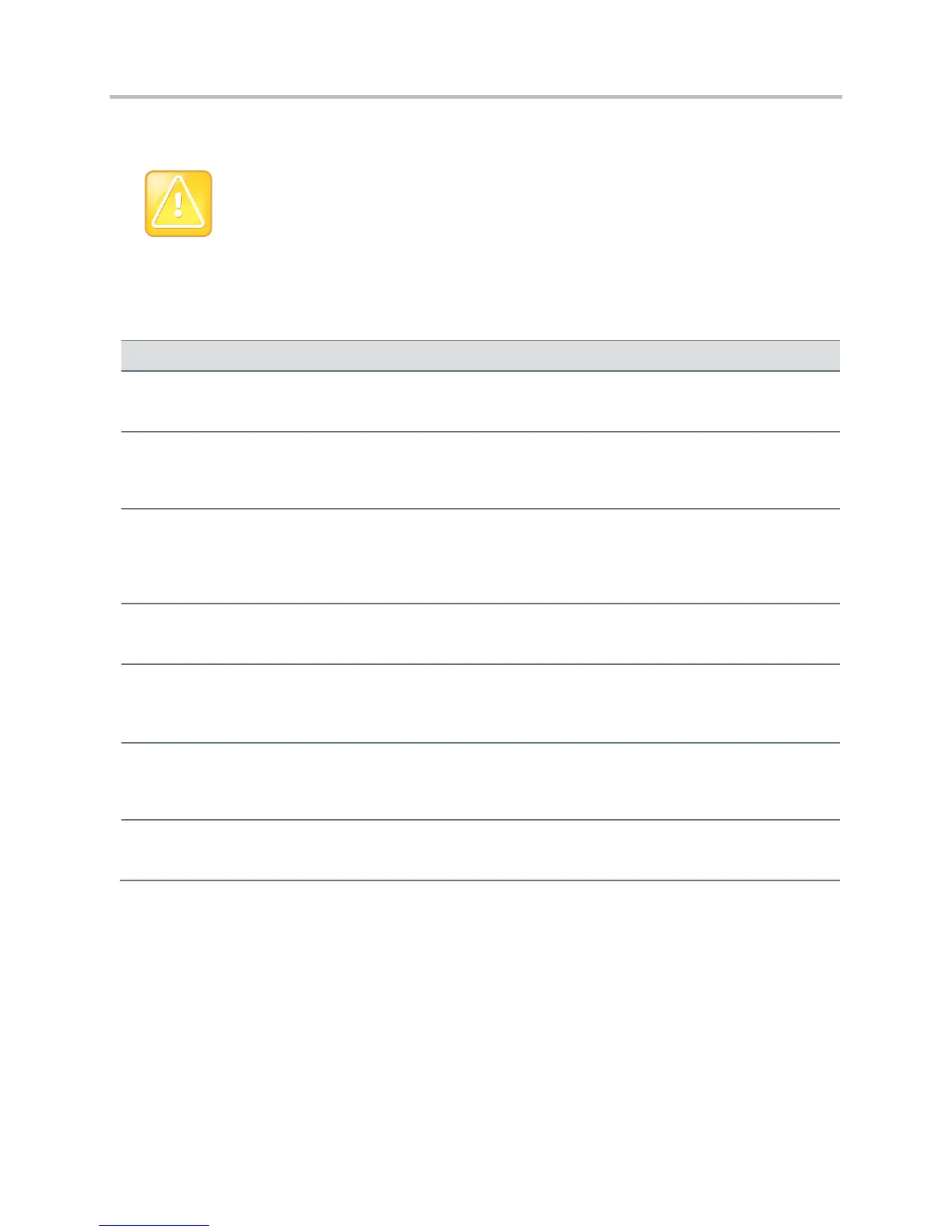Polycom CX5500 Unified Conference Station Administrator’s Guide 1.1.0
Polycom, Inc. 301
In the following table, x is the ring class name.
Caution: Ringtone Parameters Will Not Work After a Software Downgrade
If a phone has been upgraded to Polycom UC Software 4.0.0 and then downgraded to SIP 3.2.3 or
earlier, the ringtone parameters will be unusable due to configuration parameters name changes in
UC Software 4.0.0.
Sound Effects Ringtone Parameters
If 0, the ringtone feature is not enabled on the phone. If 1 (default), the ringtone feature is enabled.
se.rt.modification.enabled
A flag to determine whether or not to allow user modification (through phone’s user interface) of the pre-defined
ringtone enabled for modification.
se.rt.<ringClass>.callWait
callWaiting, callWaitingLong,
precedenceCallWaiting
The call waiting tone to be used for this class of ring. The call waiting should match one defined in Call Progress
Tone Pattern Names. The default call waiting tone is callWaiting.
The answer mode for a ringtone. Used for identification purposes in the user interface.
default, ringer1 to ringer24
The ringtone to be used for this class of ring. The ringer should match one of Ringtone Pattern Names. The
default ringer is ringer2 .
se.rt.<ringClass>.timeout
1 to 60000 only relevant if the type is set to ring-
answer
The duration of the ring in milliseconds before the call is auto answered. The default is 2000.
ring, visual, answer, ring-answer
The answer mode for a ringtone as defined in list earlier in this section.