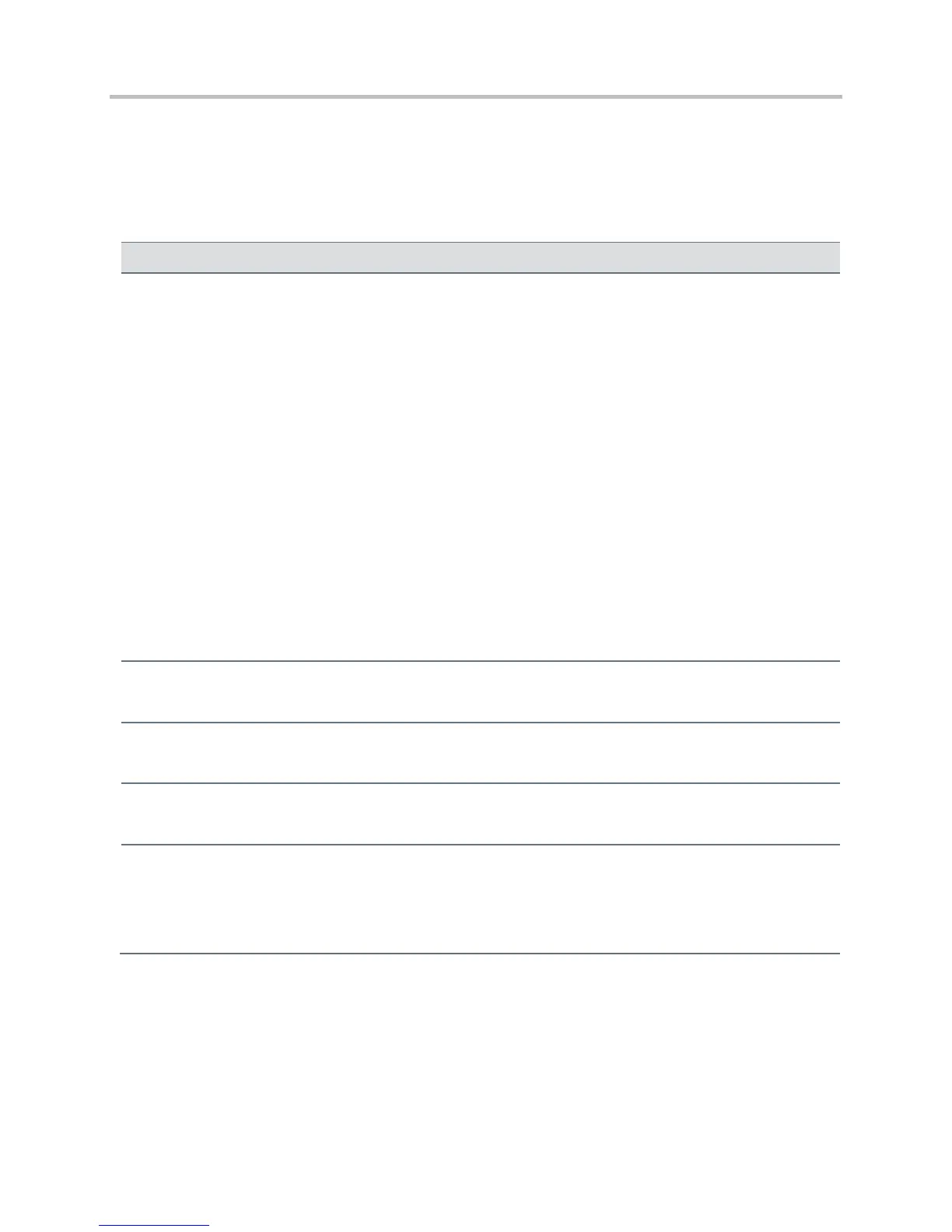Polycom CX5500 Unified Conference Station Administrator’s Guide 1.1.0
Polycom, Inc. 308
<profile/>
Profiles are a collection of related security parameters. The table TLS Profile Parameters lists TLS profile
parameters. There are two platform profiles and six application profiles.
TLS Profile Parameters
sec.TLS.profile.x.caCert.application1
Application CA 1
sec.TLS.profile.x.caCert.application2
Application CA 2
sec.TLS.profile.x.caCert.application3
Application CA 3
sec.TLS.profile.x.caCert.application4
Application CA 4
sec.TLS.profile.x.caCert.application5
Application CA 5
sec.TLS.profile.x.caCert.application6
Application CA 6
sec.TLS.profile.x.caCert.platform1
Platform CA 1
sec.TLS.profile.x.caCert.platform2
Platform CA 2
0 or 1
0 or 1
0 or 1
0 or 1
0 or 1
0 or 1
0 or 1
0 or 1
Specify which CA certificates should be used for TLS Application Profile x (where x is 1 to 6). If set to 0, the CA
will not be used. If set to 1, the CA will be used.
sec.TLS.profile.x.caCert.defaultList
The list of default CA certificates for TLS Application Profile x (x= 1 to 6).
sec.TLS.profile.x.cipherSuite
The cipher suite for TLS Application Profile x (where x is 1 to 6).
sec.TLS.profile.x.cipherSuiteDefault
If 0, use the custom cipher suite for TLS Application Profile x (x= 1 to 6). If 1, use the default cipher suite.
sec.TLS.profile.x.deviceCert
Polycom, Platform1, Platform2,
Application1, Application2,
Application3, Application4,
Application5, Application6
The device certificate to use for TLS Application Profile x (x = 1 to 6).
<profileSelection/>
You can configure the parameters listed in the table TLS Profile Selection Parameters to choose the
platform profile or application profile to use for each TLS application.