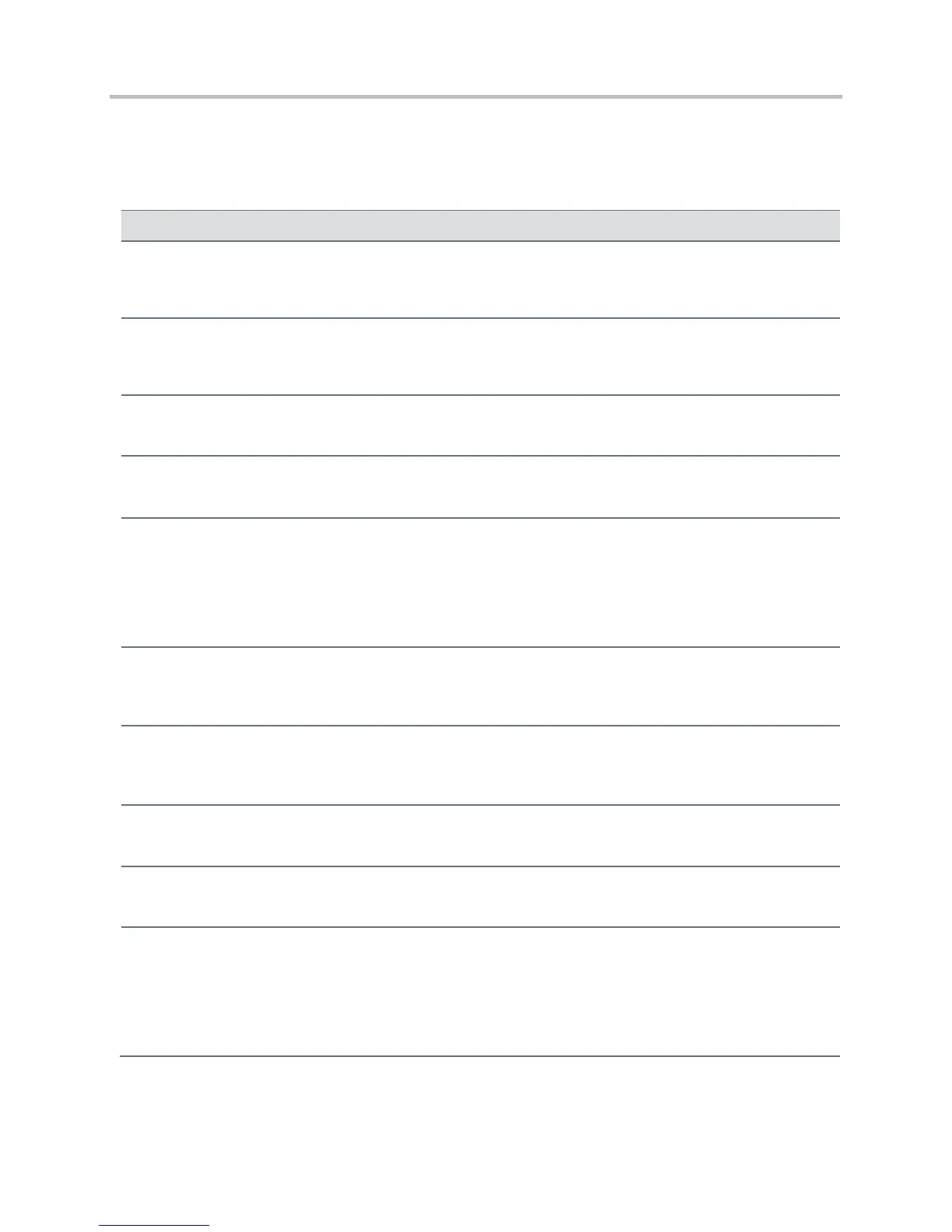Polycom CX5500 Unified Conference Station Administrator’s Guide 1.1.0
Polycom, Inc. 314
● Start DST on the second Sunday in March at 2am.
● Stop DST on the first Sunday in November at 2am.
Simple Network Time Protocol (SNTP) Parameters
Valid hostname or IP
address
The address of the SNTP server.
tcpIpApp.sntp.address.overrideDHCP
If 0, the DHCP values for the SNTP server address will be used. If 1, the SNTP parameters will override the
DHCP values.
tcpIpApp.sntp.daylightSavings.enable
If 0, daylight savings time rules are not applied to the displayed time. If 1, the daylight savings rules apply.
tcpIpApp.sntp.daylightSavings.fixedDayEnable
If 0, month, date, and dayOfWeek are used in the DST calculation. If 1, only month and date are used.
tcpIpApp.sntp.daylightSavings.start.date
The start date for daylight savings time. If fixedDayEnable is set to 1, the value of this parameter is the day of
the month to start DST. If fixedDayEnable is set to 0, this value specifies the occurrence of dayOfWeek when
DST should start. Set 1 for the first occurrence in the month, set 8 for the second occurrence, 15 for the third
occurrence, or 22 for the fourth occurrence. For example, if set to 15, DST starts on the third dayOfWeek of the
month.
tcpIpApp.sntp.daylightSavings.start.dayOfWeek
The day of the week to start DST. 1=Sunday, 2=Monday, … 7=Saturday. Note: this parameter is not used if
fixedDayEnable is set to 1.
tcpIpApp.sntp.daylightSavings.start.dayOfWeek.lastInMonth
If 1, DST starts on the last dayOfWeek of the month and the start.date is ignored). Note: this parameter is
not used if fixedDayEnable is set to 1.
tcpIpApp.sntp.daylightSavings.start.month
The month to start DST. 1=January, 2=February… 12=December.
tcpIpApp.sntp.daylightSavings.start.time
The time of day to start DST – in 24 hour clock format. 0= 12am, 1= 1am,… 12= 12pm, 13= 1pm, … 23= 11pm.
tcpIpApp.sntp.daylightSavings.stop.date
The stop date for daylight savings time. If fixedDayEnable is set to 1, the value of this parameter is the day of
the month to stop DST. If fixedDayEnable is set to 0, this value specifies the occurrence of dayOfWeek when
DST should stop. Set 1 for the first occurrence in the month, set 8 for the second occurrence, 15 for the third
occurrence, or 22 for the fourth occurrence. For example, if set to 22, DST stops on the fourth dayOfWeek of the
month.