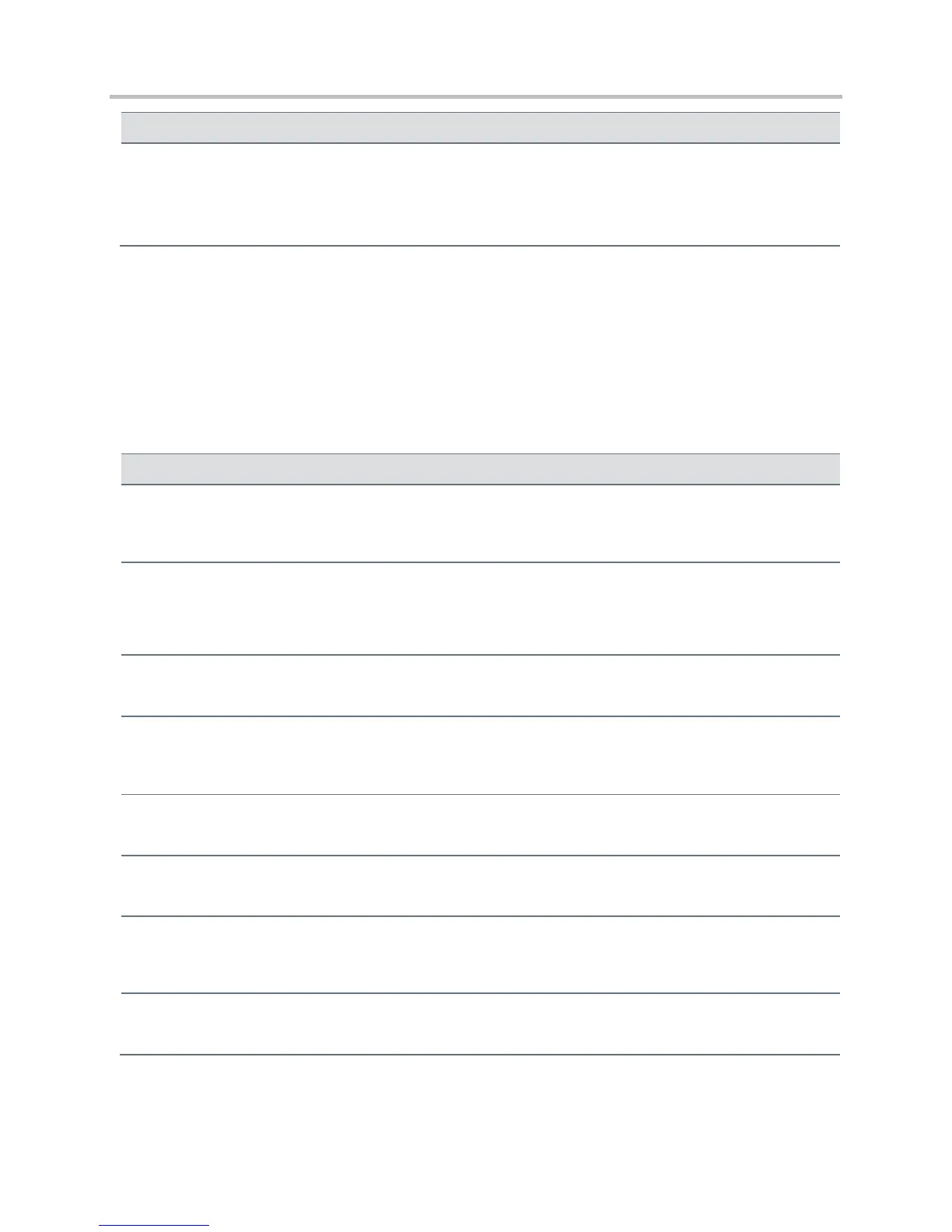Polycom CX5500 Unified Conference Station Administrator’s Guide 1.1.0
Polycom, Inc. 319
tone.chord.callProg.x.repeat
tone.chord.misc.x.repeat
tone.chord.ringer.x.repeat
positive integer
positive integer
positive integer
The number of times each ON/OFF cadence is repeated, 0=infinite.
<up/>
Use the parameters listed in the table User Preferences Parameters to set user preferences on the
phones.
User Preferences Parameters
Specify whether to use a mobile phone or a PC to connect to the 2.5mm audio port on a conference phone. Set
to 1 if using a mobile phone. Set to 2 if using a PC.
The Electronic Hookswitch mode for the phone’s analog headset jack. 0 - no EHS-compatible headset is
attached. 1 - a Jabra EHS-compatible headset is attached. 2 - a Plantronics EHS-compatible headset is
attached. 3 - a Sennheiser EHS-compatible headset is attached.
If 0, a handset is connected. If 1, a headset is connected.
up.backlight.idleIntensity
The brightness of the LCD backlight when the phone is idle. 0 – off, 1 – low, 2 – medium, 3 – high. Note: If this is
higher than the active backlight brightness (onIntensity), the active backlight brightness is used.
The brightness of the LCD backlight when the phone is active (in use). 0: off, 1 – low, 2 – medium, 3 – high
The number of seconds to wait before the backlight dims from the active intensity to the idle intensity.
If 1, a warning is displayed on the phone if the phone is configured with pre-UC software 3.3.0 parameters. If 0,
the warning will not display.
If 0, the handsfree speakerphone is disabled (cannot be used). If 1, the handsfree speakerphone is enabled.