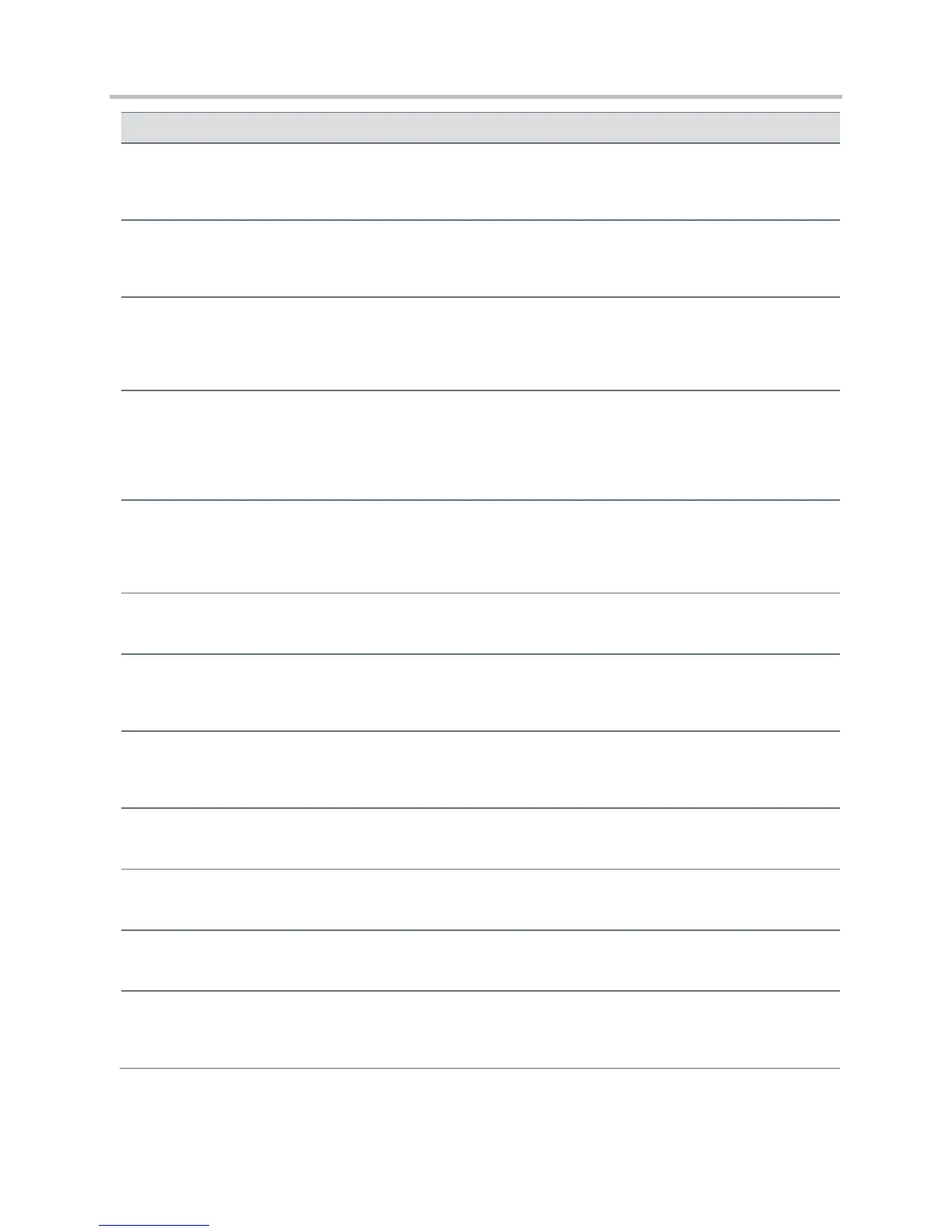Polycom CX5500 Unified Conference Station Administrator’s Guide 1.1.0
Polycom, Inc. 326
video.profile.H261.QcifMpi
1
Specify the frame rate divider that the phone uses when negotiating Quarter CIF resolution for a video call. You
can enter a value between 0-4. To disable, enter ‘0’. The default frame rate divider is ‘1’.
video.profile.H263.CifMpi
1
Specify the frame rate divider that the phone uses when negotiating CIF resolution for a video call. You can enter
a value between 0-32. To disable, enter ‘0’. The default frame rate divider is ‘1’.
video.profile.H263.jitterBufferMax
1
(video.profile.H263.jitter BufferMin + 500ms) to
2500ms, default 2000ms
The largest jitter buffer depth to be supported (in milliseconds). Jitter above this size will always cause lost
packets. This parameter should be set to the smallest possible value that will support the expected network jitter.
video.profile.H263.jitterBufferMin
1
33ms to 1000ms, default 150ms
The smallest jitter buffer depth (in milliseconds) that must be achieved before play out begins for the first time.
Once this depth has been achieved initially, the depth may fall below this point and play out will still continue.
This parameter should be set to the smallest possible value which is at least two packet payloads, and larger
than the expected short term average jitter.
video.profile.H263.jitterBufferShrink
1
33ms to 1000ms, default 70ms
The absolute minimum duration time (in milliseconds) of RTP packet Rx with no packet loss between jitter buffer
size shrinks. Use smaller values (33 ms) to minimize the delay on known good networks. Use larger values
(1000ms) to minimize packet loss on networks with large jitter (3000 ms).
video.profile.H263.payloadType
1
RTP payload format type for H263 MIME type.
video.profile.H263.QcifMpi
1
Specify the frame rate divider that the phone uses when negotiating Quarter CIF resolution for a video call. You
can enter a value between 0-32. To disable, enter ‘0’. The default frame rate divider is ‘1’.
video.profile.H263.SqcifMpi
1
Specify the frame rate divider that the phone uses when negotiating Sub Quarter CIF resolution for a video call.
You can enter a value between 0-32. To disable, enter ‘0’. The default frame rate divider is ‘1’.
video.profile.H2631998.annexF
1
Enable or disable Annex F when negotiating video calls.
video.profile.H2631998.annexI
1
Enable or disable Annex I when negotiating video calls.
video.profile.H2631998.annexJ
1
Enable or disable Annex J when negotiating video calls.
video.profile.H2631998.annexK
1
Specify the value of Annex K to use when negotiating video calls. You can enter a value between 0-4. To
disable, enter ‘0’. The default value is ‘1’.