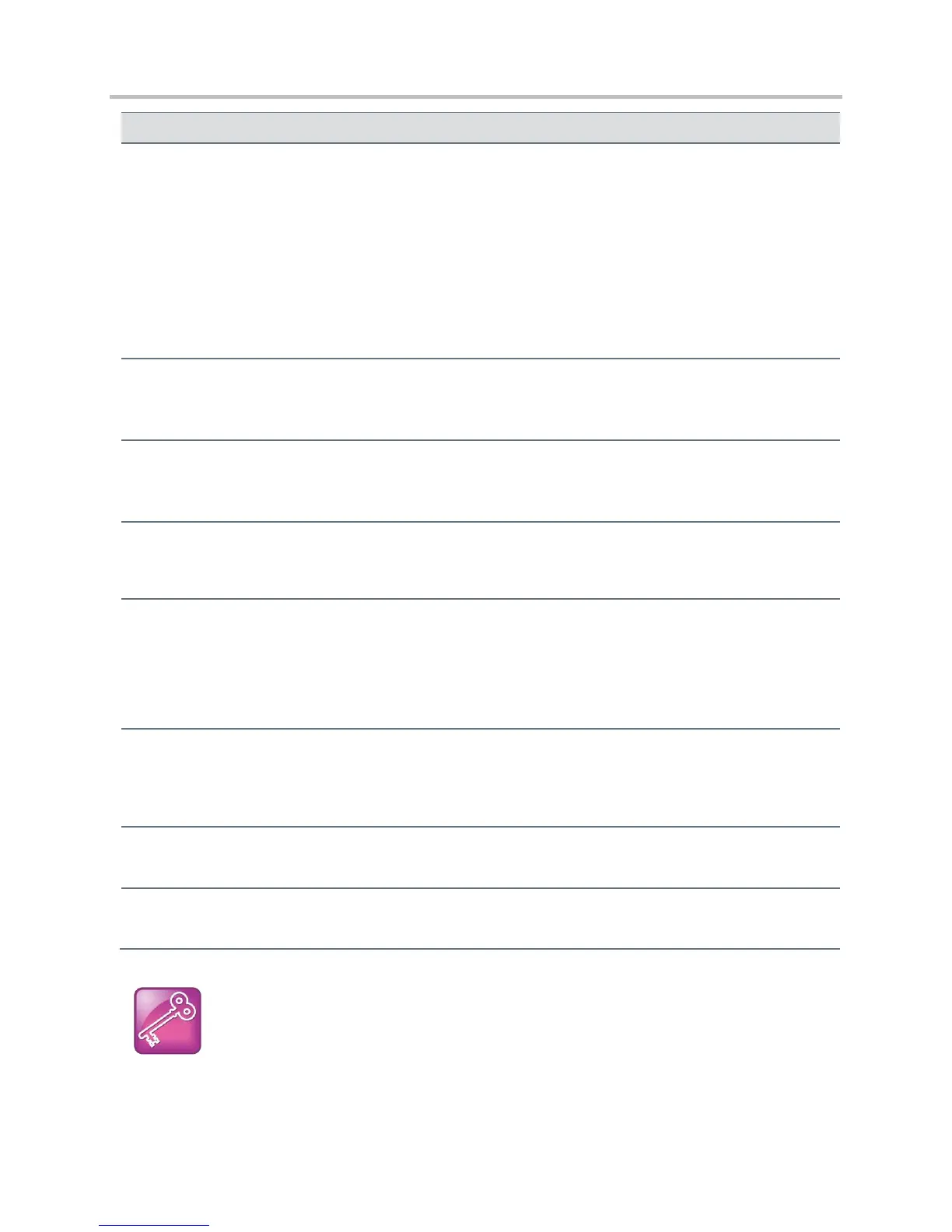Polycom CX5500 Unified Conference Station Administrator’s Guide 1.1.0
Polycom, Inc. 34
Dotted-decimal IP address OR URL
Domain name string or a URL. All addresses can be followed by an optional directory. The address can also be
followed by the file name of a .cfg master configuration file, which the phone will use instead of the default
<MACaddress>.cfg file. The provisioning server to use if the DHCP client is disabled, if the DHCP server does
not send a boot server option, or if the Boot Server parameter is set to Static.
The phone can contact multiple IP addresses per DNS name. These redundant provisioning servers must all use
the same protocol. If a URL is used, it can include a user name and password. See Supported Provisioning
Protocols. For information on how to specify a directory and use the master configuration file, see Understand the
Master Configuration File.
Note: ":", "@", or "/" can be used in the user name or password if they are correctly escaped using the method
specified in RFC 1738.
The user name requested when the phone logs into the server (if required) for the selected Server Type.
Note: If the Server Address is a URL with a user name, this will be ignored.
The password requested when the phone logs in to the server if required for the selected Server Type.
Note: If the Server Address is a URL with user name and password, this will be ignored.
The maximum number of attempts to transfer a file. (An attempt is defined as trying to download the file from all
IP addresses that map to a particular domain name.)
0 to 300 seconds Default 1
The minimum amount of time that must elapse before retrying a file transfer. The time is measured from the start
of a transfer attempt, which is defined as the set of upload/download transactions made with the IP addresses
that map to a given provisioning server’s DNS. If the set of transactions in an attempt is equal to or greater than
the Retry Wait value, then there will be no further delay before the next attempt is started.
For more information, see Deploy and Update the CX5500 System with a Provisioning Server.
If enabled, the phone’s serial number (MAC address) is included in the User-Agent header of HTTP/HTTPS
transfers and communications to the browser.
The default value is Disabled.
The address/URL that will be accessed for software updates requested from the phones Web configuration utility.
See Zero-Touch Provisioning Solution on Polycom Voice Support.
Tip: Changing the Default Passwords
The Server User and Server Password parameters should be changed from the default values.