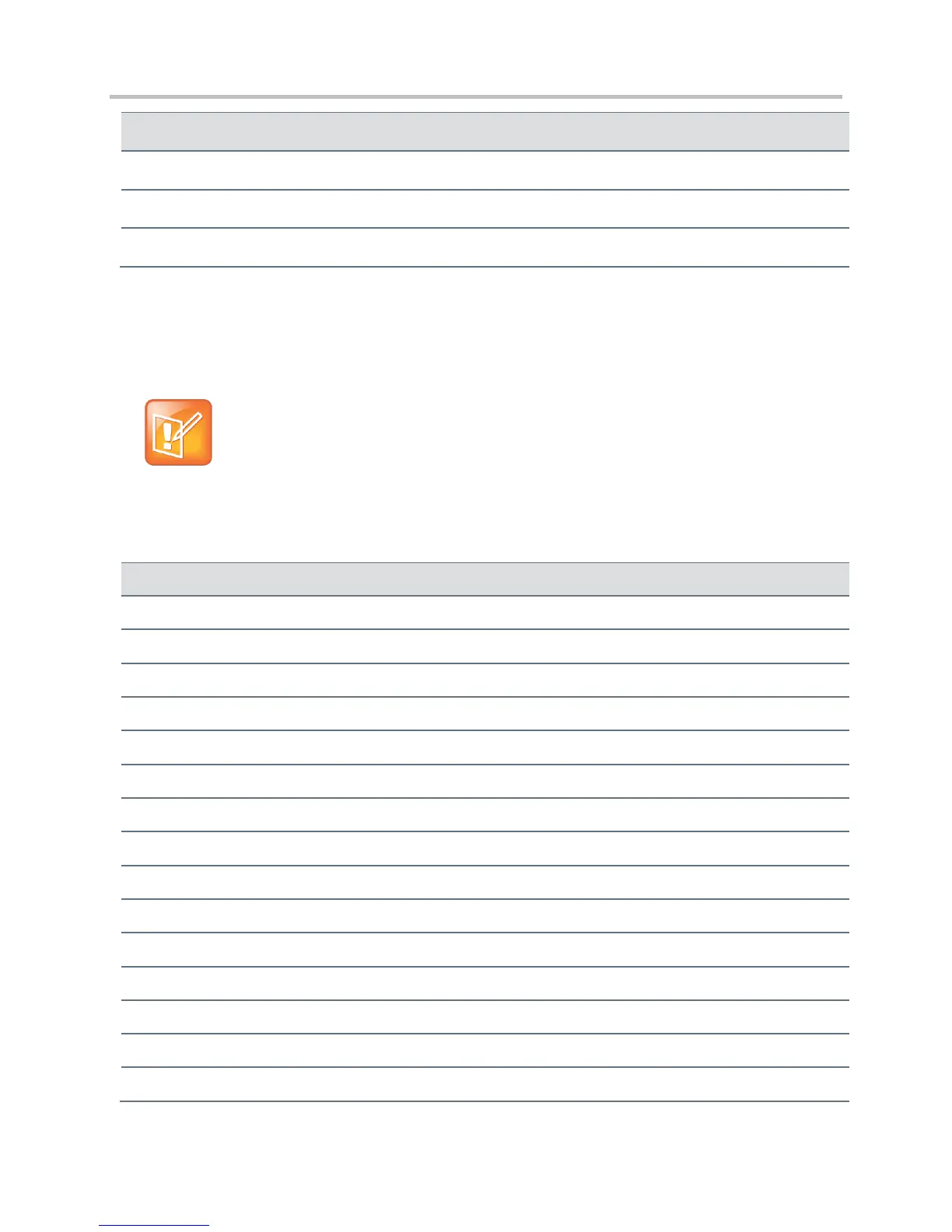Polycom CX5500 Unified Conference Station Administrator’s Guide 1.1.0
Polycom, Inc. 354
4xx Responses - Request Failure
Note: Handling 4xx Responses
All 4xx responses for which the phone does not provide specific support will be treated the same as
400 Bad Request.
Supported 4xx SIP Responses
407 Proxy Authentication Required
413 Request Entity Too Large
415 Unsupported Media Type
416 Unsupported URI Scheme