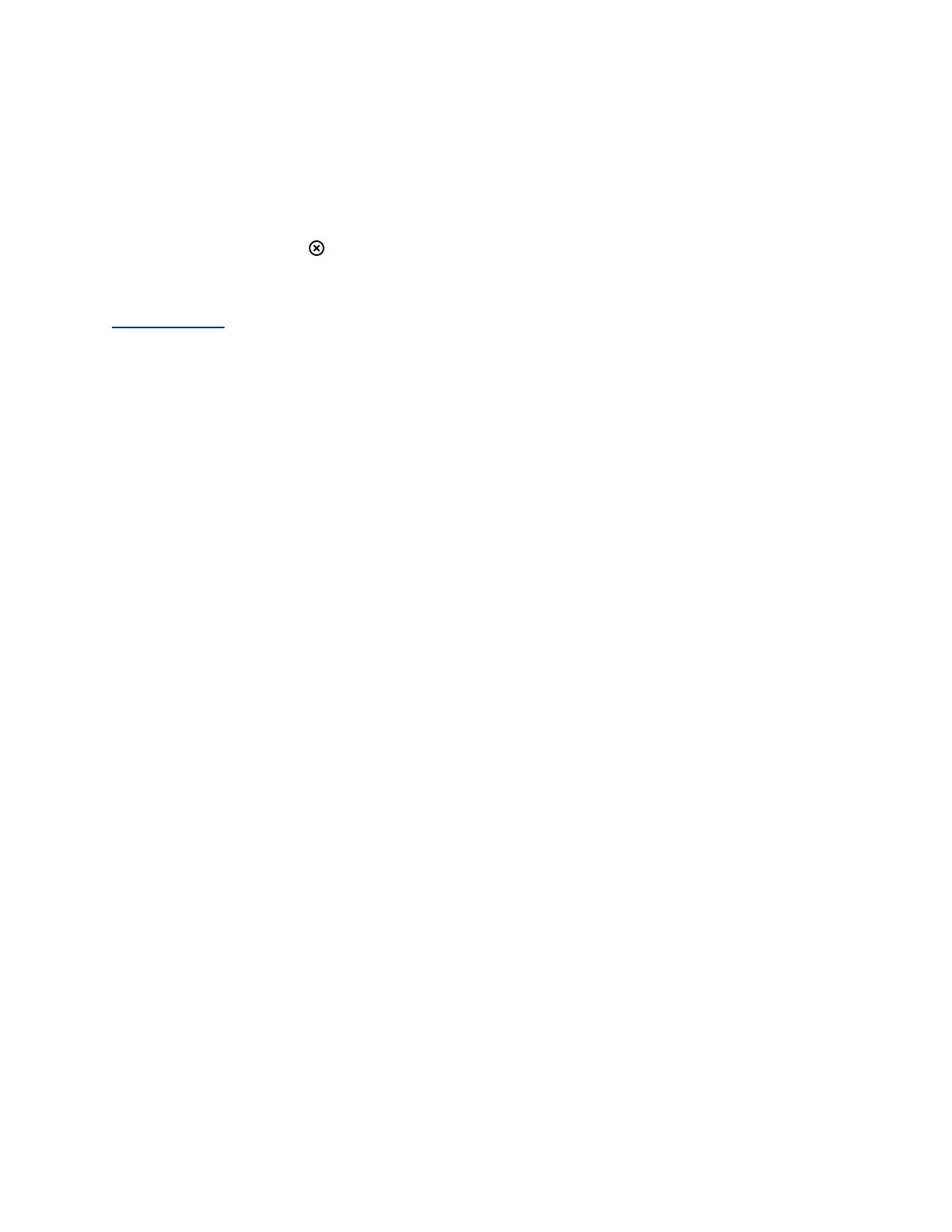End a Content Session from the System Web Interface
When you end a sharing session, the system stops live content and deletes blackboards and
whiteboards.
Procedure
1. In the system web interface, go to Active Session.
2. Select End Session .
A message displays informing you that the session is ending.
Related Links
Sharing Content on page 93
Getting Started
Polycom, Inc. 9