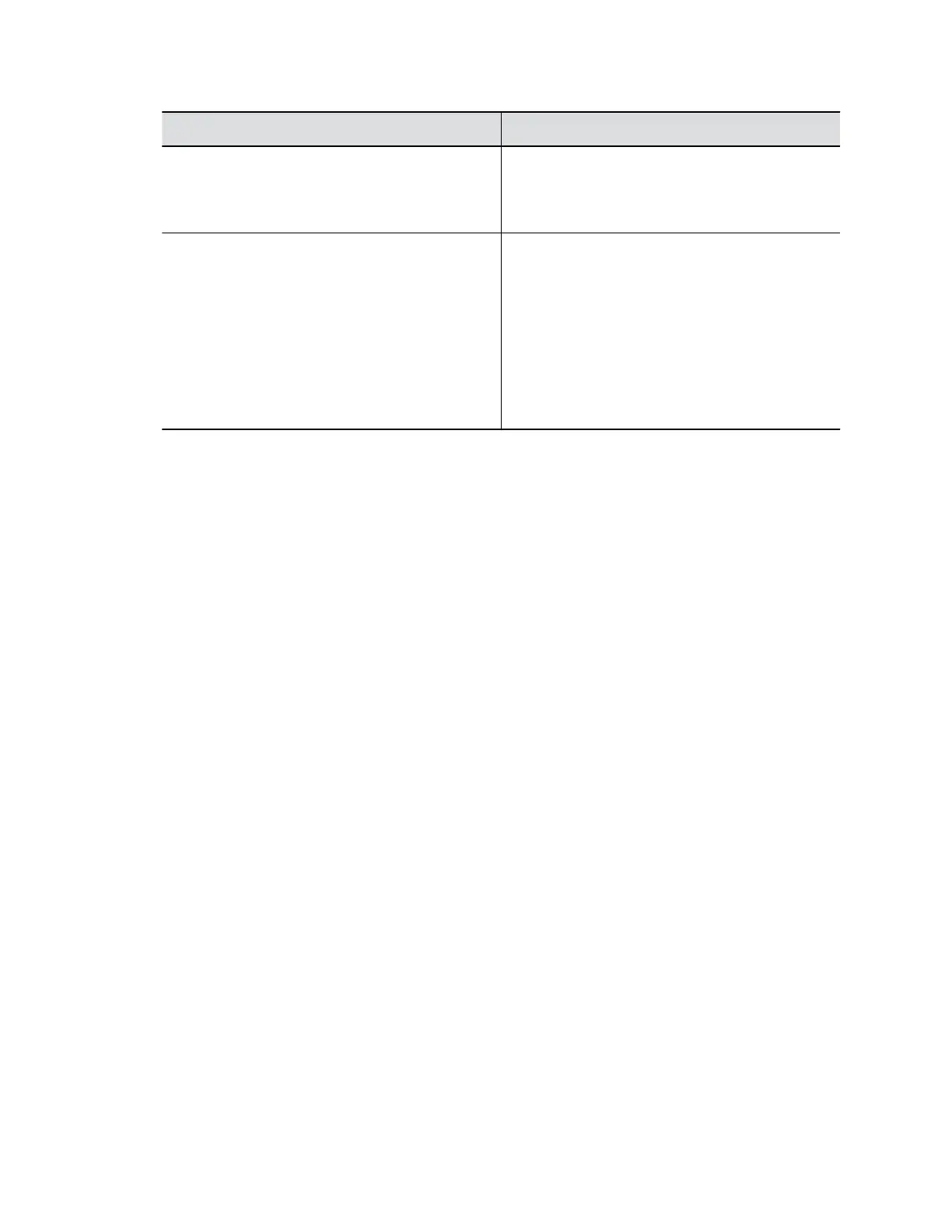Setting Description
Transport Protocol Specifies the transport protocol used.
▪ TCP
▪ UDP
Destination Address1
Destination Address2
Destination Address3
Specifies the IP addresses of SNMP managers
where SNMP traps are sent.
Each address has four settings:
▪ Server address (accepts IPv4 addresses,
hostnames, and FQDNs)
▪ Message type (TRAP or INFORM)
▪ Protocol (SNMP v1, v2c, or v3)
▪ Port where SNMP traps are sent (default is 162)
3. Select Save.
Download MIBs
You can download MIB data for your G7500 system.
A MIB helps your SNMP management console resolve SNMP traps and provide human-readable
descriptions of those traps.
Procedure
1. In the system web interface, go to Servers > SNMP.
2. Select Download MIB.
System Maintenance
Polycom, Inc. 109