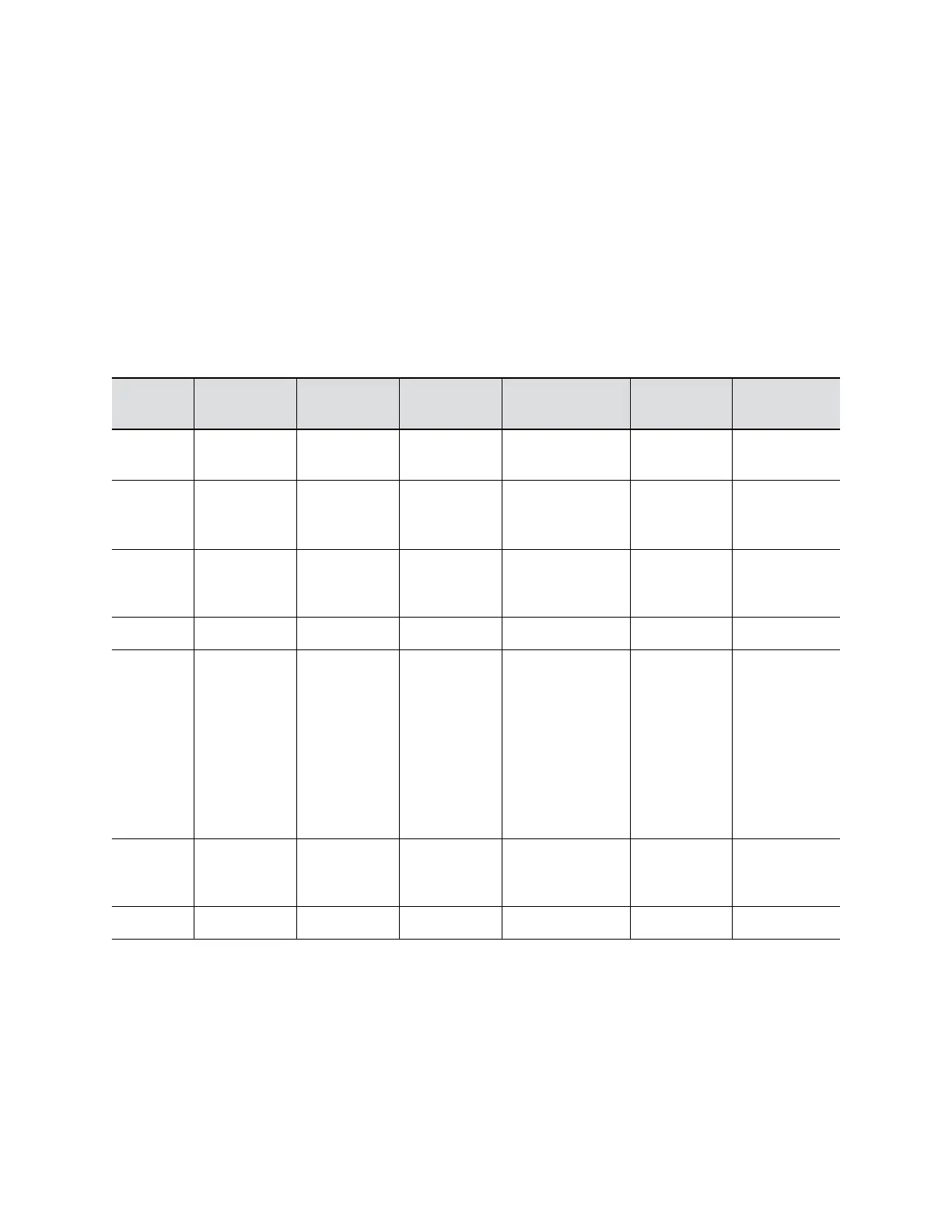This list doesn’t show details related to sharing content. For example, if someone shares a video from an
AirPlay-certified device or HDMI-connected laptop, you don’t see that those devices are connected to the
system.
Procedure
1. In the system web interface, go to Diagnostics.
2. Go to Sessions.
Port Usage
The following table lists the inbound, outbound, and bidirectional ports used by the G7500 system.
G7500 System Port Usage
Port Direction Type Protocol Function Open by
Default?
Configurable
Port?
22 Inbound Static SSH Comand-line API
access over SSH
No No
23 Inbound Static TCP Comand-line API
access over
telnet
No No
24 Inbound Static TCP Comand-line API
access over
telnet
No No
53 Outbound Static UDP DNS Yes No
80 Inbound Static TCP HTTP web server
listener that
provides access
to the web
interface.
Redirects all
sessions to
HTTPS on port
443 and is used
by AirPlay.
Yes Yes
123 Outbound Static UDP NTP (automatic
time
synchronization)
Yes No
161 Inbound Static UDP SNMP reporting No Yes
Securing the System
Polycom, Inc. 61