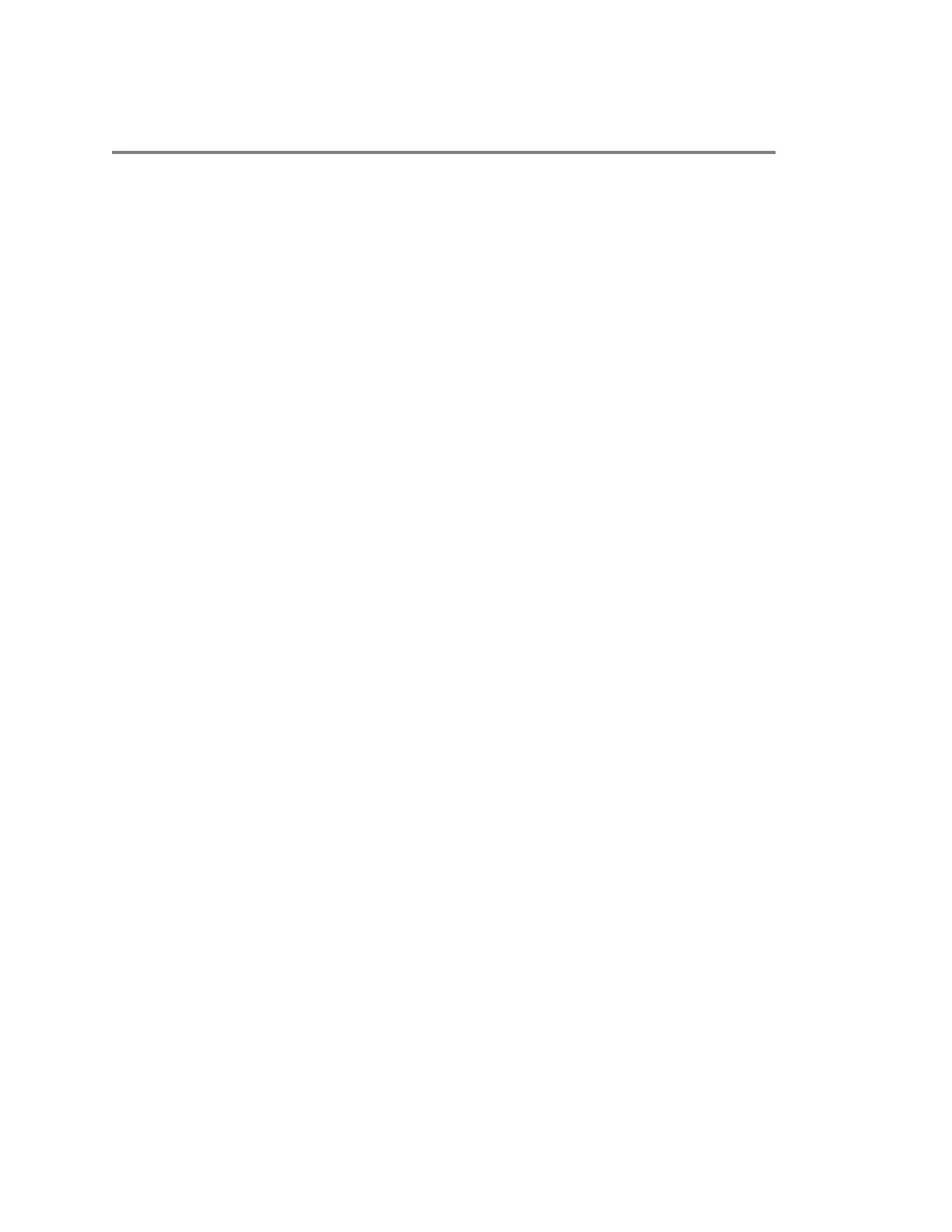Contents
Before You Begin................................................................................................6
Getting Help........................................................................................................................ 6
The Polycom Community......................................................................................... 6
Related Documentation............................................................................................6
Documentation Feedback........................................................................................ 6
Getting Started................................................................................................... 7
Polycom G7500 Overview...................................................................................................7
Powering the System On and Off........................................................................................8
Navigating the System........................................................................................................ 8
Access the System Web Interface............................................................................8
Place a Call from the System Web Interface............................................................8
End a Content Session from the System Web Interface.......................................... 9
Setting Up the System..................................................................................... 10
System Back Panel Ports..................................................................................................10
LED Status Indicators for the G7500 System....................................................................11
Complete System Setup................................................................................................... 12
Managing Peripheral Devices........................................................................................... 12
Pairing IP Peripheral Devices to the System..........................................................12
IP Microphones...................................................................................................... 14
Polycom Microphone IP Adapter............................................................................16
Polycom Bluetooth Remote Control....................................................................... 18
Configuring General Settings......................................................................... 21
Name the System and Room............................................................................................ 21
Provide Contact Information..............................................................................................21
Set the Date and Time...................................................................................................... 22
Set the System Location................................................................................................... 22
Set the Local Interface Language..................................................................................... 23
Configure Sleep Settings.................................................................................................. 23
Send Usage Data to Polycom........................................................................................... 23
Using a Provisioning Service..........................................................................25
Register the System with a Provisioning Service..............................................................25
Download a Template Configuration File.......................................................................... 26
Polycom, Inc. 1