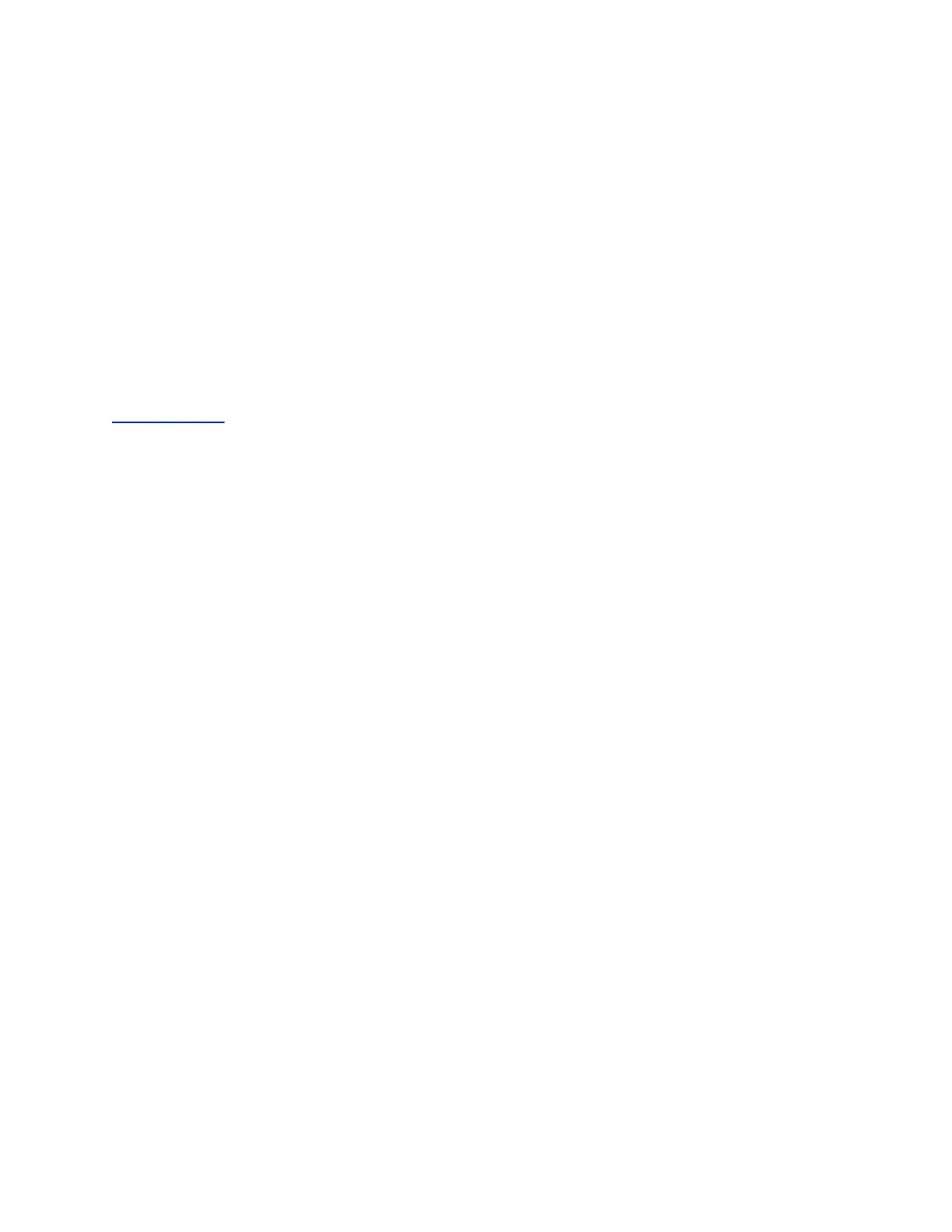Limit or Disable the Ability to Save Content
You can block users, depending on their network connection, from saving content using the Polycom
Content App.
For example, you may not want someone connected to your G7500 system through the Wi-Fi network to
save content. However, users can still save content when connected through the primary network (LAN).
Procedure
1. In the system web interface, go to Security > Content.
2. Select or clear one of the following check boxes:
▪ Allow users to save content from Primary Network
▪ Allow users to save content from Wi-Fi Network
Related Links
Sharing Content on page 93
Encryption
AES is standard on G7500 systems. When enabled, your system automatically encrypts calls with other
systems using AES.
A locked padlock icon displays on the connected monitor(s) when a call is encrypted. If a call is
unencrypted, you see an unlocked padlock. The padlock may not accurately indicate encryption status if
the call is cascaded or includes an audio-only endpoint. To avoid security ambiguity, participants can
verbally communicate the state of their padlock icon at the beginning of a call.
The following AES cryptographic algorithms ensure flexibility when negotiating secure media transport:
• H.323 (per H.235.6)
◦ AES-CBC-128 / DH-1024
◦ AES-CBC-256 / DH-2048
• SIP (per RFCs 3711, 4568, 6188)
◦ AES_CM_128_HMAC_SHA1_32
◦ AES_CM_128_HMAC_SHA1_80
◦ AES_CM_256_HMAC_SHA1_32
◦ AES_CM_256_HMAC_SHA1_80
Configure Call Encryption
You can encrypt calls on your G7500 system.
Procedure
1. In the system web interface, go to Security > Global Security.
2. For the Require AES Encryption for Calls setting, choose how you want to encrypt calls:
• Off: AES encryption is disabled.
• When Available: AES encryption is used with systems that support it, but the system also
allows unencrypted calls.
Securing the System
Polycom, Inc. 55
