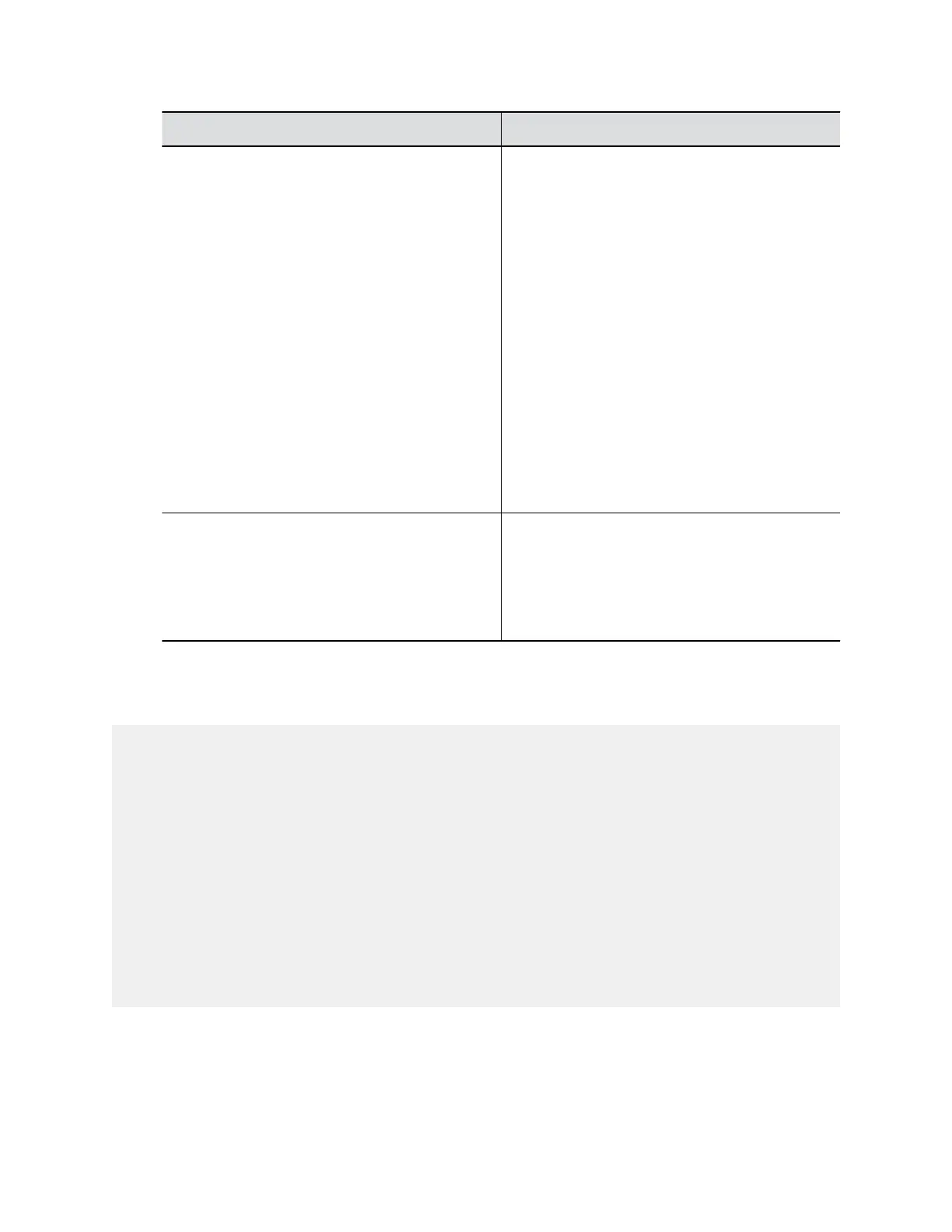Setting Description
Remote Log Server Address Specifies the server address and port. If you don’t
specify the port, the system uses a default
destination port. The system determines the default
port by how you configure Remote Log Server
Transport Protocol:
• UDP: 514
• TCP: 601
• TLS: 6514
You can specify the address and port in the
following formats:
• IPv4 address: 192.0.2.0:<port>, where
<port> is the elective destination port number
in the 1-65535 range.
• FQDN:
logserverhost.company.com:<port
>, where <port> is the elective destination
port number in the 1-65535 range.
Remote Log Server Transport Protocol Specifies the transport protocol for sending logs to
a remote server:
• UDP
• TCP
• TLS (secure connection)
Sample Log File
The following code block is a sample G7500 system log file:
2018-10-19 13:53:08 Kernel.Debug 10.223.73.18 1
2018-10-19T18:53:08.626000+00:00 DeviceName ProductName - - [NXLOG@14506
EventReceivedTime="2018-10-19 18:53:08" SourceModuleName="plcmlog"
SourceModuleType="im_file"] CEng: RouteProc[0]: RouteReceived - VID
videoroute set 0 mon1 1920 1080 HDMI 60 Progressive vout1 0 0 1920 1080 0
none 0 0 0 0
2018-10-19 13:53:08 Kernel.Info 10.223.73.18 1
2018-10-19T18:53:08.626000+00:00 DeviceName ProductName - - [NXLOG@14506
EventReceivedTime="2018-10-19 18:53:08" SourceModuleName="plcmlog"
SourceModuleType="im_file"] SMan: SrcMan: IncallMuteStateCmdUpdate set
incall = 0
2018-10-19 13:53:08 Kernel.Debug 10.223.73.18 1
2018-10-19T18:53:08.626000+00:00 DeviceName ProductName - - [NXLOG@14506
EventReceivedTime="2018-10-19 18:53:08" SourceModuleName="plcmlog"
SourceModuleType="im_file"] CEng: RouteTrans[0]: RouteTrans people camera
source id 1, width 1920, height 1080 vinp->mon1
Troubleshooting
Polycom, Inc. 117