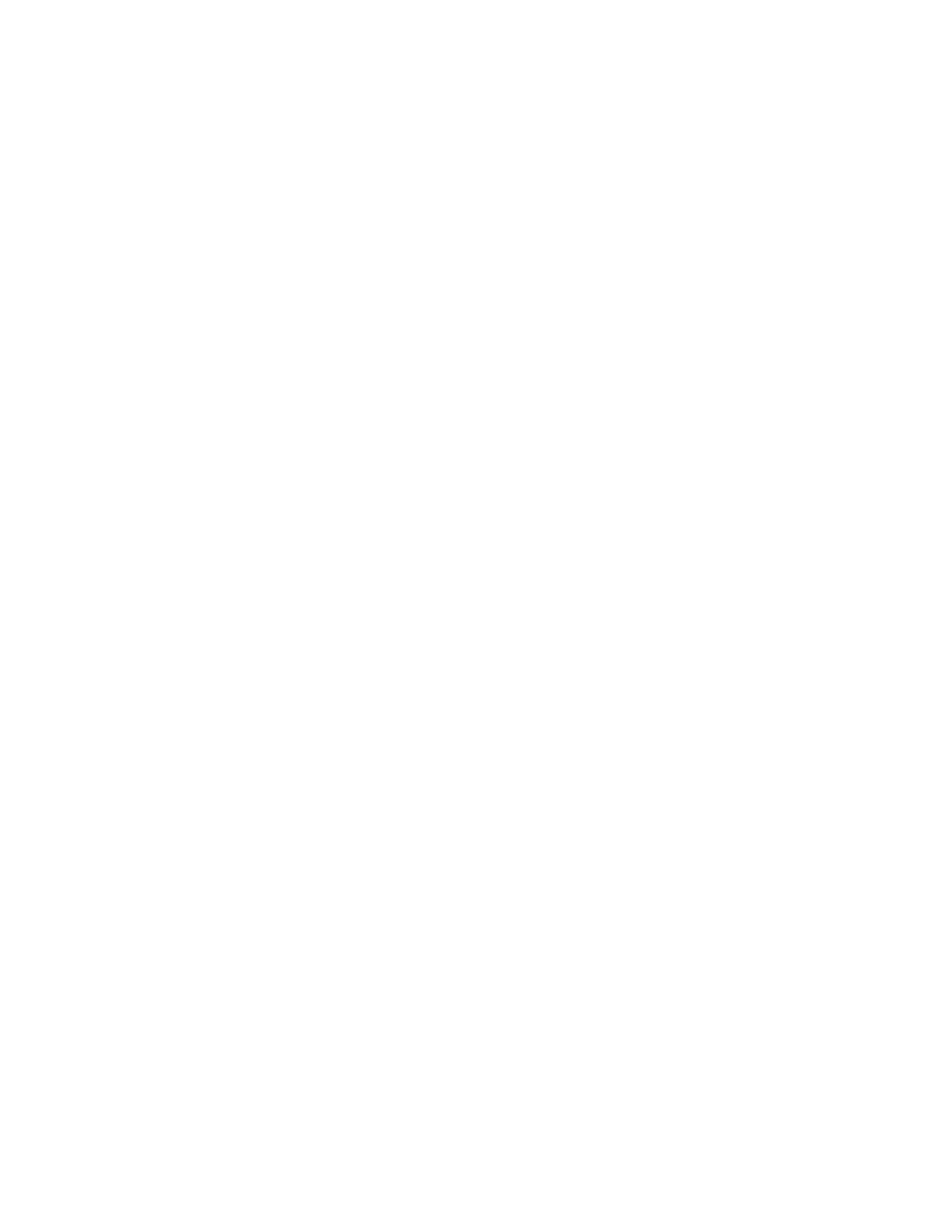Configure a Calendaring Service...................................................................................... 90
Sharing Content............................................................................................... 93
Customizing the Local Interface..................................................................... 94
Change the Home Screen Background Image................................................................. 94
Restore the Default Background Image............................................................................ 94
Customize the Address Bar.............................................................................................. 94
Display Meetings or Favorites on the Home Screen.........................................................95
Configure Dual Monitor Display Settings.......................................................................... 95
System Maintenance........................................................................................97
Activating System Features.............................................................................................. 97
Unlock System Settings.................................................................................................... 98
Updating Software.............................................................................................................98
Updating Software in the System Web Interface....................................................99
Update Software with a USB Flash Drive.............................................................101
Update Polycom HDCI Cameras..........................................................................101
Downgrading Software....................................................................................................102
Restart the System..........................................................................................................102
Reset System Settings....................................................................................................103
Factory Restore the System............................................................................................103
Factory Restore a Table Microphone.............................................................................. 104
Factory Restore a Ceiling Microphone............................................................................104
Factory Restore a Microphone Adapter.......................................................................... 106
SNMP Reporting............................................................................................................. 106
Configure SNMP.................................................................................................. 107
Download MIBs.................................................................................................... 109
Troubleshooting............................................................................................. 110
Checking System Status................................................................................................. 110
Paired IP Peripheral Device is Disconnected.................................................................. 111
View Call Statistics.......................................................................................................... 112
LED Status Indicators for the System LAN Ports............................................................ 112
Check Provisioning Results.............................................................................................113
Logs.................................................................................................................................113
Consolidated System and Peripheral Device Logs.............................................. 113
Configure Log Preferences...................................................................................114
Configure Log Level..............................................................................................115
Download Logs.....................................................................................................115
Contents
Polycom, Inc. 4
