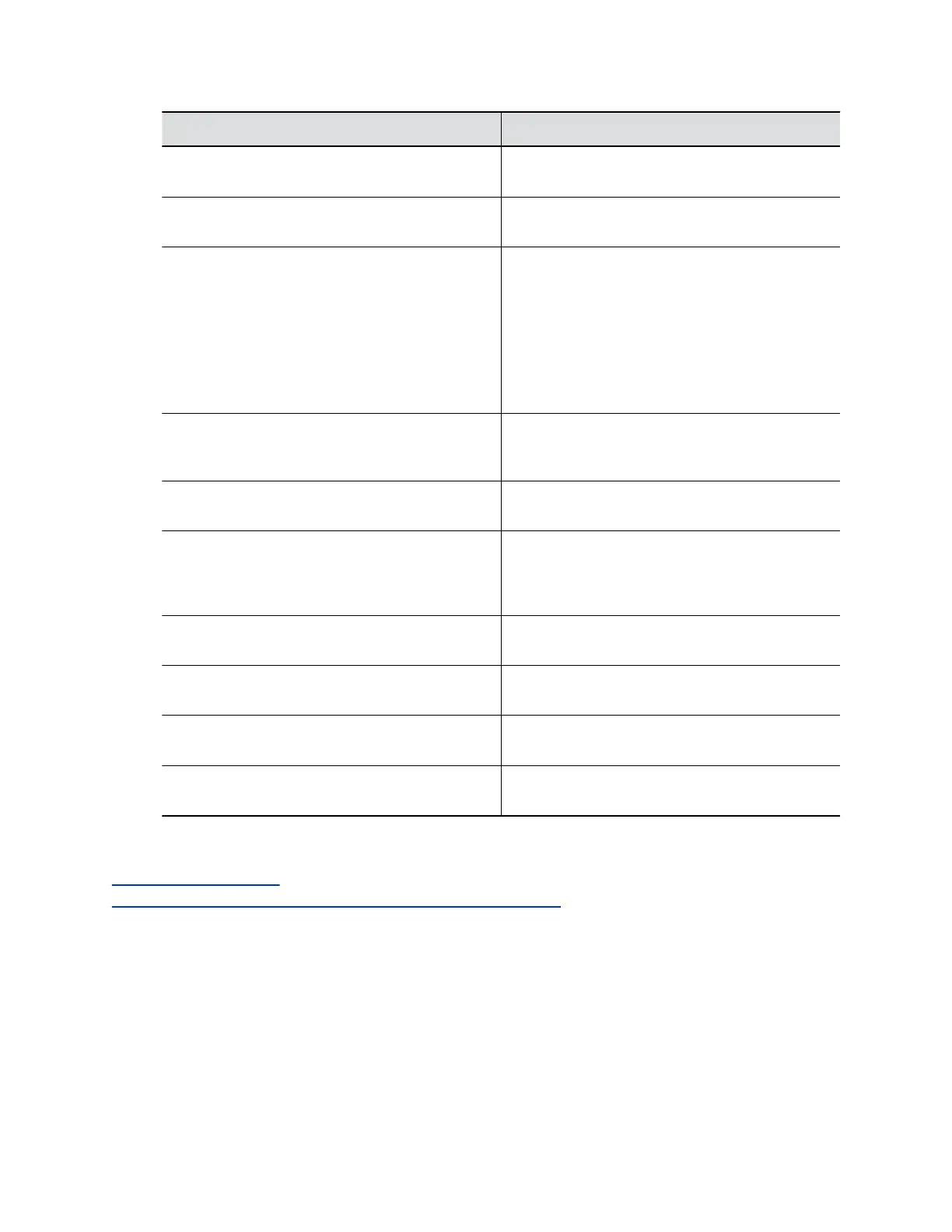Setting Description
Server Address Specifies the address of the LDAP directory server.
When provisioned, this setting is read-only.
Server Port Specifies the port for connecting with the LDAP
server. When provisioned, this setting is read-only.
Base DN (Distinguished Name) Specifies the top level of the LDAP directory where
searches begin. When provisioned, this setting is
read-only.
To avoid LDAP registration issues, make sure the
base DN is at least one level deeper than your
domain. For example, enter
ou=users,dc=example,dc=com instead of
dc=example,dc=com.
Multitiered Directory Default Group DN Specifies the top-level group of the LDAP directory
required to access its hierarchical structure. When
provisioned, this setting is read-only.
Authentication Type Specifies the protocol for authenticating with the
LDAP server: NTLM, Basic, or Anonymous.
Bind DN (Distinguished Name) Specifies the bind DN when using basic
authentication. Available only when you set
Authentication Type to Basic. When provisioned,
this setting is read-only.
Use SSL (Secure Socket Layer) When enabled, encrypts data to and from the
LDAP server.
Domain Name Specifies the domain name for registering with the
LDAP server.
User Name Specifies the user name for registering with LDAP
server.
Password Specifies the password for registering with the
LDAP server.
4. Select Save.
Related Links
Configure Minimum TLS on page 56
LDAP Directory Server Ignores the Minimum TLS Version Setting on page 120
Setting Up a Directory
Polycom, Inc. 88