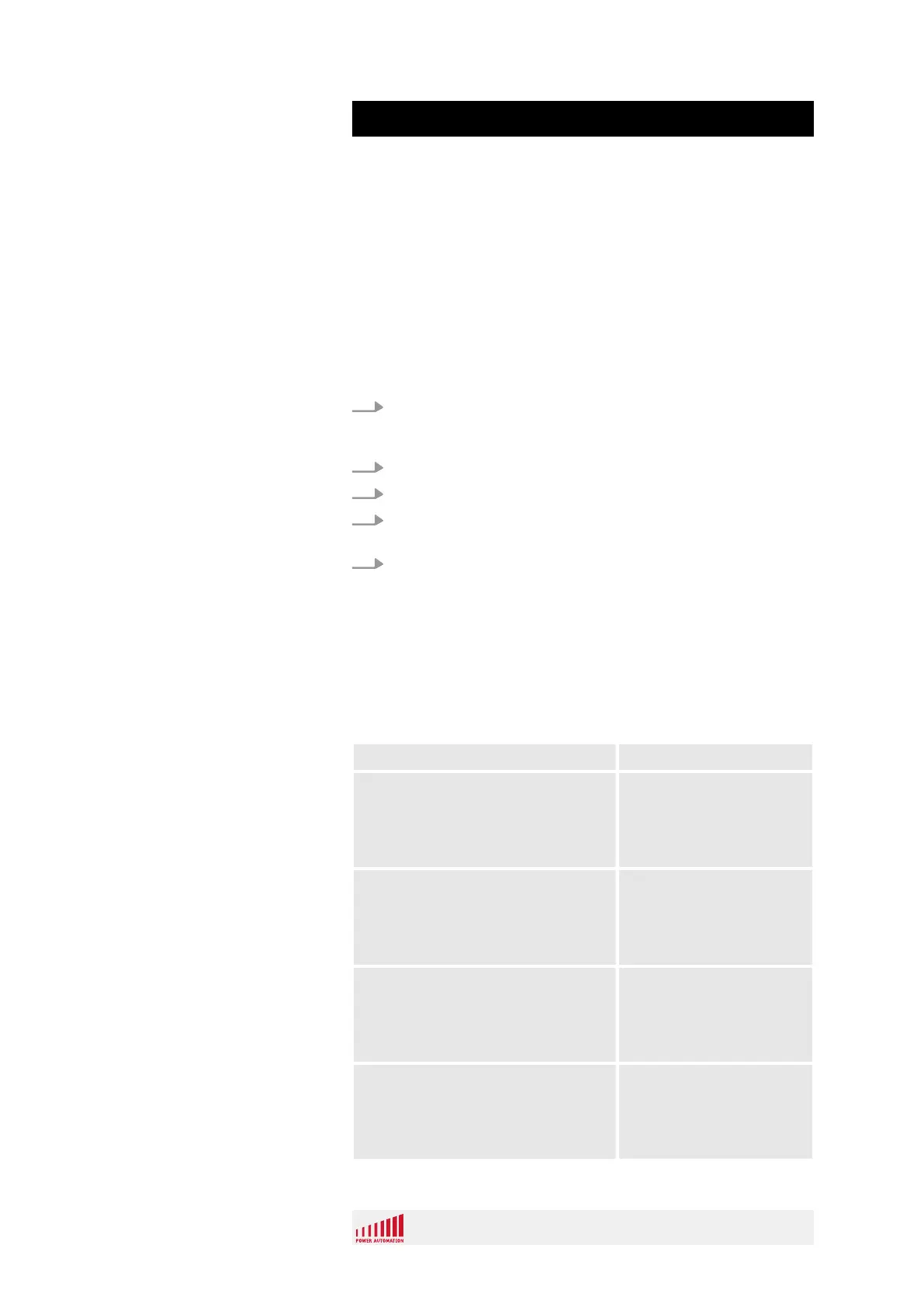The following general rules apply:
Personnel:
n
Qualified personnel
Protective equipment:
n
Ground strap
n
ESD safety shoes
n
ESD safety pad
n
ESD clothing
n
Protective glasses
n
Ear protection
n
Antistatic gloves
1. In the event of faults that pose immediate danger to man or
machine, activate the emergency shutoff function immedi-
ately.
2. Determine the cause of the fault.
3. Disconnect the control unit from the power supply.
4. Immediately inform the person in charge of the equipment
where the fault is located.
5. Depending on the type of fault, eliminate the fault or have it
eliminated by an authorized specialist.
5.2 Malfunction indicators
The following components indicate malfunctions or improper con-
figuration of the PAMIO components.
Module Description
PAMIO 2416 LEDs The LEDs of the PAMIO
2416 module indicate
operating states and mal-
functions regarding digital
inputs and outputs.
PAMIO 4ENC4A LEDs The LEDs of the 4AXLX
module indicate operating
states and malfunctions
regarding analog inputs
and outputs.
PAMIO PWM LEDs The LEDs of the PAMIO
PWM module indicate
operating states and mal-
functions regarding digital
outputs.
PAMIO 2ENC4A LEDs The LEDs of the 2ENC4A
module indicate operating
states and malfunctions
regarding analog inputs
and outputs.
In Case Of Faults
Overview
PA 8000 PAMIO
Troubleshoong
12.01.2017 | 118
